Capture Page Elements
-
@molex said in Capture Page Elements:
Is there any progress on this feature?
The thread tag will be changed to PIPELINE or IN PROGRESS when there is.
With over 2,600 feature requests, and a small team, those needed by few users or difficult to implement may have to wait for a long time. Wherever you see that a feature is In Progress, it may get done this year rather than next.
While you're waiting I can only suggest a tool like FastStone Capture that can repeatedly capture the same screen area as the last screenshot taken. Old version 5.3 is free and still does this.
Otherwise, I guess you will have to use Firefox for web development work.
-
I agree, a capture tool identical to that of Firefox with the automatic selection of elements and the possibility to resize the capture area would be just... perfect!
-
+1.
I love everything about your browser, it's fast, has a low footprint on my system, the tabs are nice, but I use the element capture too much to use Vivaldi exclusively. -
FWIW, this is absolutely possible with the dev tools.
Just inspect the element you want to capture and right click on the node in the Elements tab. It's a little flaky with elements inside an iframe though.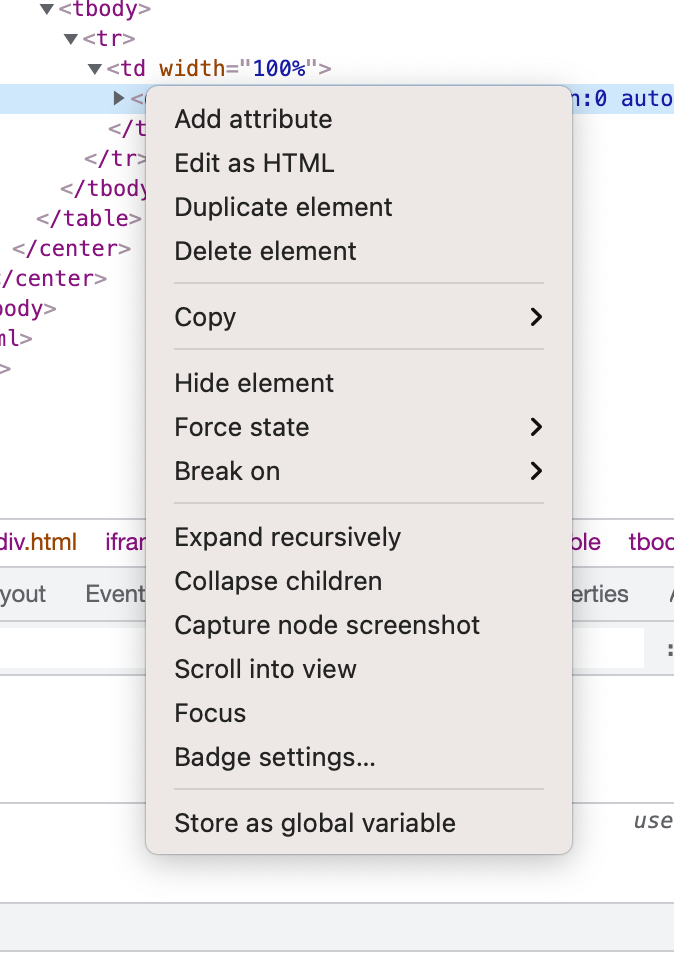
-
Can anyone provide me with an update if this was addressed or implemented into vivaldi's native capture app?
-
WRONG. This absolutely does NOT do what firefox does. Please correct me if I am doing this wrong, but when you go to select either the COPY or CAPTURE NODE SCREENSHOT, it does NOT actually save the image data, it simply saves the HTML data as text to you clipboard. Please test things out before you post them as a solution because then the devs don't prioritize these assuming that a workaround exists. Thanks.
(again, if I'm wrong and you can ACTUALLY extract image data from this, then please correct me)
-
@ghostw4ve I have just tested this with the latest Vivaldi version. I don't know what Firefox does specifically but I am able to capture node contents and save them to a file. I agree that it is cumbersome of you need it frequently, but it is functional. See the result below
- open dev tools
- right click the node you want to capture
- click on capture node screenshot
- in the file dialog select where to save the capture
- open the saved screenshot
Selecting copy does indeed just copy the markup.
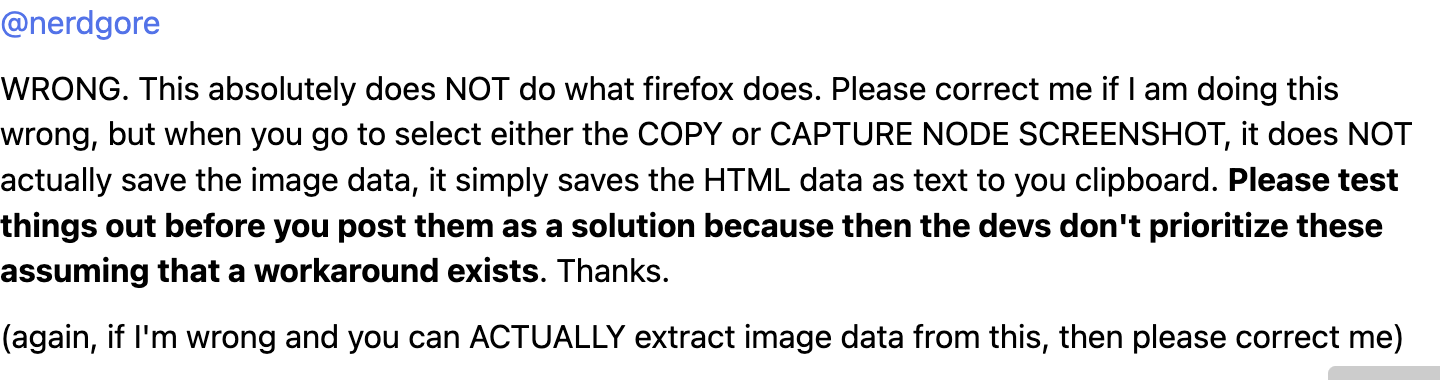
-
I really appreciate the instruction and the details in order to obtain the node data. I found that this pretty much does what firefox does, but it is very cumbersome. Hopefully the developers see this, as it seems like a rather feasible implementation assuming that there is already in-built functionality in the dev tools, they would need to port it out into the UI of Vivaldi and link it up appropriately to the right js commands. Thanks for your insight!
-
Just bumping this so people can see it, as it's incredibly important to look into. Also, does anyone have any ideas on how development can be started to get this going? I know a few languages and would be willing to help.
-
I agree that this is an important feature for some people. However, It is no simple feat to create a good UI for this and takes considerable development resources that may be required for more important features that benefit more users.
That being said, maybe give some capture extensions in the chrome store a try.
-
Came to upvote this as well. This is a really helpful tool and one of the reasons I always go back to Firefox.
-
I also miss this nice feature in Vivaldi.
And it would be great if i can use a context menu of the right mouse, maybe under Save as... or Print...
I'm not so sure but uBlock Origin also has a similar option of selecting cosmetic filters. I suppose it works also with html selections.
