CPU usage High
-
After the latest update Vivaldi is using a lot of CPU
-
@wigselinux Hi, what "latest update"?
- 5.5 Stable or 5.6 Snapshot?
- Define "a lot of CPU".
- On what sites?
- Use the internal task manager (Tools menu) to find what process is using CPU
-
I have this trouble after just having updated to the version 5.7.2921.53. No matter what pages are open, even if one blank page is open it's about 15% of CPU usage and "very high" energy consumption in the task manager. Clearly haven't noticed before. How to rollback?
upd.: solved by completely reinstalling it. only thing I can't remember my vivaldi email password anymore
 and it logged me out of course..
and it logged me out of course.. -
@alexariaho
Hi, you cant rollback without the risk to break your user profile.
I bet one of your extensions cause this after the update to a different Chromium and Vivaldi version.
Check the Vivaldi task manager from the Tools menu or Shift+Esc, what cause the high CPU usage.
This is how it look, 5.7.2921.53: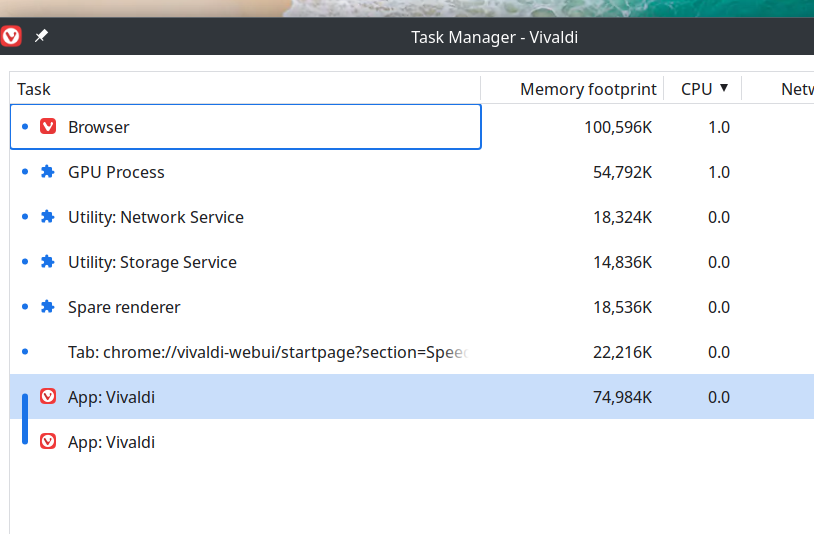
-
@mib2berlin
thank you for a quick reply. the problem was solved by simply reinstalling the browser. the extensions have remained the same, so far the CPU usage is close to idling. -
I've got huge CPU usage since last update too (over 40%). Unfortunately, I have Vivaldi installed as a standalone and reinstalling it doesn't make any change in CPU load.
-
@belenus said in CPU usage High:
I've got huge CPU usage since last update too (over 40%). Unfortunately, I have Vivaldi installed as a standalone and reinstalling it doesn't make any change in CPU load.
Same here, removed all extensions too.
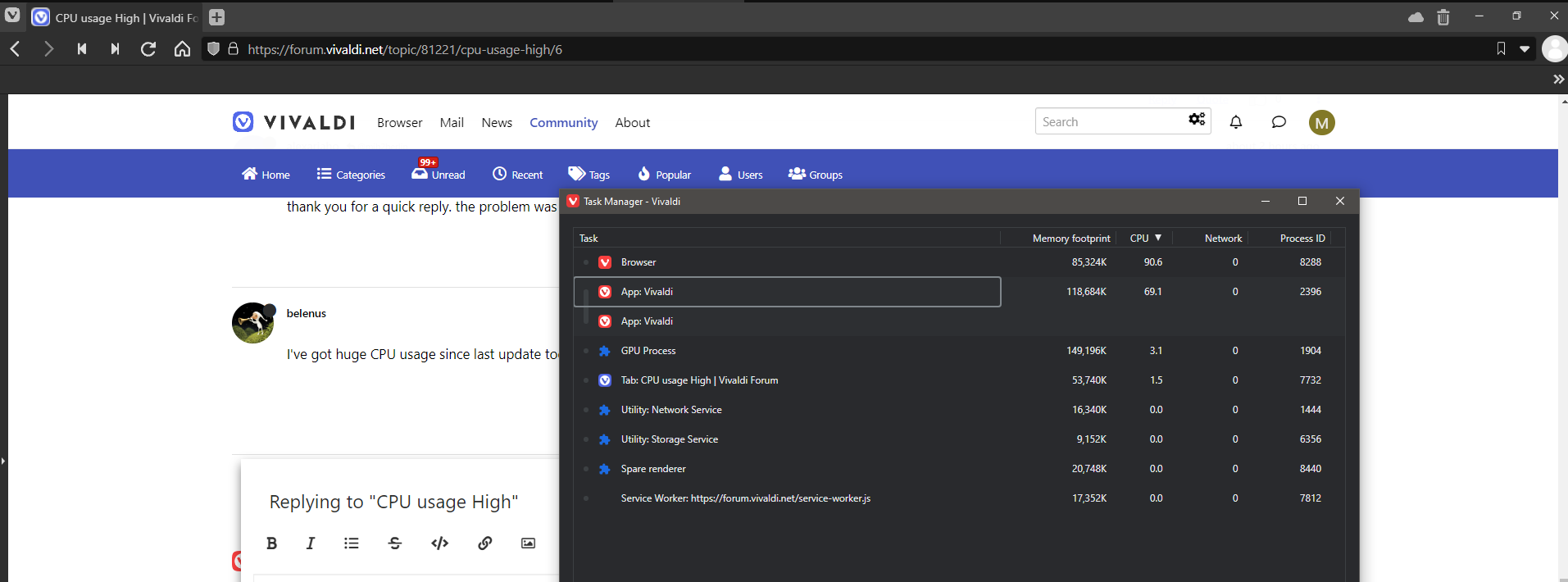
CPU usage goes back to normal when using privacy mode.
-
Vivaldi Web Browser is using ~30% of the cpu after 2023 february update 5.7.2921.3
-
@sulegulmen Check with Snapshot upgraded to 5.7.2921.33.
-
(5.7.2921.53 (Stable channel) (64 bits) )
I turned off mail, calendar, news feeds. Restarted the browser and the processor stopped being loaded up to 50-60% -
@Igor_VL
Hi, interessting, I use 4 mail accounts and two calendars without high CPU usage but I don´t use feeds.
Can anybody elase verify using Vivaldi mail/calender/feeds client?Cheers, mib
-
@mib2berlin
I updated yesterday (5.7.2921.53 (Stable channel) (64 bits) ) and my CPU cooler speed increased. I didn't know why. This morning I saw the load on the processor at 50-60%. I went to the Russian forum and one person wrote that it was necessary to turn off the mail. I turned off mail. Restarted the browser and the load on the processor became 1-3%
He had mailboxes added. At the time of loading, I have four sites in the news feeds. -
@Igor_VL
OK, I will add some feeds to check this.
Some user have 30 or 50 feeds running but no flooding of threads in the forum, hm.
I´ll be back. -
@Igor_VL
Hi again, adding 6 feed pages and one email account does not change anything.
No idea why it not work correctly for some user.
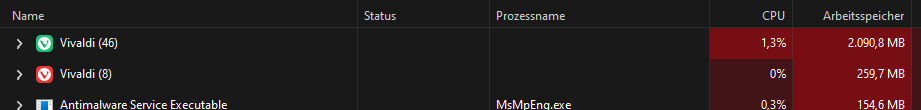
Cheers, mib
-
Not everyone has this, but I had this:
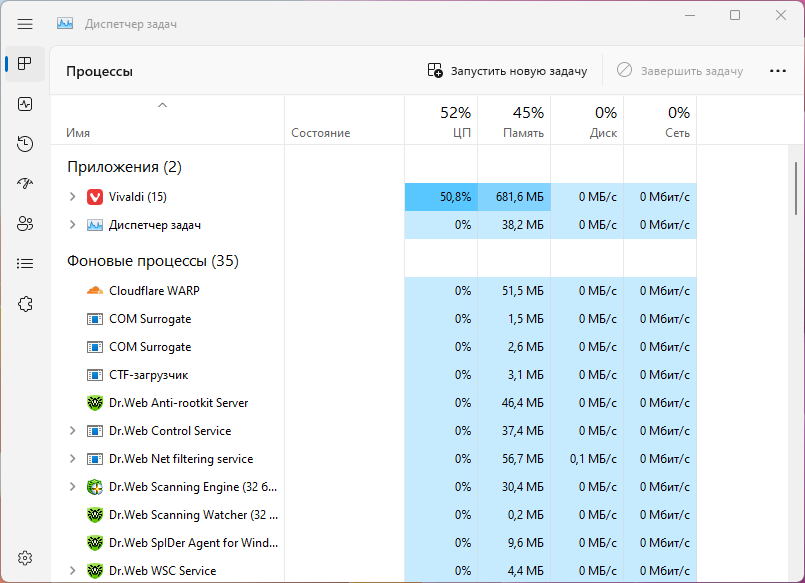
-
@Igor_VL
I know but tester and developer need to be able to reproduce that.
If we make a bug report and I as a Vivaldi tester and maybe another developer cant reproduce it the report would be closed very quickly.I bet Dr. Web has a hand in it, AV software makes the most trouble for Vivaldi.

Cheers, mib
-
@Igor_VL said in CPU usage High:
(5.7.2921.53 (Stable channel) (64 bits) )
I turned off mail, calendar, news feeds. Restarted the browser and the processor stopped being loaded up to 50-60%Awesome, turning this off fixed the high cpu for me

-
@mpmc
Hi, did you try to enable it again, does high CPU usage start again, too?Cheers, mib
-
Sadly, it returns..
-
@mpmc
Bad but I can reproduce it now!
I add one feed abd CPU usage rise up to 30%, wow.
If I delete the feed it get back to 0%.
This was on Linux, I can test this more and on Windows in a few hours.Cheers, mib
