Catch up on fixes – Vivaldi Browser snapshot 2936.3
-
@Pesala Good catch, I get the same, please report

There's some strange coding of the header element:
min-height: calc(25px / var(--uiZoomLevel));Makes no sense

CSS workaround for now:
#browser.fullscreen #header { min-height: 0 !important; } -
They have done something weird to search suggestions.
Often if I select a suggestion it will just stay on the same page. Needs more investigation before I can make a report though, have to figure out how exactly to reproduce it...

-
@Pathduck Done
(VB-95335) Wide Border in Fullscreen Mode
-
Seems like notification icons on web panels are broken again.
Has some one the same problem? In my case I notice it on WhatsApp. -
An unpleasant bug has appeared in this image that I have not previously encountered in other images.
This bug is related to blogs on the "livejournal.com" platform.
If you open any blog, then after opening, in a fraction of a second there is a redirect to the page of this site in the adaptive version.
For example:
I open a blog at https://p-syutkin.livejournal.com .
The blog opens in the layout of the page for "desktop". After it has fully loaded, the "?adaptive" option is automatically added to the address, and the page reloads to the mobile version, with the address https://p-syutkin.livejournal.com/?adaptive.This bug is very disturbing and annoying.
In other browsers and in VIVALDI previous versions there is no such a bug.
I ask other users of this image to confirm the presence or absence of this bug for blogs on the platform "livejournal.com". -
The horizontal menu and tab bar are misaligned. They are placed too high.
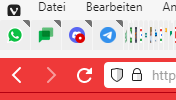
-
Vivaldi crushes when opening a popup window (VB-95364).
-
Status bar not existing filed under bug report VB-95367.
-
@solidsnake said in Catch up on fixes – Vivaldi Browser snapshot 2936.3:
Status bar not existing filed under bug report VB-95367.
have you tried menu "View/Show Status Bar" to see what happens?
-
@mozzer
VB-95364
@solidsnake
VB-95367Hi, could not reproduce both, did you try in a clean profile?
It is better to open a thread, ask other user if they can confirm and then report it to the bug tracker.Cheers, mib
-
@iAN-CooG said in Catch up on fixes – Vivaldi Browser snapshot 2936.3:
@solidsnake said in Catch up on fixes – Vivaldi Browser snapshot 2936.3:
Status bar not existing filed under bug report VB-95367.
have you tried menu "View/Show Status Bar" to see what happens?
Of course I did. Show/Hide works as it should, the problem is that when shown the status bar is empty, no icons, nothing.
-
@mib2berlin said in Catch up on fixes – Vivaldi Browser snapshot 2936.3:
It is better to open a thread, ask other user if they can confirm and then report it to the bug tracker.
Actually, there are not steps to reproduce. Just happened after the update. Already confirmed previously in this thread by few users.
In guest profile it is ok. But deleting Preferences file doesn't solve it. -
@solidsnake
Ah OK, I cant read a thread again, sorry.
All testers and developer use a clean profile for testing.
Can you test a new profile? Simply rename or move the profile folder to a save place, Vivaldi create a new clean profile.
You can copy over important files or use sync but not all can be recovered.
The profile path is in the Help > About menu, the folder is called "Default".Cheers, mib
-
@mib2berlin
Just came to new findings.It seems that when I have my tabs positioned at the bottom of the screen, the buttons in status bar disappears. If I move the tabs to the top, left, or right of the screen, the buttons in status bar appears as expected.
I've observed this behavior with both a new profile and my current profile.
Can you please check?
-
@solidsnake Confirmed here, Win10. Please report a bug

It's important to check anything that differs from the defaults if that might be the cause

-
@Pathduck
Hi, it is VB-95367.
@solidsnake
Hm, does not matter where the tabs are:
Could this be a Windows only 10 bug?
I cant imagine.Cheers, mib
-
@Pathduck Thx for confirming.
Bug is already reported, just updated it with these findings.
Is the reply on the report confirmation e-mail enough or is there another way of updating the bug report?
@mib2berlin Thx for checking.
Users with Debian also confirmed it, so it is not solely Win10 bug. -
@solidsnake
I cant confirm the report but you can add a comment about the tab location in reply of your confirmation mail. It is automatically added to your report.Cheers, mib
-
I just noticed that we have entered the new era -the new snapshot is already 5.8
-
@mib2berlin said in Catch up on fixes – Vivaldi Browser snapshot 2936.3:
@solidsnake
I cant confirm the report but you can add a comment about the tab location in reply of your confirmation mail. It is automatically added to your report.Cheers, mib
Same on MacOS, but have my Tabs on the left side anyway. Thanks for reporting.
