Right click does not produce context menus
-
As for starting without the --use-gl=egl parameter, I just discovered that after minimizing the browser to the taskbar, the context menu starts working again.
-
I installed KDE/Plasma for the test, everything is the same as in Xfce.
-
@sedative29rus said in Right click does not produce context menus:
Is there some kind of driver problem?
Okay, after reinstalling the driver most of the lines are gone, but the behavior has not changed.

-
The --disable-gpu argument solves the problem, but it is not a good solution.
btw, --disable-vivaldi also works. -
@sedative29rus said in Right click does not produce context menus:
@sedative29rus said in Right click does not produce context menus:
Is there some kind of driver problem?
Okay, after reinstalling the driver most of the lines are gone, but the behavior has not changed.
So then it should be a Vivaldi UI issue, not sure how much time you would like to invest in experimenting/troubleshooting this further, you could also try using Vulkan
--use-vulkan --enable-features=Vulkanand see. Does it also happen with latest snapshot (Chromium 110 vs 108) and theeglswitch? You could also try to downgrade the nvidia driver, also that va-api error above must be related to a bug related to the newest 525 drivers from what I see. -
@npro
--use-gl=egl --disable-gpu-driver-bug-workaroundsseem to solve the problem. There is no black rectangle and the context menu does not disappear.Launching the browser with
--use-vulkan --enable-features=Vulkanhas the same result. However, some time ago I tried enabling Vulkan and it caused artifacts on web pages (transparent rectangles). I don't see them now, but maybe they will appear later. I'll test it.And there is absolutely no difference in behavior between stable and snapshot.
-
@npro said in Right click does not produce context menus:
You could also try to downgrade the nvidia driver, also that va-api error above must be related to a bug related to the newest 525 drivers from what I see.
Unfortunately I recently cleared the pacman cache and I don't have the old version that was before 525. And I have no idea if it can be found on the Internet. I never thought about it.
And for me, it's not such a big problem that needs to be solved immediately.
But thanks for the ideas. -
@sedative29rus Nice to read that, it's not the first time that the Vivaldi UI is having problems with coming out from/going into fullscreen mode as in your case with the default ANGLE, and I never understood* why it is using it by default in Linux ( I 've been using
egland before thatdesktopfor a long time).
*according to wikipedia,
ANGLE (Almost Native Graphics Layer Engine) is an open source, cross-platform graphics engine abstraction layer developed by Google.[1] ANGLE translates OpenGL ES 2/3 calls to DirectX 9, 11, OpenGL or Vulkan API calls.[2][3][4][5] It's a portable version of OpenGL but with limitations of OpenGL ES standard.[6][7]
The API is mainly designed to bring up a high-performance OpenGL compatibility to MS Windows and to web browsers such as Chromium by translating OpenGL calls to Direct3D, which has much better driver support on Windows systems.[3][4][5] On Windows, there are two backend renderers for ANGLE: the oldest one uses Direct3D 9.0c, while the newer one uses Direct3D 11 -
@sedative29rus said in Right click does not produce context menus:
I recently cleared the pacman cache and I don't have the old version that was before 525
There's an easy way doing that using
downgradefrom the AUR which doesn't use the local cache in case you want to try it, but then again, I wouldn't consider video hardware acceleration that important either for not waiting for an upstream fix. -
@npro said in Right click does not produce context menus:
downgrade
Oh, that's right! Now I remember it!
Maybe I'll try installing the old version when I have some free time. -
Same or similar problem after upgrading to Vivaldi 6.9 today: no context menu, no more text selectable. Chromium browser works perfectly without any of these issues on the same machine, same OS, same session.
Browser restart, OS restart etc. did not help.
-
@ingo-steinke
Hi, no issues here on Opensuse, KDE.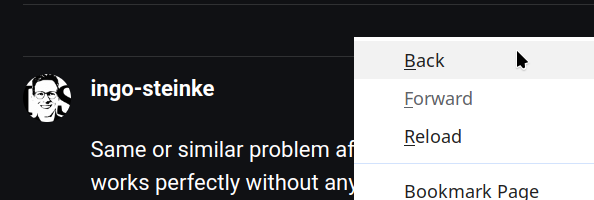
Please, always add your Vivaldi, OS version and your DE.
We have reports extensions can completely break Vivaldi after the update, start Vivaldi in a terminal with:
--disable-extensions
Maybe it is a GPU/driver/Vivaldi issue, start with:
--disable-gpuCheers, mib
-
--disable-gpu
... works
I will add this parameter to my default startup shortcut.
Thanks for your quick reply!
-
@ingo-steinke
Ah, there is a setting in Settings > Webpages > Hardware acceleration.
It is just a workaround, it disable many GPU features. -
But why does this problem only occur in Vivaldi, while Chromium is working fine without a workaround?
-
@ingo-steinke
Hi, check if HW acceleration is en/disabled in Chromium, openchrome://settings/system. -
@mib2berlin said in Right click does not produce context menus:
@ingo-steinke
Hi, check if HW acceleration is en/disabled in Chromium, openchrome://settings/system.Yes, hardware acceleration is enabled in Chromium: "Use graphics acceleration when available" is set to true. But MouseOver, context menu, and selecting text still works in Chromium, but not in Vivaldi 6.9 without
--disable-gpu.I use Vivaldi 6.9.3447.37
-
@ingo-steinke
Hm, can you check the solution from @sedative29rus ?
--use-gl=egl --disable-gpu-driver-bug-workarounds -
@mib2berlin
--use-gl=egl --disable-gpu-driver-bug-workaroundsseems to work perfectly! -
The
disableoptions mostly work after (re)starting Vivaldi, although the browsers seems to get slower than it used to be. But when I keep using Vivaldi and open more tabs, sooner or later the selection issues and context menu issues come back.Chromium doesn't have any of these issues on the same machine.
So I have to say good-bye to Vivaldi. Thanks for all the good work and good ideas and the effort maintaining another alternative browser for such a long time though!



 *
*