Extensions' keyboard shortcuts don't work
-
I'm going through the extension properties:
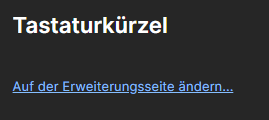
"Shortcuts"
"Change on extension site"And then here:
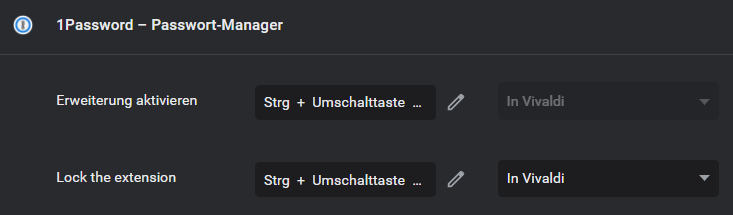
"activate shortcut"It's where you can manage all the extensions and it looks the same on all chromium instances (like chrome and edge)
@skycaptain now thats odd. Pretty weird behaviour. You'd think it should work on all chromium based browsers the same.
-
@cormag Click »in vivaldi,« set it to »global,« then your shortcut should work.
-
Yeah well, but I can't change the option for "activate extension" and that's kinda the feature I want to get working.
But you're right - locking the extension works now. Why can't I change it for activating it too?
-
@cormag Because activating is supposed to work without setting it to global. So the bug we have here is that activating the extension popup doesn’t work for 1password.
-
But it's working on edge and it's the same extension:
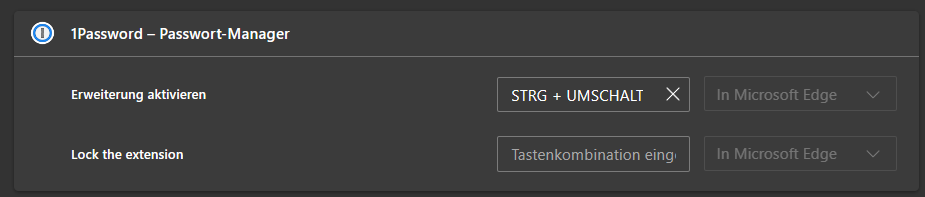
So I guess it's a Vivaldi-related thing, no?
-
@cormag No idea, maybe it’s dependent on Chromium version. I can’t test it, have no 1password account and the action popup only triggers when you are signed in.
-
This post is deleted! -
@luetage I can't change my keyboard shortcuts to
global. That is grayed out for almost all of my extension keyboard shortcuts. Any idea why? -
@luetage There is a built-in setting for keyboard shortcuts for extensions. Go to
vivaldi://extensions, click the hamburger menu in the upper-left, and then click Keyboard extensions. -
@skycaptain First you need to set a shortcut, then you can change it to global.
-
@luetage Even with a shortcut set on the 'activate the extension' shortcut it doesn't work and keeps being greyed out.
Reinstalling the extension or disabling all other extensions also doesn't seem to fix it. -
@Ryada Which extension?
-
@luetage 1Password just like OP.
But for me I also have the same issue with: Picture-in-Picture Extension (by Google)
(same issue as key bind not working no matter what I configure it at and the activate the extension setting can't be changed to global.) -
@Ryada As mentioned earlier, the shortcut to activate the extension cannot be set to global as it is meant to work without that option.
Why do you need a picture‐in‐picture extension? Vivaldi has that built in.
-
@luetage I just used that extension to test if the shortcuts were universally broken or if it was just 1password. It's a plugin I knew had shortcut possibility from using it in other browsers before.
The main issue is still with 1password though as it is highly frustrating that the shortcut for that specific extension isn't working. -
@Ryada Extension shortcuts have always been a problem in Vivaldi. It’s likely because we have so much freedom with shortcuts otherwise that it’s hard to get this working correctly with third parties bringing in new actions. What can I tell you, it’s a bug – the shortcut to activate should work and anything else should work with global.
-
I am still having this issue on both my Macs. I have to set it to Global for it to work at all. It won't work when set to Vivaldi. I use English (US) language so I don't think it's related. Maybe it's because the Chromium code wants you to be in a process with Chrome in the name? Not sure.
Also the shortcuts I set for extensions reset every update... not sure if that's also been reported.
-
Just chiming in here - also having this same exact issue, and it's a little frustrating. Seems to be affecting all of my extensions currently. Is there a better place to report this bug? I don't see acknowledgement yet.
-
@brandonclark You can of course do a bug report but I can assure is very known as said in previous posts.
@luetage
Why do you need a picture‐in‐picture extension? Vivaldi has that built in.And when it fails we can use the PIP bookmarklet as bookmark or command.
-
Just adding my two cents.
I've also been having this issue - for at least a month.
I noticed that my shortcuts for 1Password - Ctrl/Cmd + period got reset to the defaults on both my Windows, Linux, and macOS machines. Using the default nor resetting it to my preference, it does not function at all any longer.As others have noted, the keybind cannot be set to global - but I do not want that workaround regardless. Cmd + Period should only activate the password manager within the active web browser.
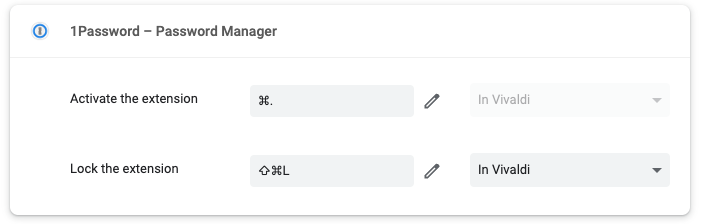
Furthermore, this still functions just fine in Chrome proper on the same computer with the same shortcut.
Vivaldi 5.6.2867.62 (Stable channel) (arm64) vs Chrome Version 110.0.5481.100 (Official Build) (arm64).
Do with that what you will. Gonna switch over to Firefox for a bit until this is resolved.
