How does Vivaldi's Ad Blocker differ from uBlock Origin?
-
I know some people generally have bad luck with ad blockers that aren't UBO. Personally, I really have enjoyed the Vivaldi Ad Blocker, as I don't have to give an extension permission to view all my web pages.
I usually stay on the surface of the web, browsing common websites and not going places where I may be exposed to harmful advertising. In these less common areas, perhaps the Vivaldi Ad Blocker wouldn't work as well.
However, I am wondering how does the approach of UBO differ from the approach of Vivaldi's Ad Blocker?
I'm familiar with content blocker lists because I use them on Safari, and I've never really had trouble with them. Something I appreciate about the Vivaldi Ad Blocker is that I can customize the lists to make the blocking work better. Unlike Safari or MV3, there seems to be no limit to the number of "rules" (correct me if I am wrong) that the Vivaldi Ad Blocker can follow. Does UBO also use rules to block ads, or something more advanced?
Basically, I'd just like a quick comparison of the two, and their underlying technology.
Also, if anyone can explain how the blocking sources came to be, and where to find additional sources, I'm all ears.
-
@Pixol22 Both use blocking lists and each blocking lists has rules. It does the same thing, the difference is when it comes to features. Ublock origin has the ability to implement adblock plus extendend CSS selectors, rules which use them will be ignored by Vivaldi. This is mostly used for cosmetic filtering. Another feature is to enable/disable blocking of domains for a page on the fly. Both could be implemented in Vivaldi’s blocker in future. Having used ublock origin extensively over several years, I made the switch to internal only about half a year ago and don’t particularly miss those features. We can even create our own set of filters by creating a custom block list file and entering rules there.
-
@Pixol22 Hi - all adblockers work by following a set of rules provided by blocklists. These rules specify what network requests to block, and what web page elements to hide. In that respect, there's not much difference between the Vivaldi adblocker and say uBlock/ABP etc.
A more advanced extension like uBlock has some extra tricks up its sleeve, like custom rules and filters, extra "unbreak" rules, proxying some common trackers, as well as a logger that helps in troubleshooting site breakage. uBlock also supports a more advanced ruleset, while Vivaldi is based on the more limited ABP rules.
Vivaldi's blocker is more geared toward most casual browser users and as such does a decent job of it. For me, I still use uBlock, because I care about troubleshooting site breakage (mainly for other users here), and the uBlock logger allows me to see what blocklists are causing a specific resource to be blocked and make specific exceptions for these rules. In Vivaldi, troubleshooting is mostly limited to trial-and-error by disabling blocklists one by one.
If you right-click a blocking source in Vivaldi, you can get its origin url. For instance EasyPrivacy:
https://downloads.vivaldi.com/easylist/easyprivacy-current.txtA good blocklist should contain a section on the top with links to where you can submit issues. A lot of the lists are maintained on Github repositories, where you can submit problems or new rules to be added. Doing so requires some level of technical knowledge though.
The main thing to remember about the Vivaldi blocker is that none of the lists it uses are actually maintained by the Vivaldi team - and if it causes site breakage it's not Vivaldi's fault but the list maintainers, who in turn obviously cannot test every rule that's submitted for site breakage. This is a distinction a lot of Vivaldi users seem to get wrong - they think a site breaking due to Vivaldi's blocker can be fixed by Vivaldi, which is a failure to understand how public blocklists work.
-
-
When it comes to finding new blocker lists, a good source is this one:
https://filterlists.comAt least it's the one that gets mentioned the most. Personally I'm generally fine with the defaults, and I would be wary of installing unknown lists, they can cause more trouble than it's worth. And stay away from IP-based (hosts file) lists, unless you're of the tinfoil-hat wearing persuasion, they will mess up your network connection unless you know what you're doing.
There seems to be a lot of people out there with very specific needs, and sometimes blocklists are just too aggressive in their rules. For instance there was the issue of a default Japanese blocklist who broke a lot of sites and its maintainer refused to fix these rules, or simply did not care about maintaining the list, frustrating a lot of users.
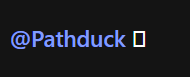
You know, Windoze...

-
-
@barbudo2005 said in How does Vivaldi's Ad Blocker differ from uBlock Origin?:
Is there any developer who is in charge
Why would we know, we don't work at Vivaldi?
is the issue forgotten
What issue?
-
@barbudo2005 As far as we know there is work being done on it. Chrome has just recently pushed back manifest version 3, so there is no immediate rush to get this through I reckon.
-
Said:
As far as we know there is work being done on it.
Bravo !!!
so there is no immediate rush to get this
"Piano piano va lontano"
-
In the Trackers and Ad Blocking setting under Ad Blocking Sources, there is an entry, 'Allow ads from our partners (support Vivaldi)'. That was checked by default.
It seems a little confusing the way it's worded and for where it's placed.
With that item checked, does it allow ads from Vivaldi's partners to be displayed, or block them?
-
@edwardp It displays them. It’s a way to support Vivaldi. Vivaldi partners include duckduckgo, so if you search with the engine, ads will be displayed on the result page for example.
edit: here’s the whole file content of the list
! Version: 202012041106 ! Title: VivaldiPartnersList ! Last modified: 04 Dec 2020 11:06 UTC ! Expires: 4 days (update frequency) ! Homepage: https://vivaldi.com/ ! Licence: Copyright (c) 2020 Vivaldi Technologies AS. All rights reserved @@$domain=startpage.com @@||startpage.com$document @@$domain=ecosia.org @@||ecosia.org$document @@$domain=bing.com @@||bing.com$document @@$domain=duckduckgo.com @@||duckduckgo.com$document -
@luetage Got it. Thanks. I search with Bing and DuckDuckGo.
