Stabilizing as we get close to 5.7 – Vivaldi Browser snapshot 2921.29
-
Today’s snapshot fixes more address field and mail issues has a minor bump to Chromium.
Click here to see the full blog post
-
Thanks!
-
Nice!


-
@Ruarí Yay!!
-
About stabilizing for Stable, I notice that this one still applies:
(VB-94974) Adjusted Brightness on 480p Video Skews the DisplayNote that this is not just about page actions but a general issue with lower-res videos (480p/240p), and easily reproduced on Youtube/Steam etc by simply loading the page or in some cases swapping tabs.
Might possibly be a GPU-related issue, in my case NVidia GTX970, as it does not happen with H/W accel off.
I suspect you have more reports on this one? It would cause a mess of user reports if this is not fixed before Stable.
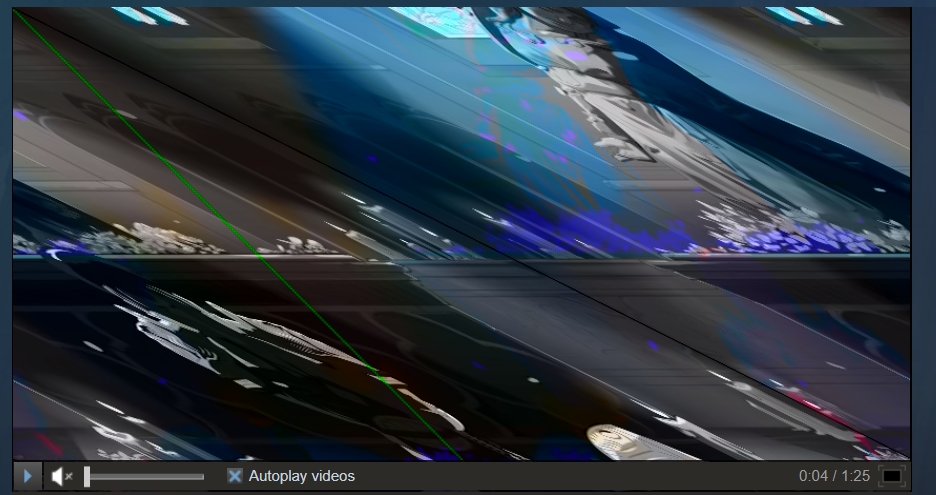
-
5th updated
-
@pathduck: Yes but it is an upstream bug AFAICT
-
@pathduck: In the Vivaldi discord or the forums I think it is there was one person with a similar screenshot
-
Not all video RSS feeds were fixed, those that were fetched after the previous snapshot remain blank.
-
@Ruarí said in Stabilizing as we get close to 5.7 – Vivaldi Browser snapshot 2921.29:
@pathduck: Yes but it is an upstream bug AFAICT
Fair enough - I do get a similar issue in Chromium
110.0.5481.0Was just hoping the Chromium bump would fix it.
-
@Pathduck I do need to look at it some more though as there are differences and it is much more obvious in Vivaldi so perhaps we have a further problem but I guess to answer your original question, I am aware.
-
@npro Hi. I'll take a look, can you give me an example of a feed that doesn't work?
-
Love the imaging!
-
@1rif1modo Building a browser, it's much like rock stacking, so relaxing...

-
@pathduck: relaxing!???

-
@Ruarí No - I hated that Valhalla minigame!

-
@pathduck: I had the same happening with RTX 4090, but just updated to latest 528.49 driver release and seems to have gone away, at least some videos I know had the issue are working fine now.
(I did do a clean install with that driver though, so maybe it reset some NV setting I had that was causing it, idk)E: oh nope, I was wrong, still happening on some videos, welp.
-
@dagurp Hi, you could verify it with basically anything from youtube or odysee (easier to find the RSS url), install the previous snapshot (2921.3), add the RSS feed, restart the browser so that they show up (as entries but without content), update the snapshot to the newest one (2921.29).
-
Bookmark sidebar still too wide after adjusting, the sidebar remains in place, but after a restart of Vivaldi it is too wide again, especially the last 4 versions the same. Windows 11 22H2
-
@Domydima For me, it always opens at the same width if Separate Width is enabled.



 *
*