Vivaldi Forum mod
-
@luetage Don't think there is a way with CSS, but you could probably use JS to remove the title attributes.
-
@nomadic I hoped to avoid Javascript so people can do it with custom CSS. The question is now: Report it to Vivaldi, fix it for everyone or do a switchable modification?
-
version 5.0 release

- Eight additional default themes, adjustments for existing themes
- Fix for a bug that messed with the themes on install and reset (sorry for that one)
- Removal of downloads permission
There were quite a few changes under the hood, that’s why this is a major version release. A special thank you
 @bariton for creating the GitLook themes, which are now a part of the default themes. Speaking of which, you can get the new themes by revisiting the first post of this topic, I’ve updated it and included them. The only other way to get the themes is to either reset or reinstall the extension. Make sure to export your own creations (themes and user CSS) first before taking that step.
@bariton for creating the GitLook themes, which are now a part of the default themes. Speaking of which, you can get the new themes by revisiting the first post of this topic, I’ve updated it and included them. The only other way to get the themes is to either reset or reinstall the extension. Make sure to export your own creations (themes and user CSS) first before taking that step.Thank you for using the forum mod!

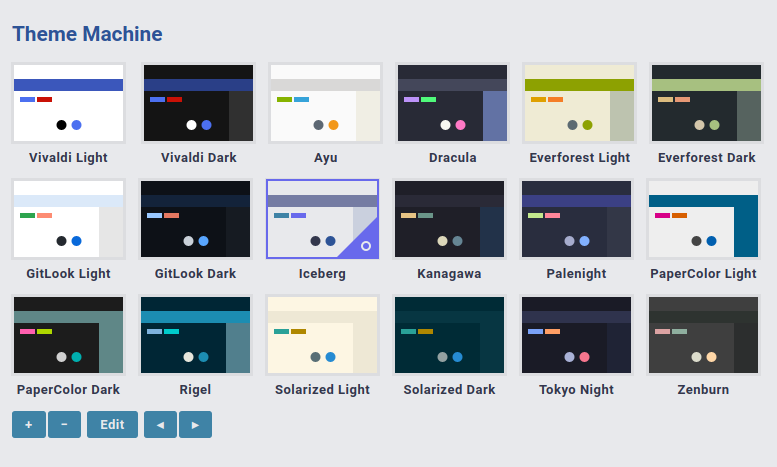
-
@luetage Vivaldi Dark seems to be broken (is the only one which doesn't work as expected) but I think I'll stick with GitLook Dark

-
@Hadden89 I mentioned this during the introduction of Vivaldi dark skin support in the last release. It’s the Vivaldi default theme, which is sadly not (yet) switchable from inside the extension. I have posted instructions on how to achieve this in the OP, here the excerpt:
Default Themes
We give you the option to keep using Vivaldi’s default light and dark theme together with all the modifications and improvements the extension provides. Choose either theme on the options page, then visit the forum settings, choose default skin for the light theme, or dark skin for the dark theme and hit »Save Changes« on the bottom of the page, then reload. When using a custom theme, make sure to keep the default skin selected. -
@Hadden89 But yeah, considering the current state of affairs I wouldn’t recommend using Vivaldi Dark or the dark skin option in the forum settings, because it makes switching themes that much more manual and cumbersome. Furthermore, while it’s already an option, using Vivaldi Dark as a scheduled theme will require intervention too. I have already contacted a Vivaldi designer about this, because it appears like we would need support from Vivaldi directly. I haven’t found a non‐intrusive way to switch the skin on the settings page automatically, that’s the issue.
-
I just found this mod and after installing the extension, I only see this when I click on "options":
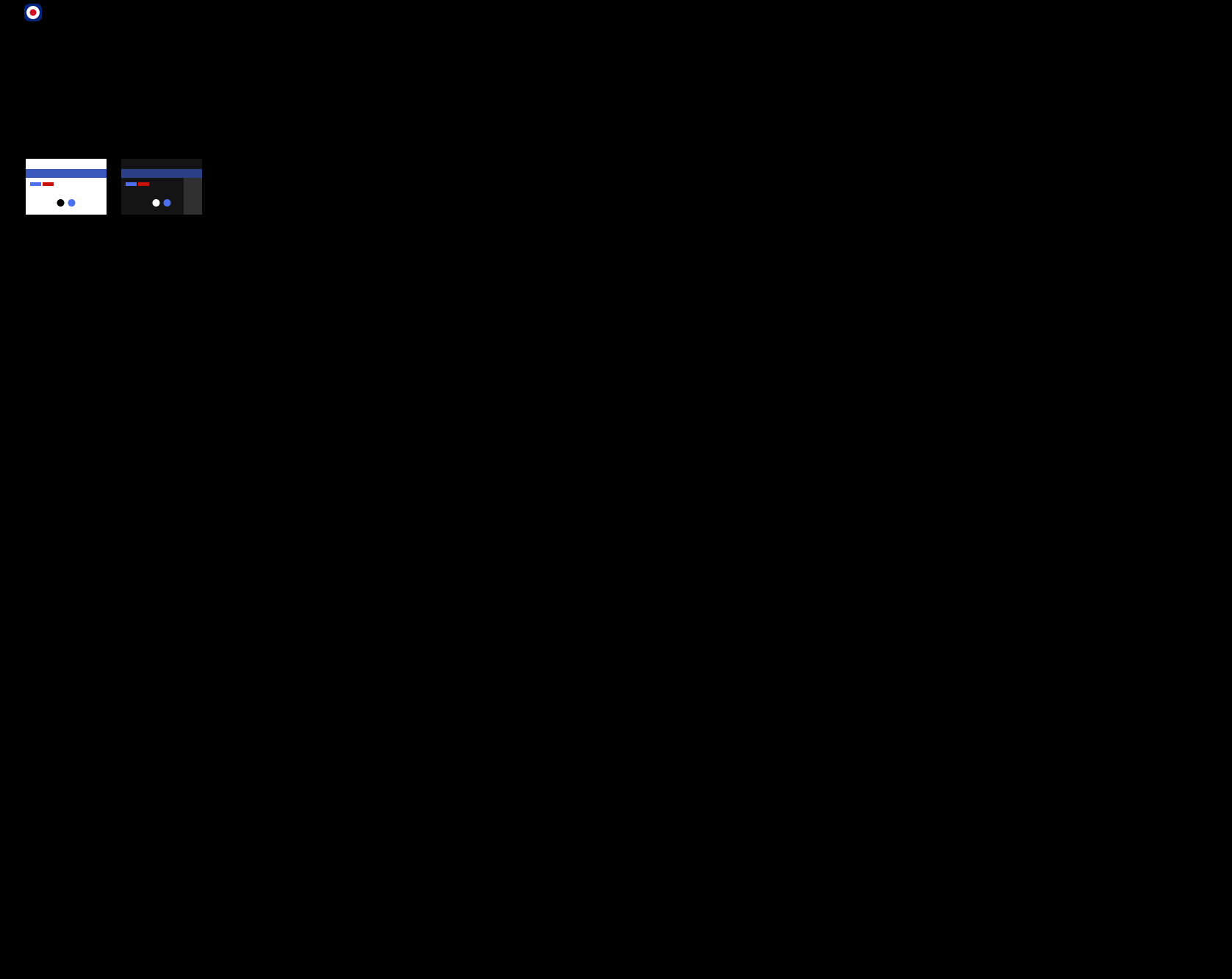
-
@oudstand This looks like the bug from version 4.7. Visit
vivaldi://extensions, turn on developer mode on top right and click update on top left. If the extension still looks bugged, visit the extension’s options page again, enable schedule on the right side and reload the page, or simple reset the extension with the button on top (click it 2 times). -
@luetage I'm on latest version, since it's the first time I installed the extension, but I've tried updating without success. I can't find a option to enable schedule and clicking the top button only opens GitHub.
When looking into the console I get this errors:
Error handling response: TypeError: Cannot read properties of undefined (reading 'startsWith') at chrome-extension://hipnollokpifchndpfhnlfjbdnkhiigg/options/options.js:49:15 Error handling response: TypeError: Cannot read properties of null (reading 'classList') at chrome-extension://hipnollokpifchndpfhnlfjbdnkhiigg/options/theme-machine.js:38:38 Error handling response: TypeError: Cannot read properties of undefined (reading 'startsWith') at chrome-extension://hipnollokpifchndpfhnlfjbdnkhiigg/options/options.js:49:15 -
@oudstand Uninstall the extension and reinstall. It could be it first installed 4.7 and then updated afterwards, which could lead to this problem. A clean 5.0 will work.
-
@luetage Thanks that helped.
If anyone else get the problem, just uninstalling and reinstalling only worked when restarting the browser after uninstalling.
-
@luetage said in Vivaldi Forum mod:
@Hadden89 [...] I wouldn’t recommend using Vivaldi Dark or the dark skin option in the forum settings, because it makes switching themes that much more manual and cumbersome. [...] using Vivaldi Dark as a scheduled theme will require intervention too. [...] I haven’t found a non‐intrusive way to switch the skin on the settings page automatically
Wouldn't be better to only add a check if the default (light) theme is used and "lock" (with explanation) the theme machine when the dark (nodebb) skin is used? After all, the custom themes are built around the light theme. There is no need to have the stock light|dark switch in VFM imho.
-
@Hadden89 We have both themes because vfm is compatible with the dark skin and I initially hoped managing to automate the switch. There is no way to check the setting without a forum tab and a logged in user. These are prerequisites we cannot guarantee from the options page.
-
@luetage True, but custom themes aren't (I guess). And sticking to light theme check should solve also the connected/disconnected status and avoiding breakage if the forum updates. (I guess the dark theme add some specific
.darkor similar in nodeBB code but only "actual users" can change to it). -
@Hadden89 I believe to understand what you are saying, you think vfm should react to the user setting. This would be possible but is in direct conflict with the initial plan. To put it bluntly, going to user settings to change a theme is awful UX and for mod users having two different options pages for themes is not desirable. I hope to get it to work from the extension options page alone, because this would also enable scheduling for light/dark. In the meantime we are stuck with the current situation.
-
This post is deleted! -
@amyjames9625 What isn’t working?
-
@luetage Eh, just a spammer, no worries. Dey gettin' sneaky... or at least they think they are

-
@Pathduck I was aware, it’s not really sneaky with
tipgeneric picture and generic name. But hey, they posted in my favorite topic, I had to bite. -
@luetage Saw a button that looks a lot like the VFM icon in the program
Universal Radio Hackerfrom this video: https://www.youtube.com/watch?v=tz_F4Tjhap0&t=1573Time to bring in the fancy lawyers? Who cares if they started earlier with a launch in 2016; I am sure you could still win.
Also noticed an audio recording app that had a red circle in their interface. Clear trademark violation! Sue them all into the ground

