(History of) Vivaldi Feature Requests
-
Features that would make Vivaldi better:
-add an option to edit bookmarks on speed dial screen.
-you should be able to switch between speed dial folders with mouse wheel.
-add a reader mode. -
Really small change that would make my life so much easier:
Be able to drag and drop from the download panel on the left to a webpage.Example: I have to send an image to a friend thought Whatsapp Web, I found an image from Google Images, I have to download the image, open the panel and drag and drop it into the conversation.
Right now I have to open the folder where the file is located for EVERY FILE I want to send. Being able to drag and drop as you can do in Google Chrome or Firefox would be so useful.
-
There's an extension in chrome store called "download router" I'm using that I would love to see implemented natively and I'm sure people would love.
The idea is setting different default download locations based on media type and/or domain origin. The idea being if I'm downloading content from say 4chan I want all of that in one folder separate from content from say 9gag, and I'd save videos in one folder and pictures to another or keep gifs away from jpgs.I'd also like to see those blank pages that show up for some downloads be ignored or prevented, most of them are good about closing once the download starts but firefox and chrome are both pretty good about not giving them focus away from the current tab. the dialogue shows up in the current tab rather than changing focus. I use a firefox extension to keep blank screen tabs for download scripts from even opening to begin with and it's something I feel every browser should have built in.
-
Just got Vivaldi and I'm loving it so far. Opera was my favorite browser when I was a kid and I always had so much fun customizing every little thing (I was a weird kid) and I didn't realize how much I've missed that using Chrome and Safari and Firefox over the last several years.
Anyway, this is a pretty useless suggestion but it would be cool if the background of the new tab page had an option for parallax scrolling. Like the iPhone wallpaper effect, so its kind of zoomed in and pans around the full image based on your cursor position. That would look neat and also fix the problem of bookmarks covering parts of the background.
-
Anyway, this is a pretty useless suggestion but it would be cool if the background of the new tab page had an option for parallax scrolling. Like the iPhone wallpaper effect, so its kind of zoomed in and pans around the full image based on your cursor position. That would look neat and also fix the problem of bookmarks covering parts of the background.
That would be cool, actually. If you download FVD Speed Dial Chrome extension, you can get something kind of like that, where the background moves along with your mouse movements.
-
@emilcabaj:
It would be great if Vivaldi could display history in a panel.
add panel chrome://history
a voila
it's not super clean or anything but it works for what I know you're doing because I'm doing the exact same thing. -
Please allow syncing settings, favorites, open tabs … makes life easier

-
Hi,
Please can you add for Print Preview a scale option as per FF?
This is useful when the page would otherwise be cropped at 100%
Attachments:
-
Some feature requests after my first few weeks of usage:
- Re-ordering tabs in a tab stack by dragging or some other visual and intuitive way
- Moving top-level Speed Dial buttons into Speed Dial folders via drag-and-drop
- Distinctive Speed Dial folder icons composed somehow from the first 2x2, 3x3 or simply all icons of the buttons contained inside the folder (now all folders look the same and I have to slowly read the folder name below to tell which folder is which - very ugly)
-
Will you allow to change page thumbnails in Start Page for user uploaded? In old Opera I could do it manualy in AppData folder in a way to paste image, delete the previous auto-generated thumbnail and rename it exactly same way.
I created like 15 images 270x150 which helped me not to misclick in small thumbnails
If you will not add the feature to upload the image, can you at least say me if there is some way how to do it manualy? For instance by overwriting a thumbnail file?
Thanks,
Matt
Attachments:
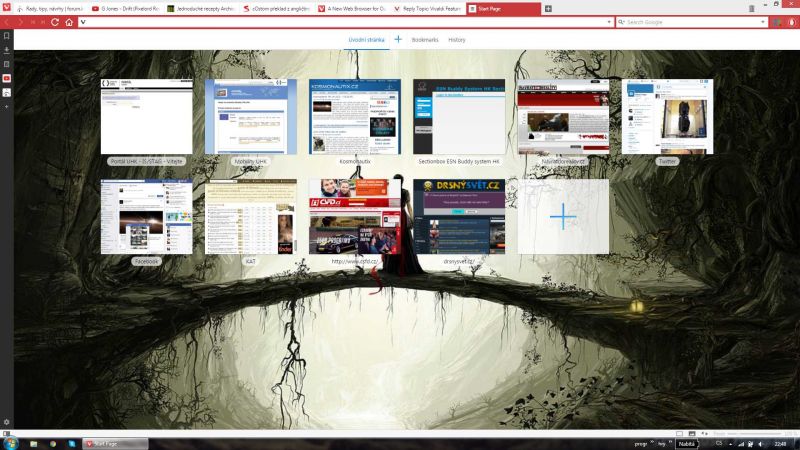 ,
,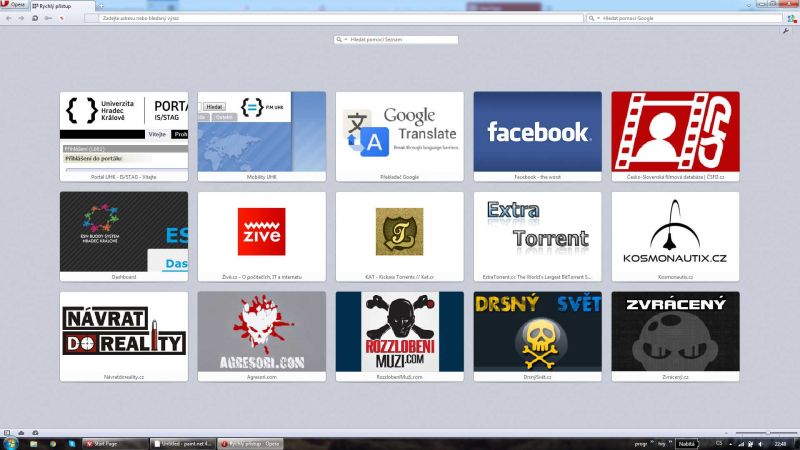
-
-
If you will not add the feature to upload the image, can you at least say me if there is some way how to do it manualy?
Since they will probably add the feature before too long, it's hardly worth the (considerable) effort of customising them manually. It's early days yet (version 1.3) so much more will come later.
-
Would it be possible to have the option of removing the X and refresh buttons on SD thumbnails, and disabling the refresh button and F5 on the Speed Dial. Yesterday, I accidentally pressed refresh twice and had to create a new profile with everything in it. I would like the ability to lock the SD down so I can't mess it up. It would be nice to lock them in place too so you can't move them.
-
The marker for unread tabs is very hard to see when the option to use accent color on window is used.
There should be an option to change its color to prevent this. -
One more functionality I need (also missing from today's Opera):
- Read and display MHT files.
-
Personal in Preferences, to auto-fill forms with personal information
Add in context menu for text field "Insert Personal", "Insert Note"
Attachments:
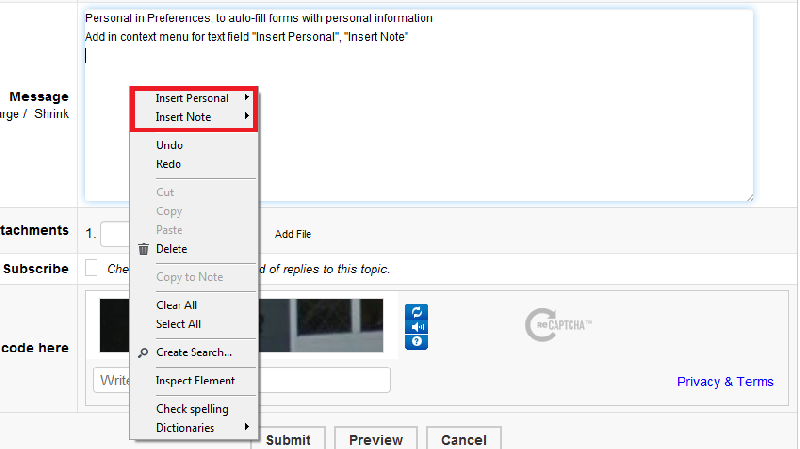
-
Vivaldi = Awesome
We've just discovered the neat panels feature, and it works really well as a second browser window for apps. An often used feature of apps is drag and drop, which doesn't work in a web panel. So it would be great to be able to drag an image from a website on the right and drop it into google drive on the left.
Keep up the good work

-
New request:
- Make the Speed Dial more intuitive - make it work like a true speed dial (like in Maxthon) and have buttons with fixed positions that don't shift around when you delete a link (like a phone's dialpad, where if you delete the speed-dial association of the [3] key that key doesn't disappear and the keys from [4] to [0] don't all shift back by one position). One of the fundamental things that make the Speed Dial intuitive and useful is that it's a geographic map where after a while you can memorize exactly "where" you need to click to go to one of your favorite websites. That's all ruined if every time you delete a link all the rest of the ones below and to the right shift backward and up and deviate from your memorized map, plus that kind of behavior clearly violates the concept of "speed dial" that was borrowed from telephones.
-
New Features:
Being able to customise the Tab Cycler would be nice. Opera 12 just displayed a list of all tabs, and I prefer that over thumbnails since you're able to see the titles of all tabs.Being able to refresh a web panel. The current workaround for this is to disable then enable the web panel. Would be nice to see a 'Refresh Panel' option below Show Desktop Version.
Couple of issues I found:
When editing a mouse gesture, there's no obvious way to cancel editing (you can select another gesture), and performing the same gesture with right-click over the gesture area will actually execute the command. Adding a 'Cancel' button and temporarily disabling gestures would make this clearer.Web panels don't seem to share the same instance. I have di.fm as one of the web panels and usually keep a stream running. Opening up another window will show another instance instead of the current instance.
-
1. Saved Sessions panel.
2. Bookmark/speed dial
Open folder as stacked tab
Open folder as window - In bookmarks this works with alt-click or
ctrl-click menu -> open folder in new window.I have not found way to do this from the speed dial page
2a. When opening a folder as a window, open sub-folders as stacked tabs.
3. Hibernate current tab/tab stack hot key.
4. hibernate current background tabs hot key.
5. Hibernate all except active hot key.
6. Theme change when a tab is hibernating so it can been seen.
7. Hibernate background tabs automatically after some timeout period.8. Stack all open tabs command.
I have been using Tabs outliner in chrome for quite a while, so that is where some of these ideas come from.
I realize I could install tabs outliner, but it seems that there is already a lot of that functionality here albeit in different forms. In reality pinned stacked tabs work very well for the few groups of tabs I want to keep active / available.For me, one of the big benefits of Tabs Outliner was the reduction in resource use through closing all unnecessary tabs, but
being able to easily bring that window back with a click.The ability to create a stacked tab from a folder would be fantastic, and the clear ability to hibernate or close and reopen tab stacks would be great.
