Minor update (3) for Vivaldi Desktop Browser 5.6
-
@Ruarí I was asking about testing UI. Not non-UI things which can be tested automatically.
If somebody just run the browser after compiling the fixed build, the person would immediatelly see that for example "[Windows] No window-borders on Windows older than 11 (VB-93742)" is not fixed And even more, he will see that it broke borders on Win11 which were fixed few days ago...
And even more, he will see that it broke borders on Win11 which were fixed few days ago...I mentioned it here here, when snapshot came out few days ago.
So only automated tests are checking if you are fixing visual issues?
-
@enc0re You think we do not launch the browser? You also did not notice the snapshot the day before? Did none of the people there launch the browser? A bug that affects you does not always affect everyone else due to differences in systems, e.g. OS and OS version. Even when it does, potential fixes also may cause further (worse) problems that affect a wider group of people.
In addition getting certain bug fixed do not outweigh the need to roll out fixes for others sooner, e.g. security fixes must be rolled out in preference to many others.
There is always a compromise. Just because you are unhappy with a fix or thought it too long that does not mean it is not known. Do not assume that this is the worst bug from your perspecitive, every single user would agree with you.
P.S. Automated tests are just one part of testing. They are not all the testing nor all the checks (e.g code review and other). In terms of testing there is internal testing, testing by external volunteers (who get daily builds) and snapshots are some of the others. And for what it is worth snapshots are only for testing (so by you noticing in a snapshot, this was noticed). And yes we read the comments and as I am sure you are aware given how frequently we reply and/or fix bugs that were mentioned just one snapshot back.
-
@tsunamiz: The testers are all around you. Every snapshot user is an additional tester (to our internal and volunteers).
-
@Ruarí Yeah, I noticed the snapshot. Thats were are pictures from. I've tested it on three machines, with three different OS versions, in VM on every machine. Machines have various graphic cards, and so on. I'm confident to say that in this case it affected everybody, who is not doing workarounds with .css files to get borders back. But obviously you won't get more complaining from majority people.
As I wrote in other thread. It is not my bug, I even wasn't first ho reported it. It doesn't matter.
But this is not I wanted.
I wanted to understand yours priorities.
Now, you have closed two bugs. Will you ever come back to fix them? No, because bugs are closed in Jira. So again, somebody needs to report it, then assign it to dev. Waste of time of developer because he needs to spend time again on it. Because it looks like, QA is too much benevolent. And this is not just case right now, but for years. We can see that every major release on forum.Btw I'm using Vivaldi as only browser since tab arranging was fixed in v1.x back in past.
edit: yes snapshots are for testing, and then the possible fix is backported to stable. Which did with window borders and bugged fix was backported.
-
still crashing on google translate page
-
Not sure why are you adding new feature like closing download panel at downloading file and all users have to search how to change it to old behavior?
-
@sprayer A bug was fixed. It is not a new feature.
-
@Pesala i am not remember but i was solve this "bug" in first day it appears by unchecking some option, so i thought it was feature, but i was have to spend some time...
-
@enc0re Definitely experiencing the maximized window bug using Windows 7. Using multiple screens, so dropping down the leftmost bookmarks folder (or the Vivaldi menu on the left) causes it to show on another screen. Had no issues until after updating to the latest version.
-
Hi!
How to fix two serious Vivaldi bugs:
- the need to run the Vivaldi browser twice for it to function normally - this has been happening since the Vivaldi 5.6.2867.46.x64 update and the task bar has been covering since the last 5.6.2867.50.x64 update, i.e. Vivaldi is displayed above all programs and the system (mine is Windows 7 x64), i.e. it covers everything and everyone, which is very, very annoying (I will not use profanity, because someone recently asked not to call names and curses), but the solution to my ailment can be hinted at, for which I thank you very much in advance!
-
I'm not sure if this started with 5.6 itself or one of the updates to 5.6, but it was working before 5.6 for sure.
The "Stack X Selected Tabs" function (at least when done with a mouse and configured for Compact) no longer seems to be available consistently. Most of the time it's not available. I can't really figure out when it is and when it isn't, but this is new behavior whatever is going on.
-
@rseiler It seems to be working fine for me on the latest 5.6 Stable version.

Have you tried in a new profile?
-
The note you want to move down always stays one line above.
1- Add four notes.
2- Move the note from the first line to the second line. (not possible)
3- Now move the top note to the bottom. -
@Ruarí How do I roll back to the previous release?
- The problem with the menu has returned (the menu opens too high, so accepts the top option as soon as you release the mouse button). This was finally working OK in the last release.
- Text is truncated either top or bottom (see picture) -- not just at the top of the window, but in the full page content, too.
- The cursor always appears on the line above where I click the mouse (e.g. while I'm typing this!) (Replacing the prompts in this editbox is Really annoying!)

-
@mwun said in Minor update (3) for Vivaldi Desktop Browser 5.6:
back to the previous release
 On your own risk (can break browser profile data): https://vivaldi.com/download/archive/
On your own risk (can break browser profile data): https://vivaldi.com/download/archive/ -
I found the root cause after reinstsalling.
It's cra...... It was fine until I closed and restarted the browser, then the same problems occurred.
Turns out that the Native Window option has been thrown for a loop.
Steps to reproduce:
-
Turn on the Native Window option.
-
Restart the browser.
-
-
See picture. The excess black on the side edges of the window is still present. Also, look at what happens when I try to pull up the settings window (black). Definitely needs fixing. And this is a "stable" version, too. Filename: Vivaldi.5.6.2867.50.x64 (Windows). Please fix ASAP. Thanks. (And in case if anyone is wondering, yes, the silliness conveyed in the picture is intentional - hey, gotta have a laugh now and then, but all kidding aside, this really does need fixing ASAP - it's a legit serious bug.)
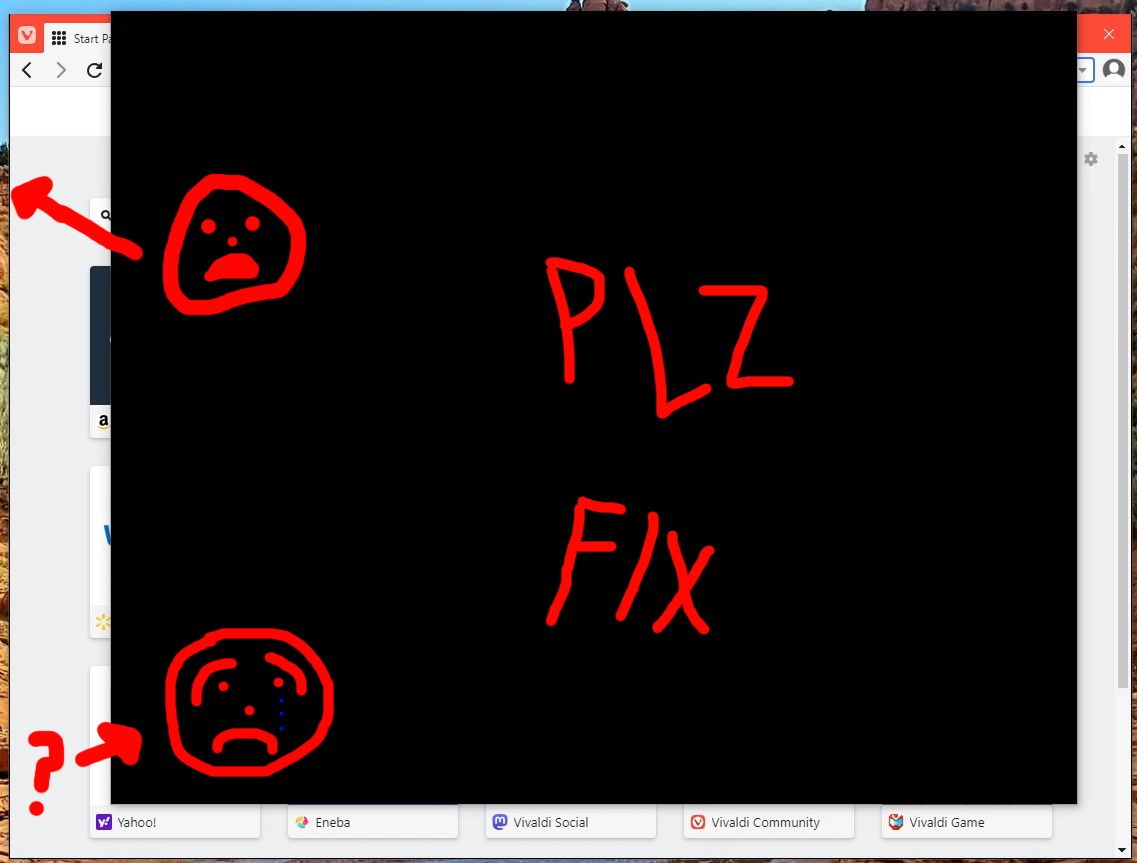
-
@Omnimaxus said in Minor update (3) for Vivaldi Desktop Browser 5.6:
it's a legit serious bug
Are you being serious?
If you have reported the bug, that is all that you need to do. The developers will address serious bugs quickly, while trivial cosmetic issues may take a little longer.
Maximising and restoring the window fixes it, so if it bugs you, just double-click twice on the window title bar.
-
@Omnimaxus The issue is already reported, but i think it is no serious bug, more of a cosmetic issue.
We all have our pet bugs which need to be fixed. -
 I see that the issue with the 🪲 black borders in fullscreen are fixed in internal 5.7 Daily tester version.
I see that the issue with the 🪲 black borders in fullscreen are fixed in internal 5.7 Daily tester version.
I hope a next 5.7 Snapshot could get the fix for you users.
