Solved Install button on Google Play will not work
-
Hello. I went to Google play store recently to install an app to my phone. but the install button is greyed out. I went to a bare version of Chrome I have and it worked instantly.
Something in Vivaldi is stopping the button from working and I have no clue where to start.
This is just one of a number of times Vivaldi stops me browsing. I'm increasingly having to use Chrome instead now and it's really frustrating.
Windows 10 and Vivaldi 5.5.2805.38 (Stable channel) (64-bit)
Revision 76a463d9378958cda5e4c7acc707661bc144238b
OS Windows 10 Version 21H2 (Build 19044.2364)
JavaScript V8 10.6.194.20
User Agent Mozilla/5.0 (Windows NT 10.0; Win64; x64) AppleWebKit/537.36 (KHTML, like Gecko) Chrome/106.0.0.0 Safari/537.36
Command Line "C:\PPrograms\Internet programs\Browsers\Vivaldi\Application\vivaldi.exe" --vivaldi-standalone --flag-switches-begin --enable-features=PasswordImport --flag-switches-end --save-page-as-mhtml
Executable Path C:\PPrograms\Internet programs\Browsers\Vivaldi\Application\vivaldi.exe
Profile Path C:\PPrograms\Internet programs\Browsers\Vivaldi\User Data\Default -
I have a solution. The Play store link saved in Vivaldi is the US link which will not work with a UK computer.
I haven't got the link saved in other browsers, so I manually type it in and get the UK version. I just changed the URL of the speeddial link in Vivaldi and it's working fine.
Thank you everyone for giving your time to try and help out. -
@boristhemoggy
Hi, first this is not the latest stable, --vivaldi-standalone is not a standard flag and some user report extensions and third party security tools block/slowdown Vivaldi.
Avast and other Norton, Eset and more are known to make trouble for Vivaldi, VPN and cookie extensions, too.
Please add a link to such extensions for other user to test.Cheers, mib
-
@mib2berlin Not the latest stable means it needs updating?
vivaldi-standalone is not a standard flag - I have no clue what you mean by this
I don't have any of those Avast, Norton or any other type of anti virus. Just Windows Defender. I don't have a VPN.
The only 2 extensions I ever use are https://www.editthiscookie.com and https://www.fbpurity.com which I use on any browser I use. -
@boristhemoggy said in Buttons on web pages will not work in Vivaldi.:
Google play store
Check Settings/Privacy and Security - Google extensions
I'm guessing you will need to ENABLE (allow) "Web Store" - and possibly "Google Services Token".
@boristhemoggy said in Buttons on web pages will not work in Vivaldi.:
Command Line "C:\PPrograms\Internet
Should that really be Programs with PP ??
@boristhemoggy said in Buttons on web pages will not work in Vivaldi.:
Not the latest stable means it needs updating?
Yes

@boristhemoggy said in Buttons on web pages will not work in Vivaldi.:
vivaldi-standalone is not a standard flag
It is if you installed Vivaldi as "Standalone" (not the default "All Users").
-
@boristhemoggy You have a phone with Windows 10 on it?
-
@TbGbe
Everything is ticked as 'on'.PPrograms is my own use folder with all my standalone programs inside. I named it that to simplify remembering.
Just updated it.
I've always used Vivaldi standalone. Every program that I use that has a standalone version I use as standalone. This comes from the early days of discs failing and programs interfering with buggy windows.
The install button is still greyed out, but it works in Chrome and Firefox. It seems in the last year Vivaldi has come bug prone and unreliable where once nothing ever went wrong with it

-
@sgunhouse said in Buttons on web pages will not work in Vivaldi.:
@boristhemoggy You have a phone with Windows 10 on it?
I do not, no.
-
@boristhemoggy Then how is visiting the play store in the Windows version of Vivaldi supposed to install an app on your phone? Tell us about the version on your phone.
-
@sgunhouse said in Buttons on web pages will not work in Vivaldi.:
@boristhemoggy Then how is visiting the play store in the Windows version of Vivaldi supposed to install an app on your phone? Tell us about the version on your phone.
Clicking an app on your desktop windows machine, remotely installs on your phone if you are using the same google ID on each device. That's not the issue. The issue is why the install button on apps in Playstore does not work. It's greyed out. It's not greyed out in any other browser.
-
I have a solution. The Play store link saved in Vivaldi is the US link which will not work with a UK computer.
I haven't got the link saved in other browsers, so I manually type it in and get the UK version. I just changed the URL of the speeddial link in Vivaldi and it's working fine.
Thank you everyone for giving your time to try and help out. -
@boristhemoggy Please edit your original post and give it a more descriptive title ("Install button on Google Play will not work") then mark it as solved.
Tip: To mark a thread as resolved:
- Edit the first post
- Open the dropdown on the Submit button and click the radio button saying Ask As Question
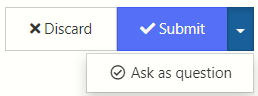
- Submit the post again
- Select the three dot vertical menu of the post that resolves the question
- Select the checkmark saying Mark This Post As The Correct Answer
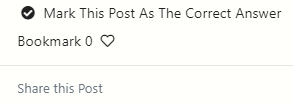
-
@Pathduck Jesus you're joking aren't you? I think you have ocd issues but only linked to trivia cos you never tried to help with the question
-
This post is deleted! -
Bboristhemoggy marked this topic as a question on
-
Bboristhemoggy has marked this topic as solved on
-
@boristhemoggy said in Install button on Google Play will not work:
C:\PPrograms\Internet programs\Browsers\Vivaldi\Application\vivaldi.exe
Uninstall the old 5.5.2805.38:
- Start cmd.exe (is the app Command line)
- Copy next line
"C:\PPrograms\Internet programs\Browsers\Vivaldi\Application\5.5.2805.38\Installer\setup.exe" /uninstall - Paste in command line window
- Hit Return key
-
@boristhemoggy Actually, @Pathduck is trying to help the next person find the answer more quickly.
-
@sgunhouse said in Install button on Google Play will not work:
@boristhemoggy Actually, @Pathduck is trying to help the next person find the answer more quickly.
Mighta been an idea to say that then?
