HTML5 Video Auto Play
-
While the vivaldi browser continues to evolve, there's still somewhat of an issue with certain popular websites such as this one: https://www.yahoo.com that allow videos to autoplay. I've used google play store extensions in the past to help prevent videos on this particular site to prevent that from occurring but it causes issues with other sites that I'm wanting videos to autoplay. I'm thinking there's currently no single extension available that will perform the exact way I'm wanting it to. Has anyone else ran into a similar situation, and if so how were you able to correct the issue ?
Thanks,
David -
@Davy49
Hi, I don´t use extensions anymore but testing the old HTML Autoplay is working om Yahoo.com.
It is unmaitained for some time but still work on Vivaldi 5.7.2887.3, Windows 11.https://chrome.google.com/webstore/detail/disable-html5-autoplay/efdhoaajjjgckpbkoglidkeendpkolai
Cheers, mib
-
@mib2berlin said in HTML5 Video Auto Play:
@Davy49
Hi, I don´t use extensions anymore but testing the old HTML Autoplay is working om Yahoo.com.
It is unmaitained for some time but still work on Vivaldi 5.7.2887.3, Windows 11.https://chrome.google.com/webstore/detail/disable-html5-autoplay/efdhoaajjjgckpbkoglidkeendpkolai
Cheers, mib
Hello mib,
I sincerely thank you for your reply, and I'm rather embarrassed to state that I discovered this same exact extension as well and have already installed it on my copy of vivaldi & can also state that it does indeed seem to be preventing the videos in question on the yahoo.com site from automatically playing. While I'm grateful that the developers @ vivaldi try their best to satisfy the majority of users they can't possibly satisfy every single one of us, thank goodness we do have the vivaldi forums available to to use so users can actually communicate with each other so as to get issues such as mine can get figured out quite a bit of the time ! At least for me the next big test will come on this site where I'm not wanting the video playing to be impaired: https://www.twitch.tv I just left that page and disabled the extension on that page and at least so far the videos seem to be playing perfectly fine.
Thanks,
David
-
settings - privacy - standard permissions - autoplay
doesn't do the trick? -
@derDay ,
At least not on the website I mentioned in my original question: https://www.yahoo.com , that's why I needed some kind of an extra extension for this purpose.
David -
-
@stilgarwolf ,
Thanks for the suggestion but the last time that I tried this particular extension I quickly discovered it doesn't have any effect on html5 type of video content, such as the ones seen on yahoo.com.
David -
@Davy49
My question has been answered -
@Davy49 Tip: To mark a thread as resolved:
- Edit the first post
- Open the dropdown on the Submit button and click the radio button saying Ask As Question
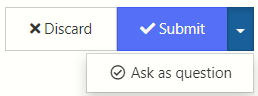
- Submit the post again
- Select the three dot vertical menu of the post that resolves the question
- Select the checkmark saying Mark This Post As The Correct Answer
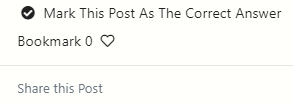
-
@Pesala ,
Thanks so much for sharing this information, I tried my best to attempt to determine how to do this on my own but couldn't.
