Fonts suddenly looking weird.
-

For no apparent reason, I can't read certain newsletters in Gmail. In the attached screenshot the left is Vivaldi and right is Brave. I've checked and reset the webpages to default as well. No dice. I get this odd thin font that is hard to read.
I'm on Windows, Vivaldi. Thank you.
-
@minirag
Hi, some user report the flag gpu rasterisation work.
Open vivaldi://flags/#enable-gpu-rasterization and enable it.Cheers, mib
-
@mib2berlin Thank you so much for the suggestion. I am grateful for your help.
I've turned on GPU rasterization, sadly that did not fix the problem. After enabling, I've restarted the browser. Still, no dice. Please see attached image.

Here are the fonts setting in the browser, did something become weird here:
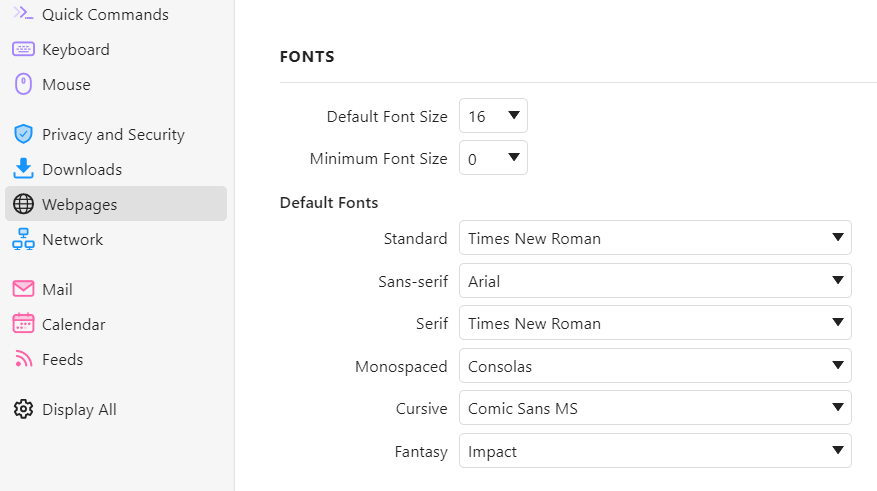
-
@minirag Any game optimisation settings in your GPU/grapchics settings panel?
Or looks like the font which is used in HTML newsletter is broken or not found local on Windows, sometimes, with many installed fonts, the font-substitution of Windows acts weird.
-
@DoctorG I'm using a Lenovo ThinkPad X1 Carbon, Windows. I've not touched on in GPU/Grapchips settings. Though, if you have any guidance I'm happy to check.
You are absolutely right to assess that some of the emails/newsletters are suddenly unreadable. I tried to check for this specific newsletter, it seemed to my untrained eye that in the Source they are using Google Sans. I downloaded those fonts, installed all variations, restarted Vivaldi, but still the same issue. (The same newsletter in Brave is completely readable.)
If you have any guidance on how to deal with the font-substitution of Windows, I welcome it.
Thank you so much.
-
@minirag said in Fonts suddenly looking weird.:
it seemed to my untrained eye that in the Source they are using Google Sans
Depend which font weight is used. The image looks like your Windows tries to Google Sans with weight Light or Ultralight.
Do you have any other fonts on your Windows which are Sans serif and have weight Light? -
@minirag What happens if you close Vivaldi and start Vivaldi by Windows Command Line with this command:
%COMSPEC% /c start Vivaldi --disable-gpu -
@DoctorG I value your continued help, thank you.
When I use the command line, the browser starts fine, but it does not seem to change the behavior.
In Control Panel > Fonts, if I do a search for "light" I see 26 fonts with light weights. Including Open Sans, Open Sans Condensed, Open Sans SemiCondensed. Would you recommend deleting light versions of all these fonts and seeing if that fixes the problem?
-
@DoctorG A quick update: I've now checked this with Chrome and Opera, and the font problem persists as I've screenshotted above. It is only in Brave that the problem does not seem to occur. (All browsers were already on my computer, I've not installed any fresh nor made any changes to them.)
I believe I'm wrong to think this is a Vivaldi problem, clearly something else (with the common bit being all these browsers are using Chromium).
-
@minirag
Hi, I guess you are get more information if you search for these issues in Chrome/Chromium.
The userbase is bigger, at least a little bit bigger.
Cheers, mib
