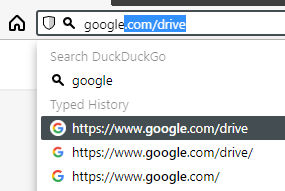Solved Address bar auto-complete has been ruined
-
@iAN-CooG Full Ack!
-
@iAN-CooG said in Address bar auto-complete has been ruined:
so if needed, you HAVE to report a bug again when it reappears.
Who's talking about a reappearance? We're talking about a bug that has surfaced; it was never fixed and it never regressed. I shouldn't need to raise a case for an issue I've already raised if its status never changed. And why are you attempting to relitigate this after the good doctor and I already reached a resolution?
-
@5eagull I have just underlined the importance of reporting issues, I am free to comment on this forum as much as you are. When I replied I didn't notice the discussion went further, it wasn't my intention to "relitigate" anything, probably it was one of those occasion where I should have minded my own business.
-
Already reported a month ago: VB-92493
-
@nelliott500 I reopened your tracker report.
I hope someone can check this. -
The Monday snapshot (2867.29) finally fixes search suggestions.
The release notes say "Autocompletes search suggestions and titles from browsing history", but the latter is still a bug. The address bar will still autocomplete page titles if you type them in; it should only do this for URLs.
Issue logged as VB-93420. -
Definitely not fixed in 5.6.2867.29. This is beginning to hit a level of frustration that I may not come back from. Not only is the address bar still autocompleting based on the last URL visited on a domain but the damn browser window is still missing its border. Bugs that hinder productivity need to be fixed!
-
It's 2022 who types into a URL bar? That's like a baby's game.
-
@AshSimmonds not sure if snarky comment, or actually means it.
what do you do instead of typing?
-
@nelliott500 I'm not able to reproduce the autocomplete issue you describe. Could you make a short video? Maybe there's something I'm missing.
-
I laid out step-by-step instructions here to easily reproduce the issue.
I also just recorded this video: https://i.imgur.com/tUZKzwq.mp4
-
@nelliott500 Thanks. Do you have google.com and google.com/drive bookmarked or are they infered from typed history/ history? Could you please enable the dropdown and check where it's autocompleting from
e.g.

-
-
Okay, I'm seeing something similar. I'll raise the issue internally. There was supposed to be a bug fix for this exact scenario aka prefering the root domain if it exists in history but seems that it's lacking somewhere or was broken again by another change.
-
@mtaki14 Thank you so much for checking on this. It's been a frustrating two months dealing with this issue.
-
Just chiming in to say it's happening to me too. I bookmarked some reddit links and now it will either try to load the bookmarks first, then it will try to do what nelliott500 is showing, THEN it will do what I want it to do.
No guys, if I untick "Aways prefer bookmarks" it should not try to hint a bookmark I made years ago and went to once over reddit which I've loaded over thousands of times. The second issue has already been done to death this topic, so I won't expand on that.
-
Holy shit they made things worse... how is this even possible? I just auto-updated to 5.6.2867.36 and now I'm experiencing this bookmark issue that you described. I have "Always Prefer Bookmarks" disabled but it's pulling in bookmarks for autocomplete. I tried enabling and disabling just in case it was stuck in the background but it's still doing it.
The issue with autocomplete using the last visited URL at the domain has been fixed but, for me, this bookmarks issue is far worse.
And they've introduced a whole new issue I just found: When I type a URL that wants to autocomplete to something else, if I remove the autocomplete portion but just happen to leave a forward slash on the end of the URL, it fills in the autocomplete anyway after I hit enter. This is a nightmare.
-
Exactly. Articles says that address bar is getting fixes and improvements since v5.5 but opposite is true. Unexpected behaviour. At least the crazy blinking while typing is fixed.
But... Addressbar history is wiped after update. Cool. -
@enc0re said in Address bar auto-complete has been ruined:
But... Addressbar history is wiped after update. Cool.
I didn't see that on Windows at least
-
@5eagull Happenned on my two different notebooks, one have win10, other have win11. Happened on Almalinux in virtual machine. I bet it will happen also on my desktop with win10, three win11's and one Kubuntu.