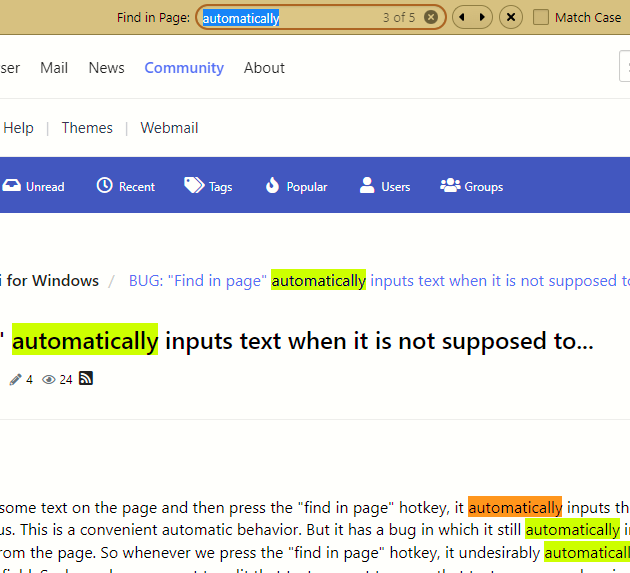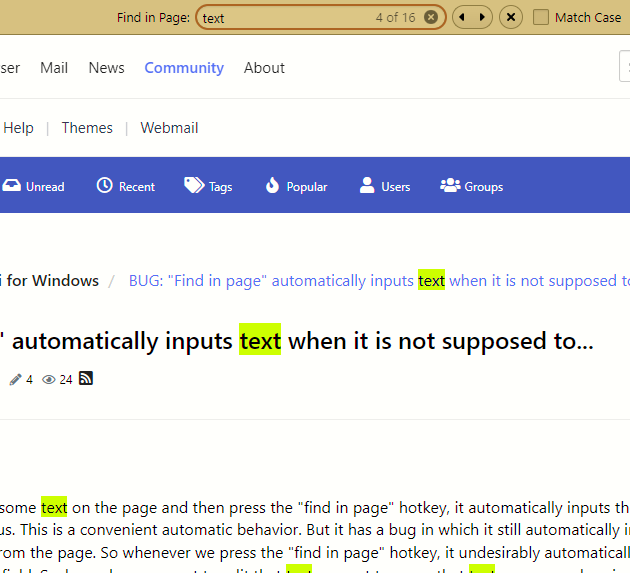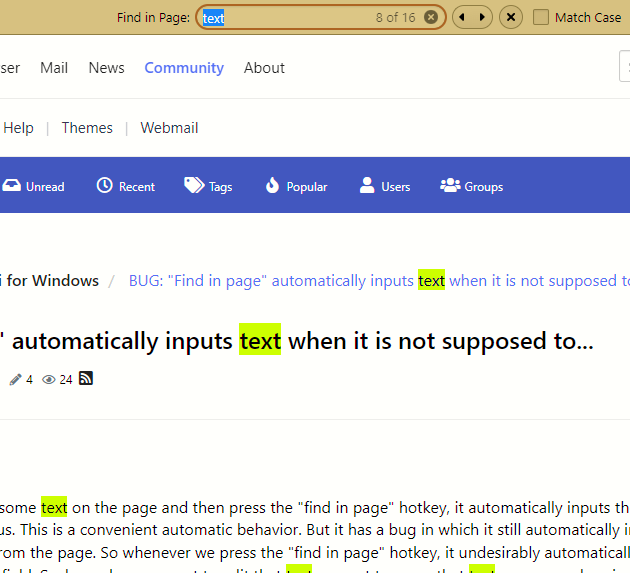We will be doing maintenance work on Vivaldi Translate on the 11th of May starting at 03:00 (UTC) (see the time in your time zone).
Some downtime and service disruptions may be experienced.
Thanks in advance for your patience.
BUG: "Find in page" automatically inputs text when it is not supposed to...
-
Whenever we select some text on the page and then press the "find in page" hotkey, it automatically inputs the selected text from the page into its text field and finds it for us. This is a convenient automatic behavior. But it has a bug in which it still automatically inputs text, even when we already deselected the text from the page. So whenever we press the "find in page" hotkey, it undesirably automatically replaces the text that we had manually inputted into its text field. Such as when we want to edit that text or want to reuse that text as we search going from page to page. This bug is very annoying. Please fix.
NOTE: It also has a related bug of remembering text wrong. If you change the typed text, it wrongly remembers the old text. You can test this with the sample text...
The quick brown fox jumps over the lazy dog.
- select "fox" and press CTRL+F
- press ESC
- press CTRL+F and type "dog"
- press ESC and then CTRL+F
- it wrongly does the previous search for the old text of "fox"
Please fix. And also make the "find in page" behavior of "automatically use selected text" be optional.
[bug reported VB-93234]
-
Not sure if remembering the last text searched for is a bug
-
@TsunamiZ No bug here.
The Find in Page dialog should remember previously typed text if nothing is selected on the page.
What is a regression, is that the input text is not remembered on new tabs.
-
it is not even remembering correctly. if you change the typed text, it wrongly remembers the old text.
also, the behavior should be an option.
-
-
after the initial "find in page" word, type a new text in it, press ESC to close it, then reopen it, you will see the old text instead.
-
@TsunamiZ Sorry, but I have no more time to waste debugging your bug reports.
-
@TsunamiZ said in BUG: "Find in page" automatically inputs text when it is not supposed to...:
after the initial "find in page" word, type a new text in it, press ESC to close it, then reopen it, you will see the old text instead.
Can't confirm.
Select text > Find (searches for selected text)
Close FIP
Scroll page
CTRL-F shows above selected text
Enter new text > search
Close FIP
Scroll page
CTRL-F, shows text entered aboveV_5.5.2805.38
-
regarding the bug of "find in page" remembering wrong, this is how i test it...
- double click a text to select it on the page
- press CTRL+F to open "find in page", and the text is auto highlighted on the page
- type a new text in the "find in page" field, and the new text is auto highlighted on the page
- press ESC to close "find in page"
- press CTRL+F to reopen it
- in the "find in page" field, you will see the old text instead of the newly typed text
-
@TsunamiZ said in BUG: "Find in page" automatically inputs text when it is not supposed to...:
in the "find in page" field, you will see the old text instead of the newly typed text
Nope, still showing the 2nd word entered.
-
If you have not been able to reproduce the issue please try the following against the sample text:
The quick brown fox jumps over the lazy dog- select
foxand press Ctrl + F - press Esc
- press Ctrl + F and search for
dog - press Esc and then Ctrl + F
- Is
dog, the text of the last search shown, or the previous search forfox?
- select
-
@yojimbo274064400 said in BUG: "Find in page" automatically inputs text when it is not supposed to...:
Is dog, the text of the last search shown, or the previous search for fox?
fox.
To skip lenghty explanations, it may be easier just to record bug reproduction next time (with OBS Studio for example).
And when it is impossible to deny that bugs exists, next best choice will be just to ignore you. -
@Vort said in BUG: "Find in page" automatically inputs text when it is not supposed to...:
it may be easier just to record bug reproduction next time (with OBS Studio for example)
Yes, easier for testers to check issues, sometimes text descriptions are not enuff!
-
Visual cues can help with explanation but I think in this instance the data being tested against is as important; like others I could not reproduce the issue initially.
-
updated first post.
thanks for confirming. please also upvote the first post to help get some attention on it.
-
@TsunamiZ, AFAIK upvote data only has affect on feature requests; if I am mistaken please let me know.
-
officially, yes. but any topic with upvotes will naturally help get more attention on it--just like everything else that is votable on the internet.
-
@yojimbo274064400 said in BUG: "Find in page" automatically inputs text when it is not supposed to...:
If you have not been able to reproduce the issue please try the following against the sample text:
fox.
It seems pressing the up/down search arrows is the difference. If you don't press anything and only enter the text then word #1 will show as it seems the text entered doesn't get saved.
Looks like the text entry might only be saved when the initial search is done and when pressing the arrows. Closing FIP doesn't save the entered text.