Address bar disappeared.
-
I do not want to uninstall Vivaldi because that will make my saved tabs in One Tab to vanish. I am not the only one with that problem and this is the reason why I stopped using Vivaldi and went with another browser. The problem happened last year and has not been resolved. We need an easy way to restore the address bar.
-
@boricuaporsiempre ctrl+F11
-
Hi,
I encountered the same problem, and Ctrl+F11 did indeed correct it, but this seems like a workaround for a bug.
As far I understand it, the settings > address bar > show address bar should alter the address bar (the problem other person and I were having), and Ctrl + F11 to show/hide a whole bunch of elements (including the address bar).
When trying to solve this problem (before finding this), "Show Address Bar" didn't do anything.
Once I did Control+F11, it corrected the matter (and only changed that), but then subsequent presses of it, hid/removed the whole bunch of elements in unison, rather than treating address bar as something special
Do you know if there is a bug for this; if not, I will raise one in right part of forum?
-
@simonjohnmorgan I do not see any bug here.
In fullscreen mode (F11) or Chromeless UI mode (Ctrl+F11) the toolbars are hidden, but can be shown by using their shortcuts.
When you exit to a normal window the toolbars are shown as expected, until hidden again using the individual shortcuts for each toolbar.
-
Sorry for late reply - let me re-phrase
Somehow, in normal browsing mode, the address bar disappeared.
The settings > address bar > show address bar did NOT have any effect ... this seems to be a bug
Although Ctrl+11 is supposed to switch between Show/hide all toolbars, I see this as a workaround, as it's a show/hide all. In other words, if somehow the address bar has gone, because it switches into Show/hide all, it somehow overrides a setting elsewhere that's stopped working.
Once I'd done Ctrl+F11, settings > address bar > show address bar worked as expected, and Ctrl+F11 did.
I understand that when you've gone Chromeless you can then show various individual toolbars, but it would appear that you cannot make the address bar appear (other than temporariliy as floating with Ctrl+L)
-
I'd like to add to this... that my tabs bar, bookmarks bar, and address bar all suddenly disappeared for no apparent reason about 45 minutes ago. I restored my tabs bar and bookmarks bar easily enough from the "View" menu but I cannot restore my address bar.
Settings: Show Address Bar does nothing.
CTRL+F11 does nothing. Nothing at all, in fact. Even if SHIFTed, too. ALT+CTRL+F11 makes my whole screen turn black for a short while.
If I get rid of my UserData\Default subdirectory, I lose all my tabs (about 75 of them!) and all my personalization but my address bar comes back. That's a lousy tradeoff, and it counts heavily against Vivaldi's future, but if that's what I must do then... I may be forced to migrate to FireFox; I can't have my browser doing this sort of nonsense unbidden. I can't trust a browser that acts this way.
Surely... surely... there are other options. Right?
Anyone?
-
@TDHofstetter The only explanation for this is you've accidentally hit "Hide UI".
This should be toggled with Ctrl+F11.
But if that for some weird reason won't work, go to Window menu > Show UI.
Another option is press F2 for Quick Commands, type 'address' and choose to toggle address bar back.
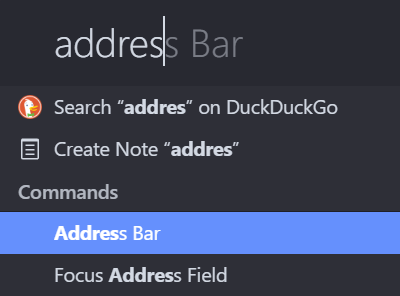
One of Vivaldi's strengths is the many options. But it also opens possibilities for doing something wrong and not understanding how to change it back. Like for me, I'm a "sloppy" typist and sometimes hit the menu by accident when using Alt. And it would be easy to accidentally hit Alt+W,S to turn off the UI.
They really should add a "Address Bar" option under the View menu...
-
@Pathduck Right you are! They should!
Most curiously... none of the F11 stuff seems to work except to black out the page... BUT... thanks to you I now know that Window:Hide UI works when performed exactly four times. The first two times nothing happened. The third time, the tab and bookmarks bars both disappeared along with the status bar, leaving nothing but the menu. And... the fourth time, everything came back looking as it should again.
My hat is off, you have saved Vivaldi from the circular file, and I owe you a beer.

-
@Pathduck Oh. Interesting. F2 also does nothing on my machine; I have no "Quick Commands".

EDIT: Correction. I can get to "Quick Commands" through the menu... and indeed I can scroll far down the list and locate the "Address Bar" line and toggle the address bar on & off freely with it. No telling whether that would have worked fifteen minutes ago when it was so significantly invisible. Good to know, though, that there's something else to try next time. If there exists a next time.
-
@TDHofstetter Glad it worked for you

none of the F11 stuff seems to work except to black out the page...
I have no idea what that is. You must have something else running on your system causing that. Or possibly a weird GPU driver issue.
Have you at any point changed any of your hotkeys in Settings > Keyboard? Maybe unmapped Ctrl+F11? Changed F11 to Break Mode maybe?
Window:Hide UI works when performed exactly four times. The first two times nothing happened. The third time, the tab and bookmarks bars both disappeared along with the status bar, leaving nothing but the menu.
Never seen that with. It should be just a on/off toggle. If you've manually set back the tabs/bookmarks, then a press of Ctrl+F11 will reset the UI to default. But possibly there's some weird combination of doing things that would cause that to happen.
To avoid it happening again I recommend removing the Toggle UI hotkey. It must be one of the most common user issues we see here. They should unset that hotkey by default.
-
@Pathduck said in Address bar disappeared.:
I have no idea what that is. You must have something else running on your system causing that. Or possibly a weird GPU driver issue.
I tried toying with it again... with Vivaldi "unmaximized", and it blacks my whole monitor out. Something to avoid, I'm thinkin'.

Have you at any point changed any of your hotkeys in Settings > Keyboard? Maybe unmapped Ctrl+F11? Changed F11 to Break Mode maybe?
Vivaldi is one of the very few programs/apps in which I haven't heavily edited the hotkeys. In my mind, a browser should have no hotkeys at all except possibly left arrow for "Back" and right arrow for "Forward". I certainly haven't touched any of the F11 stuff. If I ever edited those, I'd remove them so I couldn't accidentally bang one and find myself in the Nether Lands.
To avoid it happening again I recommend removing the Toggle UI hotkey. It must be one of the most common user issues we see here. They should unset that hotkey by default.
I don't find any Toggle UI hotkey; according to my menu, it's unhotkeyed.
Rats. I can't even screenshot it; the menu sucks up its tongue when it loses focus or I touch ALT (I can't even do a fullscreenshot!). Anyway, no hotkey is listed on the menu. Sigh. Now I have to go find the hotkey editor.
Wait, though. If I DO that... then if it ever happens again unbidden I won't be able to get BACK.
EDIT: Of course. CTRL+F1 does nothing. BUT... I found the hotkey editor in Settings. Nothing is set for any UI stuff.
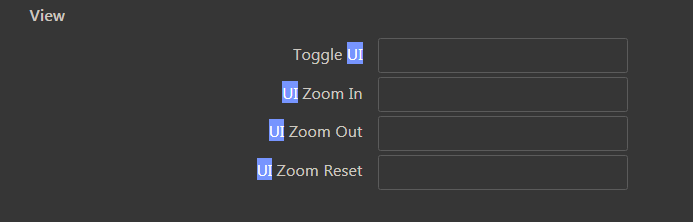
-
@TDHofstetter said in Address bar disappeared.:
I don't find any Toggle UI hotkey; according to my menu, it's unhotkeyed.
Well, that explains why it didn't work then

By default:

F2 also does nothing on my machine;
I don't know but you must've messed up your hotkeys something bad. I recommend you do a reset to default in Settings > Keyboard.
I can't even screenshot it; the menu sucks up its tongue when it loses focus or I touch ALT
Snipping tool is great for screenshotting stuff like that since it "freezes" any UI after
Win+Shift+Sis pressed.
https://support.microsoft.com/en-us/windows/open-snipping-tool-and-take-a-screenshot-a35ac9ff-4a58-24c9-3253-f12bac9f9d44Now I have to go find the hotkey editor.
Settings > Keyboard.
Or just search for it. Maybe different in your UI language.Wait, though. If I DO that... then if it ever happens again unbidden I won't be able to get BACK.
Then you use the menu option. Or Quick Commands "Toggle UI"

I can get to "Quick Commands" through the menu... and indeed I can scroll far down the list and locate the "Address Bar"
Apparently you don't see the search field there? Or don't believe in keyboards as a concept?
In my mind, a browser should have no hotkeys at all except possibly left arrow for "Back" and right arrow for "Forward".
Then we are completely opposite. The customisable hotkeys are the one of the main reasons I love Vivaldi

Some candidates for whatever weirdness goes on in your system when pressing Ctrl+Alt+F11:
Clipmate: https://defkey.com/clipmate-shortcuts#23099
INTEL UHD Graphics: https://superuser.com/a/1395425/18736What's your OS?
What is your Vivaldi version?
