The new Vivaldi speeds up your browsing and organizes your schedules with a Tasks Panel.
-
I understand you need to earn a profit, but please do not ever stick a sponsored bookmark on my speed dial again.
I use your browser purely because of the ability to tailor it to my own specific uses, but I would rather eschew customization options than deal with your tampering with the bookmarks on my homepage without my knowledge or permission. Please consider providing a method to opt-out and/or other ways to fund development.
Make an iOS app and I'll happily pay you myself.
-
@silverXnoise I never get sponsored bookmarks. Partly this is because I no longer have the original "Speed Dial" folder but use another.
An iOS app is in the works, and you will not have to (nor even be able to) pay for it.
-
@Ayespy Thank you for your response. Is there a way to set the start page "speed dial" interface to use a different folder?
I don't mind rearranging things, and then they are welcome to stick as many sponsored items in another folder as they please. As I said, I am a proponent of Vivaldi making money to fund their continued development.
I work in I.T., and I am pragmatic about most things like this, I just really don't like it when things like my start screen, which is meticulously arranged and setup to my liking, gets tampered with. I'd prefer to use the native speed dial/start screen, as for my tastes it is as close to perfect as any extension has ever been.
Thanks again, I appreciate your hearing my concern at any rate. I'm overjoyed to hear I might get Vivaldi on my iPad soon.
-
RSS/Feeds Reader can no longer be used without an e-Mail account.... please fix this, thanks in advance.
-
@silverXnoise If you click on the bookmark icon in the side panel, your bookmarks will open up. If you right-click on the Speed Dial folder and deselect it for Speed Dial, you will find that when you open the Start Page, it has no bookmarks/icons/shortcuts. It will be blank. If you then right click ANY other folder and select it as Speed Dial, its shortcuts will now be in the Start Page window. You can even select multiple folders as Speed Dial, and they will be listed on a nav bar across the top of the Start Page when you go to it.
-
@silverXnoise For my purposes, I renamed the bookmark root folder, of all things, "Speed Dial." I then set that folder to be my Speed Dial/Start Page folder and my bookmarks bar folder, too. It had, within it, the original "Speed Dial" folder that was populated when I first installed Vivaldi. I deleted that folder. Now there is no Bookmarks/Speed Dial folder in my browser, and I never get partner bookmarks from Vivaldi on updates.
I arranged my bookmarks so that my Speed Dial and Bookmark Bar have 41 bookmarks and folders in them, all arranged manually by me. All of my other bookmarks are in those folders.
When I set up a new instance of Vivaldi on another machine and am going to sync it with my existing instances of Vivaldi, the first thing I do before I activate Sync is I delete all bookmarks in the new instance and empty Bookmark trash. Then I sync, and all bookmarks get downloaded exactly the same as my other Vivaldi instances, so my Bookmarks setup is exactly the same no matter what machine/instance I am on. When I first synced to Android, it introduced a new folder named Bookmarks, and first thing I did was empty that folder - but I leave it present in all instances so that Android doesn't keep trying to put it back. It's just always empty.
-
@silverXnoise Like @Ayespy I also have moved my Speed Dial folder, and over the many years this profile has been active I've likely also deleted/recreated it. And I no longer get any "sponsored items" in it.
As these new bookmarks are mostly intended for new user installs, there is really no issue with users "circumventing" it like this.
If you look at the
Bookmarksfile in a default installed profile, it has this entry:"guid": "44641543-f123-438f-bc5c-8da7bb7c6819", "id": "6", "meta_info": { "Partner": "44641543-f123-438f-bc5c-8da7bb7c6819", "Speeddial": "true" }, "name": "Speed Dial", "type": "folder"This
guidandidis the same for all default Speed Dial folders. These values are probably used to determine where to place new partner bookmarks.For my profile, it has these values:
"guid": "ae014e58-1e47-4ab0-99d2-60108c7554e1", "id": "779", "meta_info": { "Speeddial": "true" }, "name": "Speed Dial", "type": "folder"Notice how the "name" is the same, so the ID values are what's relevant. A rename won't change the ID values, nor will a move (AFAIK) but a copy operation will, or simply create a new folder, name it whatever, then place your SD bookmarks there and set it as SD. Easy

-
I think notes and tasks should be combined.
-
@Pardus Tasks are also used by Calendars.
-
@Ayespy said in The new Vivaldi speeds up your browsing and organizes your schedules with a Tasks Panel.:
When I set up a new instance of Vivaldi on another machine and am going to sync it with my existing instances of Vivaldi, the first thing I do before I activate Sync is I delete all bookmarks in the new instance and empty Bookmark trash. Then I sync, and all bookmarks get downloaded exactly the same as my other Vivaldi instances, so my Bookmarks setup is exactly the same no matter what machine/instance I am on
I'm sure many of us share the same experience. It would be nice if there was an option to mirror the server settings when starting sync rather than always merging the data... I'm sure we all discovered we had to go searching through bookmarks for things to delete when we tried syncing a new machine for the first time!
-
I wonder how much time will take to return back window borders and shadows.... Always minimizing or moving away main window when working in popup window is really calming and comfortable.
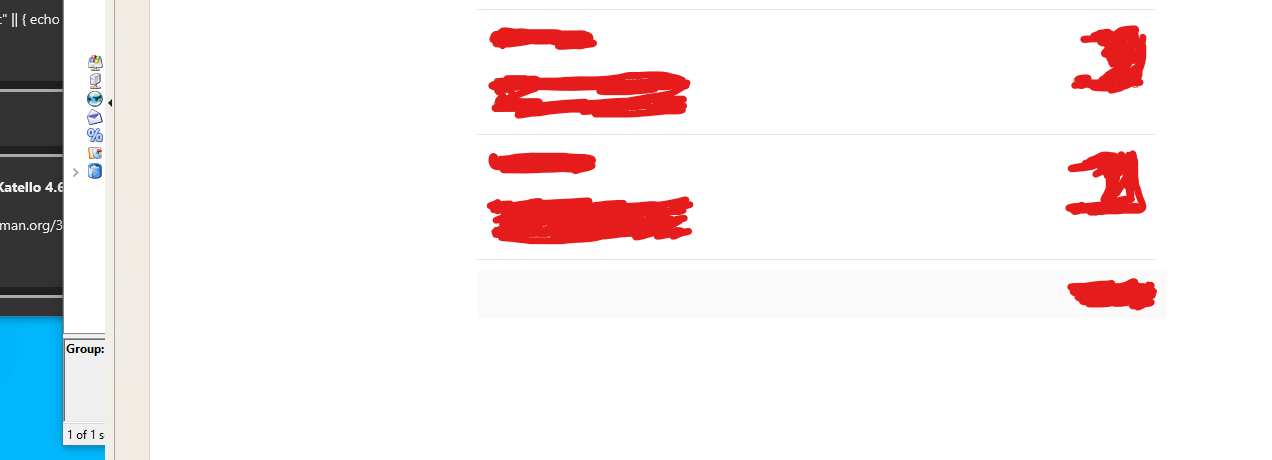
-
@enc0re For me running this JS code in Developer Tools console shows a popup window with a border (5.5.2805.38 Win 11 21H2):
let params = `scrollbars=no,resizable=no,status=no,location=no,toolbar=no,menubar=no,width=0,height=0,left=-1000,top=-1000`; open('/', 'test', params); -
@DoctorG Problem is on Windows 10, with v5.5. Some guy in other post showed the code which makes this bug.
-
This post is deleted! -
Any way to restore the previous address bar functionality?
Now, if I type "vivaldi" in the address bar, it'll auto complete it into a "vivaldi four seasons" google search. Previously it wouldn't have done that, instead the "vivaldi four seasons" probably would've just been displayed as a search suggestion instead.Annoying me routinely now, I keep ending up on google search pages that aren't what I'm trying to search for

-
@Shadess , every search engine shows Vivaldi the composer as first result, when you search only Vivaldi and not Vivaldi browser.
The main search engine I use is Andisearch, an AI search assistant. If I search only Vivaldi, it shows me a list with disambiguation.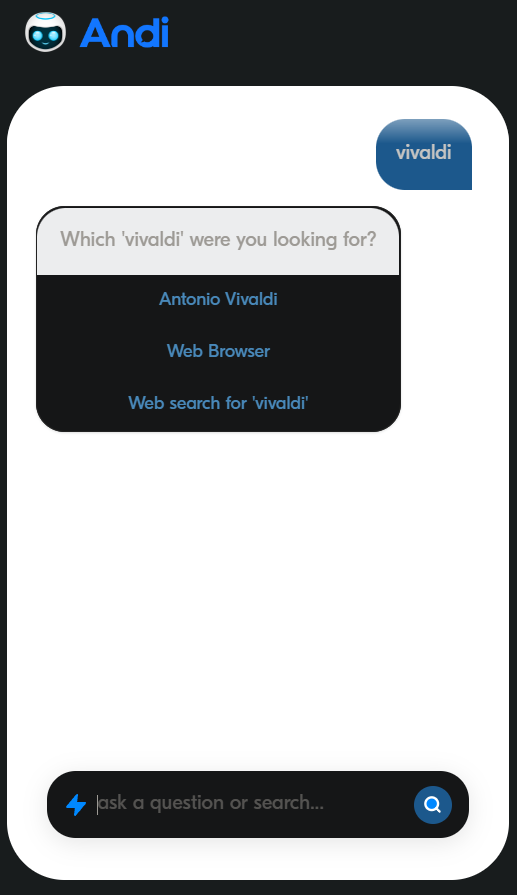
-
@Catweazle don't really care about search engine results. I'm talking about the search suggestions on vivaldi address bar that now get auto filled, and the resulting user experience is terrible.
-
@Shadess , I don't have search suggestions, these you can desactivate in the settings, but I don't know if these appears in search engines which logs your history, like Google. I don't use those.
-
You need to make sure that Speed Dial sketches can be downloaded via a link or that site logos are offered automatically for selection. Screenshots of pages in bookmarks are the last century.
You also need to make the bookmarks visual, not text (like in Opera). Text bookmarks are extremely inconvenient, now everything visual is fashionable. -
This update reaches a new depth of unreliability:
Crashes on startup. Annoying, but ok, because it crashed often I lately was saving all tabs in all windows as a session. So I'm deleting Sessions folder, loading clean browser, then restoring tabs saved a week ago. So far so good. Closing browser. Reopening – immediate crash.
You have no idea how annoying it is when a browser doesn't work!
