Solutions to save data of a Corrupted User Profile?
-
Hello!
Last week I had my first Win 10 blue screen in 6 years - I might have run out of virtual memory. Not sure if it was immediately before or after updating Vivaldi from 5.0 to 5.5 but the result is that my main Vivaldi user profile is corrupt. Everything else appear fine.
The specific behavior is that - with all extensions disabled or not - the browser won't let me open sessions on most websites for which I had a user account saved. Slack, Twitter, Discord, Vivaldi community login, etc won't work. I was able to log into Youtube by resetting the site cookies but that didn't work for other sites mentioned. I also noticed the default Vivaldi Speed Dial thumbnails images are gone.
When I look at the bookmarks, history, recorded password list they all appear fine, maybe some of the autofills are broken? I would simply make a new profile but I want to maintain my complete browser history from 2016 which has over 130k entries. The bookmarks are easy to manually backup within browser and passwords to copy but If I need a new profile how to transfer old browser history and other data... leaving the corrupted bits?
Thanks for suggestions.
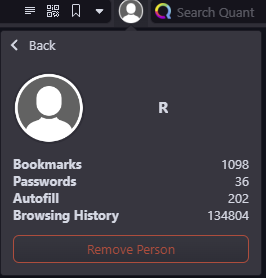
-
@Airjy Simply rename the "Default" folder. the browser will create a new one. Then move the critical data back over from the renamed folder to the new one.
-
@Ayespy Thank you for your reply.
I ended up making a backup of "Default" but not deleting the original "Default" instead I only deleted both Service Worker -> CacheStorage and Cache -> Cache_Data folders and it solved my issues without having to figure out which file contained every other bit of config and data I wanted to retain.
There used to be settings within browser to delete cached data but that seems gone now?
-
@Airjy It's not in settings, but under the main menu. Menu/Tools/Delete Browsing Data and select or deselect "Cache."
