Amazon Error: "We're sorry, but an error has occurred. Please reload this page and try again."
-
The past couple of days I have been having odd behaviour with searches within Amazon.ca . Every search comes up with: "We're sorry, but an error has occurred. Please reload this page and try again." All, my extensions are disabled, and I have deleted all my browsing data yet the behaviour continues. Does not happen any any other browser. Using Vivaldi 5.4.2753.47 (Stable channel) (64-bit) on Windows 10. Any ideas?
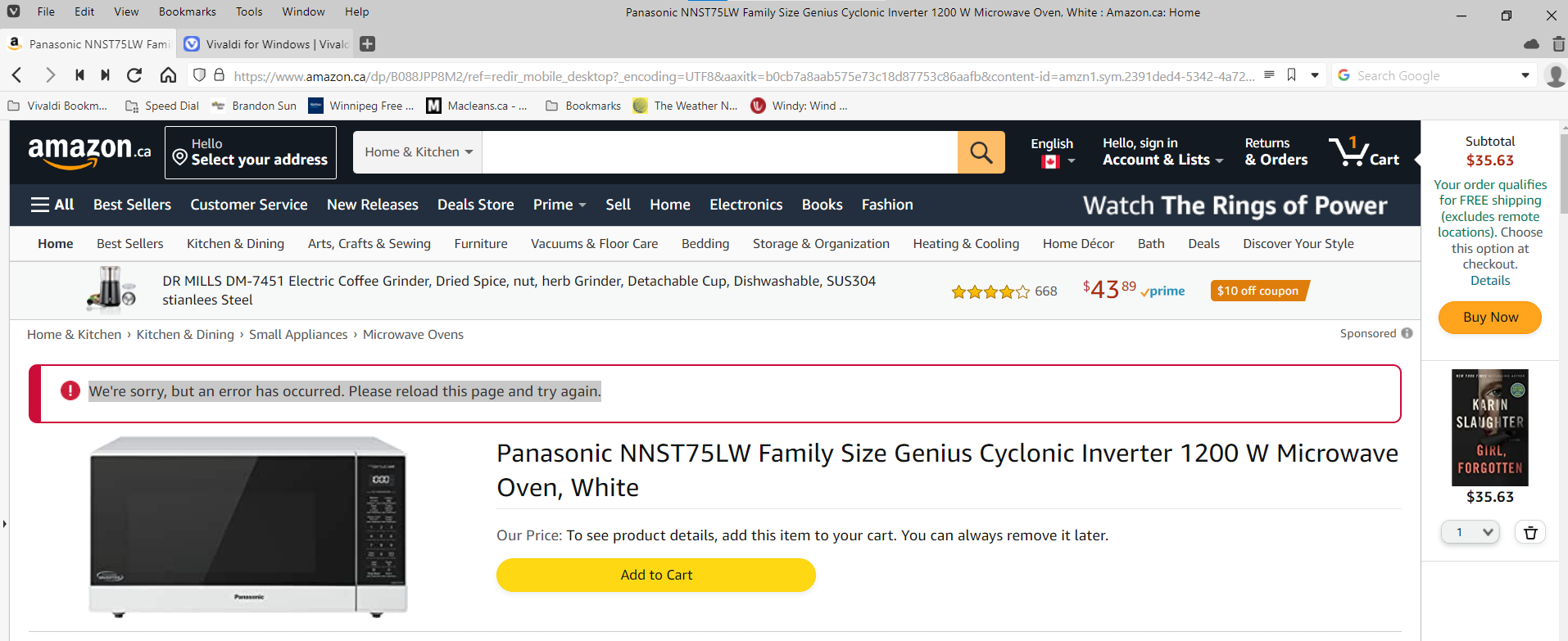
-
@scottsan No issues here. Try clearing all cookies for Amazon.
-
Hi...I forgot to mention that I have deleted all browsing data for all time, a couple of times, and this had made no difference. My Amazon bookmarks open normally. Its just when I search in the Amazon search box, or click any item on any Amazon page I get the message : "We're sorry, but an error has occurred. Please reload this page and try again." Its odd. Not sure what to try next?
-
@scottsan
Hi, maybe an extension or a broken profile cause this, try it in a guest view.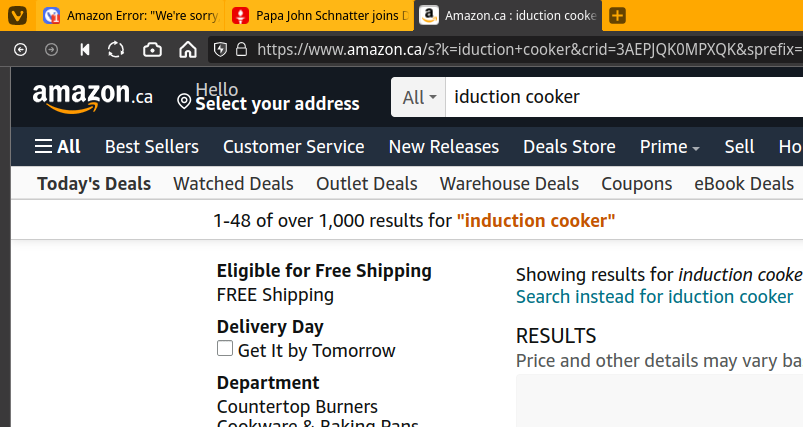
https://help.vivaldi.com/article/guest-view/
Cheers, mib
-
As I had mentioned before all my extensions are disabled. Tried guest view and it made no difference.

-
@scottsan
Hm, disabling is sometimes not enough therefor the guest view.
No idea what cause this then, I tested this with latest stable and snapshot of Vivaldi on Windows 11 and Linux.Cheers, mib
-
I backed up all my bookmarks. I uninstalled Vivaldi using Revo uninstaller and deleted all settings. I reinstalled with just the default settings without restoring anything. Amazon still gives me the same message ""We're sorry, but an error has occurred. Please reload this page and try again.". So when I go to "Delete Browsing Data" and select only cookies and retry...I dont get the message for one click on a item on an amazon page. The second click I get the ""We're sorry" message. So I went to the cookie settings and added amazon.ca to "sites that can never use cookies" and things work normally. I dont have issues on Firefox, Chrome, or Micrrsoft Edge. Is this a bug? This is weird.

-
@scottsan
Hi, you can report it to the bug tracker, maybe a developer can reproduce it.
Maybe it is a location issue, I have a VPN connection and can set a location in the US, Los Angeles?For information on how to report a bug, see this URL: https://vvld.in/how-to-report-bugs
Once that is done, please share the bug number (beginning with VB-). Thanks.
On the form, you can add your email address. Once submitted, you'll get a confirmation. You can reply to this with any logs or further info.Cheers, mib
-
Hi...I have submitted a bug report. Its (VB-91601).
-
After randomly clicking around on Amzon I am finding not all pages have the "We're sorry, but an error has occurred".
If I go to this amazon page below:
https://www.amazon.ca/Best-Sellers-generic/zgbs/?ref_=nav_cs_bestsellers
Then click item #1, I get the "We're sorry" message:

If I click item #2, there is no message and the page is normal.

The majority of Amazon pages in Vivaldi have the "We're sorry" message.
Firefox, Microsoft Edge, and Chrome work normally on these items/pages. Im stumped?
How long does it typically take for a reply to a bug report?
-
@scottsan Usually up to a week for someone to let you know if the bug could be reproduced.
-
@scottsan Have you ensured ad and tracker blocking is turned off?
Do you use a VPN or proxy?
Have you added any security software to your machine?
-
I use uBlock origin disabled on Amazon, without a VPN or proxy....and havent added any security software.
I have tried the extension "User-Agent Switcher and Manager" and have tried many of the options, clearing cookies after each selection. Some options will go a few clicks of Amazon items without the "We're sorry" message. Found that using the Googlebot user agent string works all the time on Amazon without the "We're sorry, but causes issues on other websites.
-
@scottsan Afraid I'm out of ideas. Amazon is doing something weird to you, and I can't think why.
-
After playing with this for a long while it is somehow related to how Vivaldi is managing Amazon cookies. When I get the message "We're sorry" and delete cookies...and then refresh...I can click through pages no problem. If I close Vivaldi and go back to Amazon, most of the time get the "We're sorry message". Sometimes it will be ok for two or three times after closing and restarting Vivaldi. Its verry erratic.
-
@scottsan Do you have 3rd party cookies blocked?
-
I do not have 3rd party cookies blocked. I have "Block third-party cookies in Incognito" selected. Vivaldi just updated and I was getting the Amazon "we're sorry message" for a bit, but deleted all browsing data...and things seem to be ok for now. Will see if it stays this way.
-
Things are intermittent. Waiting for reply from bugreport.
-
@scottsan It's not just you, and it's not just Vivaldi.
From UpdownRadar two days ago
"'We're sorry, an error has occurred. Please reload this page and try again.' message is back when using Chrome on my PC. All of the above links produce the same outcome. I'd really like to be able to read the detail on items before purchasing. Is there something I can do on my browser to correct this? Cleared cache, restarted and nothing works. Been two weeks now. Works fine on the phone app."
-
@scottsan That said, I cannot reproduce it here.
