We will be doing maintenance work on Vivaldi Translate on the 11th of May starting at 03:00 (UTC) (see the time in your time zone).
Some downtime and service disruptions may be experienced.
Thanks in advance for your patience.
Unsolved I can't see the video.
-
Good morning, I'm here when I access the video on vivaldi this appears:

When I go to Google chrome or another browser it works fine. as the picture below says:
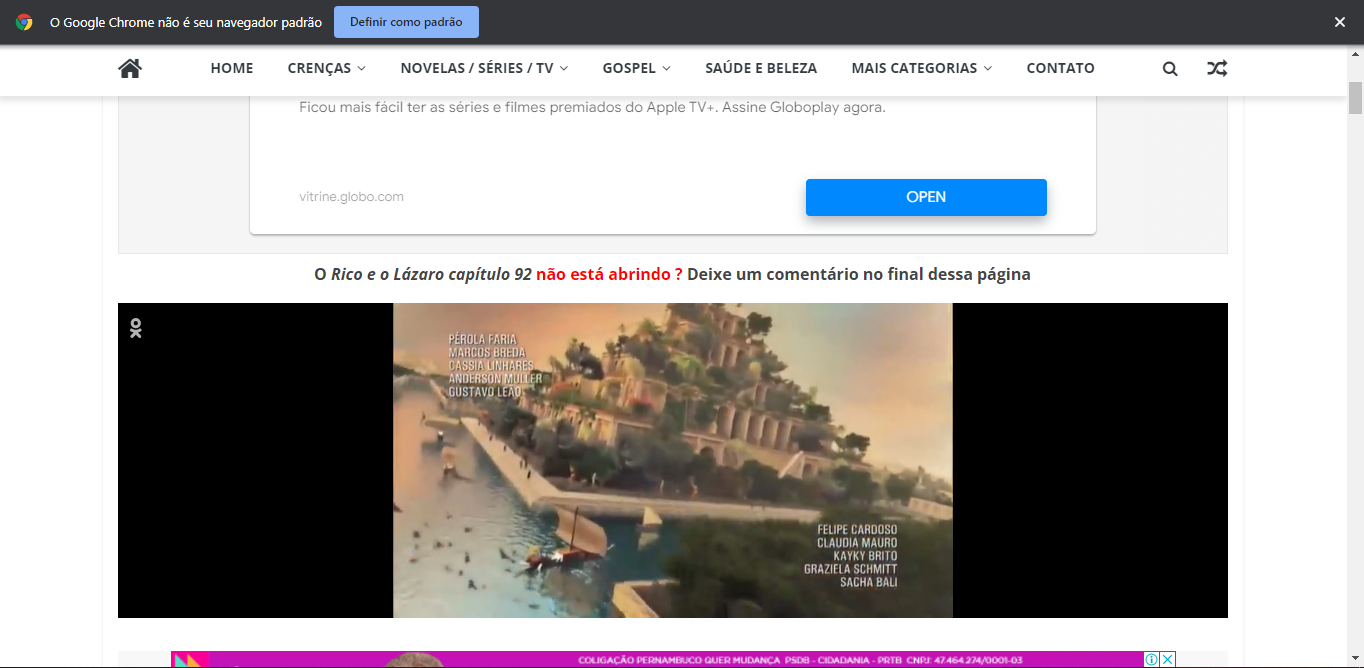
Guys what do I have to do to solve this problem, I'm thinking it's a problem in VIVALDI.
-
Please check Troubleshooting issues.
After you checked all items in Troubleshooting issues and that did not solve your issue, tell us more:
-
OS version and build
-
Installed third party security tools like Antivirus, Internet Security etc.
-
Installed extra codecs in OS
-
Installed third party ad/tracker filter or blocker
-
Installed latest chipset/GPU driver from graphics producers website
-
Vivaldi version
Open page vivaldi://about -
Use of Vivaldi ad/tracker blocker
Activated block lists -
Info about changed settings in page vivaldi://flags
-
Installed extensions
Open vivaldi://system
Section extensions
Button Maximise…
Copy the items
Paste with </> button -
Info about GPUs
Open vivaldi://gpu
Hit button Copy Report to Clipboard
Paste with </> button -
Updated DRM codec
Open vivaldi://components
Scroll down to "Widevine Content Decryption Module"
Post version number here
Try to update Widevine with "Check for Update" button -
Info about media usage
Open vivaldi://media-internals
Click on Copy to Clipboard
Paste with </> button -
Visit the following links and tell us which options are selected for the selected flags:
vivaldi://flags/#ignore-gpu-blocklist
vivaldi://flags/#disable-accelerated-video-decode -
URL where issue happens and if a player is used on webpage, the setting for video or audio format
-
Information if a Vivaldi downgrade was used before with current browser profile
-
-
@DoctorG said in I can't see the video.:
Please check Troubleshooting issues.
I went where I check the troubleshooting issues.
I followed the steps and it went back to normal. ThanksNow the link of the video I was watching you can test on your vivaldi to see if it will work or not.
https://www.oskaras.com/o-rico-e-o-lazaro-capitulo-1/
Please inform the result if it worked in your test playing the videos on your vivaldi.
-
@carlinhosnewstyle The web page at https://ok.ru/videoembed/241301588574 might be temporarily down or it may have moved permanently to a new web address.
-
@carlinhosnewstyle Firefox detected a potential security threat and did not continue to ok.ru because this web site requires a secure connection.
What can you do about it?
ok.ru has a security policy called HTTP Strict Transport Security (HSTS), which means that Firefox can only connect to it securely. You can’t add an exception to visit this site.
The issue is most likely with the web site, and there is nothing you can do to resolve it. You can notify the web site’s administrator about the problem.
-
I went to access the other videos from the same link I showed you, the same problem doesn't appear the video. what is more difficult to understand is that with another browser GOOGLE CHROME the video works normally.


-
@carlinhosnewstyle said in I can't see the video.:
Now the link of the video I was watching you can test on your vivaldi to see if it will work or not.
https://www.oskaras.com/o-rico-e-o-lazaro-capitulo-1/
Please inform the result if it worked in your test playing the videos on your vivaldi.No problem playing (several of) those videos.
I had to set an extension (Privacy Badger) to allow.
But I kept Vivaldi Ad/Tracker Blocking ACTIVE.@carlinhosnewstyle said in I can't see the video.:
I went where I check the troubleshooting issues.
I followed the steps and it went back to normal. ThanksI don't understand; are you saying the videos play when you change "something"? If so, what?
-
@TbGbe I am not able to play these videos. I can only play these videos using another browser
-
@TbGbe The staff already explained with the post above the reason why vivaldi does not play the video.
-
@carlinhosnewstyle said in I can't see the video.:
post above the reason why vivaldi does not play the video.
But I'm saying they DO play using Vivaldi.
And you said they play for you "after following troubleshooting steps"? -
@TbGbe when i used the troubleshooting steps, it worked at that time but then it didn't work anymore. someone here on the forum said that this is a problem with the site.
did you test it on your vivaldi and can you play these videos? -
@TbGbe Your signature says that you are using Vivaldi on Linux.
This is a Windows topic. Maybe that is a factor?
-
@carlinhosnewstyle said in I can't see the video.:
did you test it on your vivaldi and can you play these videos?
Yes, as I said earlier.
@Pesala said in I can't see the video.:
This is a Windows topic. Maybe that is a factor?
Could be, that might explain the website coding issue with HSTS - but then why would it work on Chrome, as @carlinhosnewstyle says?
Either way, my point is that I don't see this as a Vivaldi problem.
Maybe there is a Chrome "problem" that it does play on Windows
-
@carlinhosnewstyle Perhaps a codec issue.
If you use Windows 10/11 N/KN you need to update Windows Media Feature Pack manually by download and install.
And can you check widevine version in internal pagevivaldi://components, scroll down and press Update button below "Widevine Content Decryption Module" and restart. -
Those videos are not hosted on the "Oskaras" site, they use an iframe to link another site's video:
https://ok.ru/video/327910034007So probably related to crashing videos on the
ok.rusite:
https://forum.vivaldi.net/topic/78365/can-t-play-video-on-ok-ruInterestingly, they work fine in a clean profile of latest Snapshot (5112.105) but crash in latest Stable (5112.115). So I'm assuming some Chromium bug that's hit after the .105 release?
-
@Pathduck I checked the link you provided, there are actually several other people with the same problem.
-
@carlinhosnewstyle Yes, that's what I mean. But nothing will happen unless someone actually reports a bug. Looks like no-one in the other topic did so, ot if they did they never said so.
So feel free to report a bug for crashing videos on the
ok.rusite.My guess is this will be fixed in next snapshot.
-
@Pathduck I have no idea how to report the bug, I simply comment here and thought that someone who works on vivaldi would see and check the problem.
Could you tell me where I can go to report the bug what is needed? -
@carlinhosnewstyle If you read the other topic I already posted the guide there...
Please read:
carefully and report the bug to Vivaldi bugtracker

Developers rely on bug reports. They do not read the forum to pick up bugs.
-
@Pathduck Ready my friend already reported the bug, now it's just waiting.
