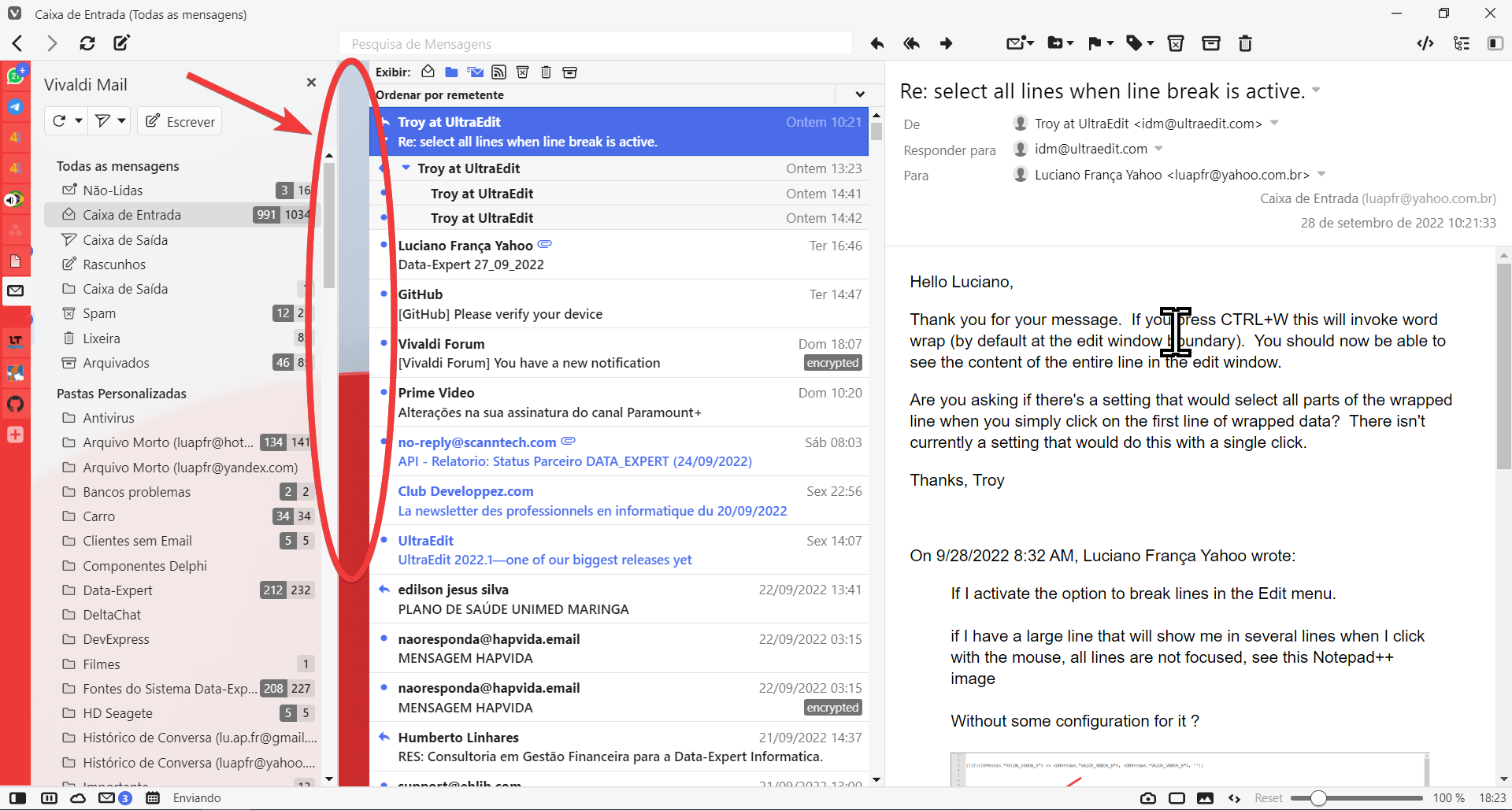Automate Floating Vertical Tabbar for Mouse & Keyboard
-
@iamkarlson The OP code was last updated on June 6 2022 after V team added a
DIVon top of the tabbar which cause the problem you mentioned, are you using latest version of the code? Can u try copy & paste it to test it again? Also, maybe you can try remove the experimental section to see if that's the problem, cuz it's a half baked solution I have "forgotten it exist" for awhile... LOLI will try fix it later if it's indeed broken, thanks for the headup.

-
@dude99 said in Automate Floating Vertical Tabbar for Mouse & Keyboard:
@nish7009 raise the tabbar to made space for static Statusbar by alter
bottom:0tobottom: 20px. If you want tabbar to alter it's bottom based on statusbar mode, then u need to use JS for that.I can't code JS so u need to open a new topic & request someone else to do it for u.

Hi, thanks for the sharing

Unfortunately tab bar omits status bar though bottom option is set. Can you help me?
I tested and got same results with latest stable and snapshot version -
@arcsnim Thanks for the head up. The solution is very simple, just insert
height: auto !important;in the line with#tabs-tabbar-container:is(.left, .right) {position: fixed; top: 25px; bottom:0; <INSERT HERE>The reason it broke because they added
height: 100%on the#tabs-tabbar-containerrecently via js. I didn't noticed it cause I only checking the CSS code... LOL -
updated for v5.4:
- undo new 100% height reinforcement to allow raising the bottom of tabbar for static statusbar.
- revert back to classicposition: absolute;floating method, cuz v team finally fixed this damned bug!
- revert alltopposition back totop:0;. We are no longer need to fiddle with it when altering top position toolbar.
- Add support for same side panel with tabbar for both left/right side. Now the tabbar will always be in the inner side for version B.
-
@dude99
Hey, thanks for the update, it's working right now.
I have got some problems, can you help me again?
First one is, Is there any way to adjust overflow over address bar? I can set with top value, but flow does not change.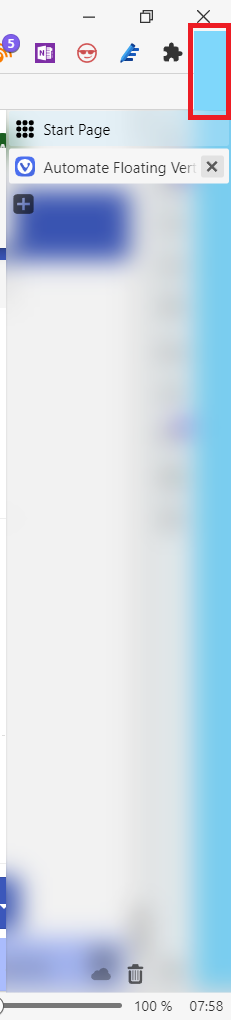
Second one is, It's position itself before the sidebar panel, is there any way to adjust that too?
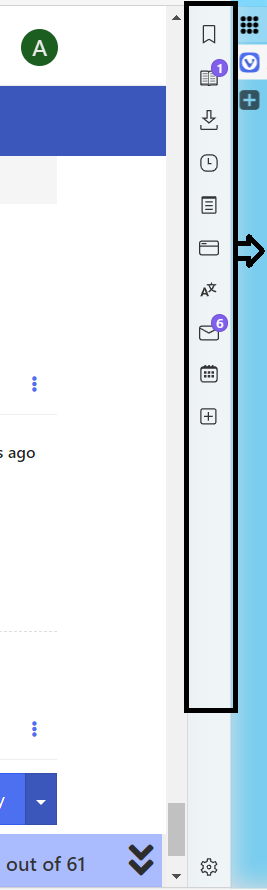
I wish your mod implemented as default, like edge does.
-
@arcsnim I assumed you are using version B code, right? If so, do this to get what you desired:
- Disabled or remove this 2 lines:
#browser:not(.fullscreen).tabs-left #main {margin-left:30px;} #browser:not(.fullscreen).tabs-right #main {margin-right:30px;}- Activate this 2 lines (after previous 2 lines) by remove
/in the beginning of each line:
/#browser:not(.fullscreen).tabs-left #webview-container {margin-left:30px;} /#browser:not(.fullscreen).tabs-right #webview-container {margin-right:30px;}- After
#tabs-tabbar-container.right {right:0;}, add this line:
#panels-container.right ~ #tabs-tabbar-container.right {right: 35px;}- Move the
z-index:9;from this line#tabs-tabbar-container.left, #tabs-tabbar-container.right {position: fixed; top:0; bottom:0; height: auto !important; z-index:9;to this line:#tabs-tabbar-container.left {left:0;}
Let me know the result after you made these changes, I have tested this changes in my setup & they works as you describe. So I assume it should also work the same in your setup. Pls post the latest code u r using if it doesn't work properly.
-
@dude99 Thank you, it's working as what I wanted

I have to set top value to 58px for able to see first tab in the tab bar. With the default option (25 px) I cannot see the first tab.#tabs-tabbar-container:is(.left, .right) {box-shadow: #0008 0 0 2px, rgb(0 0 0 / 25%) 0px 3px 6px;} #tabs-tabbar-container.left, #tabs-tabbar-container.right {position: fixed; top:58px; bottom:0px; height: auto !important; clip-path:inset(0 -50px 0 -50px); transition: .15s ease-out .1s !important;} #tabs-tabbar-container.left {left:0; z-index:9;} #tabs-tabbar-container.right {right:0;} #panels-container.right ~ #tabs-tabbar-container.right {right: 35px;} #tabs-tabbar-container.left:not(:focus-within):not(:hover) {clip-path:inset(0% calc(100% - 30px) 0% 0%); transition: .15s ease-out .5s !important;} #tabs-tabbar-container.right:not(:focus-within):not(:hover) {transform: translateX(calc(100% - 30px)); transition: .15s ease-out .5s !important;} #tabs-tabbar-container:is(.left, .right):not(:focus-within):not(:hover) > div.overflow .tab-strip {animation: ofh 0s .5s forwards !important;} @keyframes ofh {to {overflow-y: hidden;}} /* newtab position */ #tabs-tabbar-container:is(.left, .right) .newtab {left: 0 !important; width: 100%; transition: width .1s .1s !important;} #tabs-tabbar-container:is(.left, .right):not(:focus-within):not(:hover) .newtab {width: 30px; transition: width 0s .5s !important;} /* reserved outter space for minimized tabbar by push everything inward */ /* #browser:not(.fullscreen).tabs-left #main {margin-left:30px;} #browser:not(.fullscreen).tabs-right #main {margin-right:30px;} */ /* optional: reserved inner space for minimized tabbar by only push webpage inward */ #browser:not(.fullscreen).tabs-left #webview-container {margin-left:30px;} #browser:not(.fullscreen).tabs-right #webview-container {margin-right:32px;} /* Option 1: minimize into parent column */ #tabs-tabbar-container:is(.left, .right):not(:focus-within):not(:hover) {flex-direction: row;} /* Option 2: minimize into child column */ /#tabs-tabbar-container:is(.left, .right):not(:focus-within):not(:hover) {flex-direction: row-reverse;} #main > .inner > div:has(#tabs-tabbar-container.left) {max-width: 0px;} /* experimental: pin tabbar while mouseover stacked thumbnail & context menu */ #browser:has(#vivaldi-tooltip:is(:hover, :focus-within)) #tabs-tabbar-container.left, #browser.hasfocus:not(:has(#panels-container:focus-within)):not(:hover) #tabs-tabbar-container.left {clip-path:inset(0 -50px 0 -50px); transition: .15s ease-out .1s !important;} #browser:has(#vivaldi-tooltip:is(:hover, :focus-within)) #tabs-tabbar-container.right, #browser.hasfocus:not(:has(#panels-container:focus-within)):not(:hover) #tabs-tabbar-container.right {transform:translateX(0); transition: .15s ease-out .1s !important;} -
Option B from the topic head doesn't really work in Vivaldi 5.4:
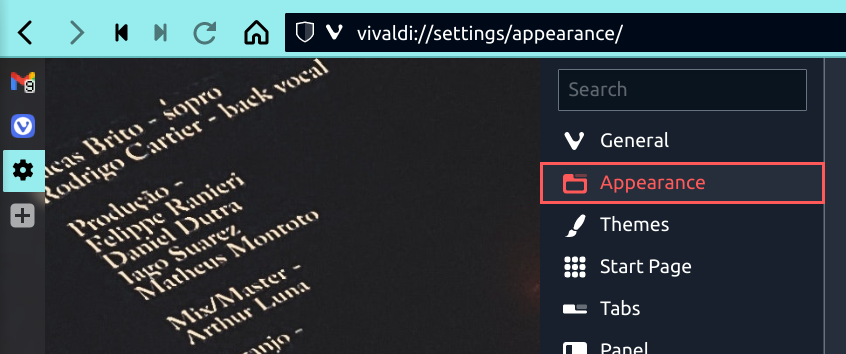
There's a space left from the original tabs' spacing. How can I remove it?
-
Another screenshot with some values from the inspect
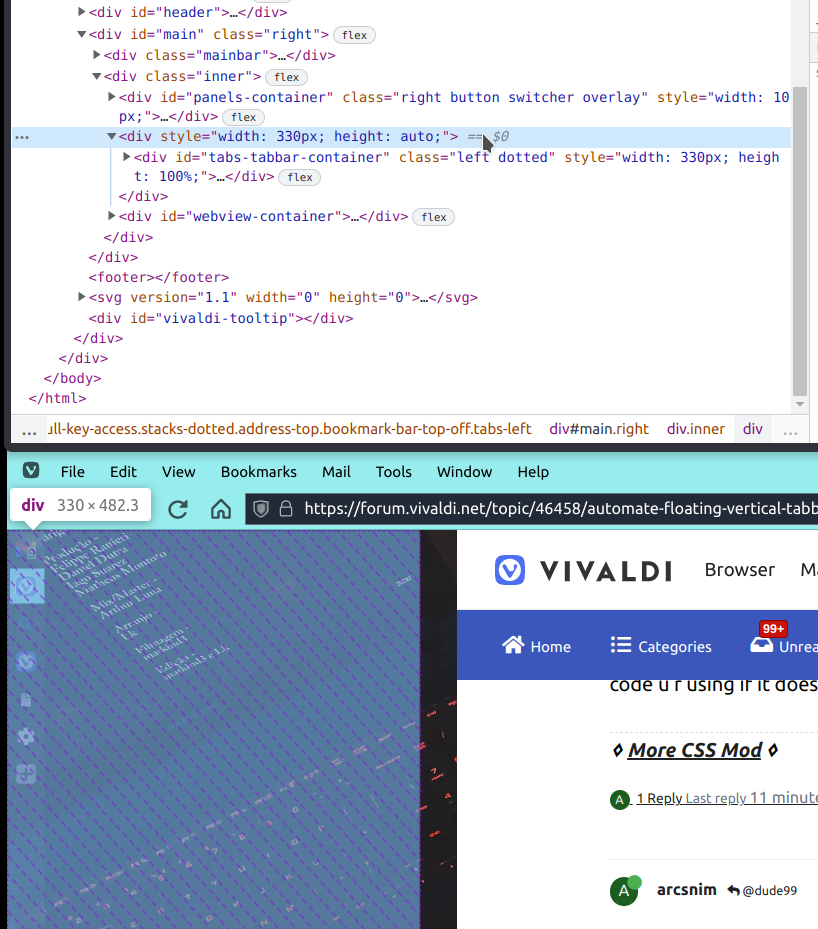
-
@iamkarlson it seems you don't have this line in your code?
#main > .inner > div:has(#tabs-tabbar-container.left) {max-width: 0px;}Can you try fetch the code from OP again? I just updated it a few minute ago...
-
This post is deleted! -
@dude99 It was there but I have no idea why it doesn't apply. seems like :has doesn't really work. any ideas how to debug that?
-
@iamkarlson Oh I see. Pls follow ReadME instruction no.1 to enabled the experimental flag.
:has()is still an experimental feature.
-
Ddude99 marked this topic as a question on
-
Ddude99 marked this topic as a regular topic on
-
@dude99 Hey I got new two bugs I encountered

First one is, if I close a tab with ctrl + w keyboard shortcut or
Click the link in mail or
Close tab with mouse gesture
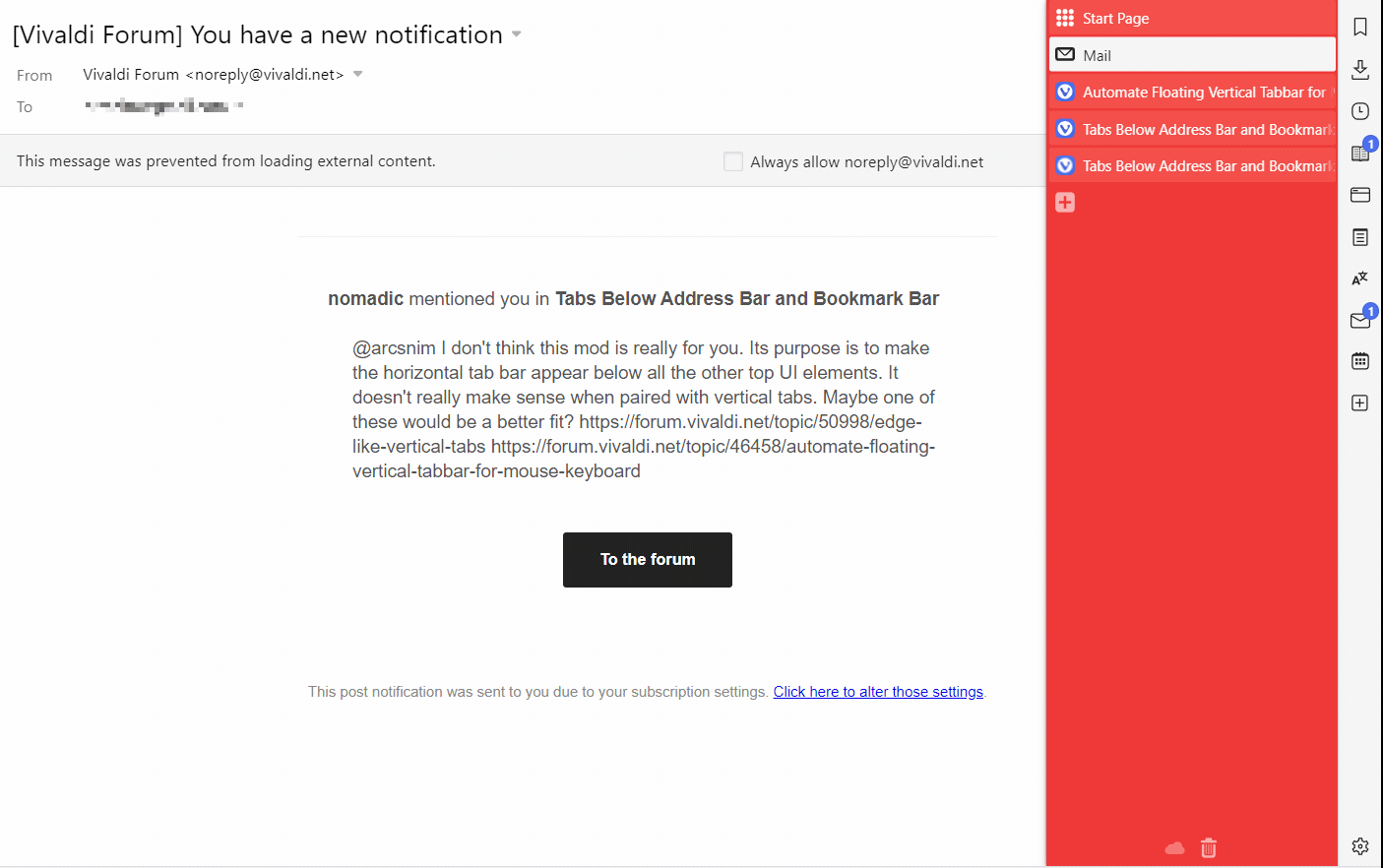
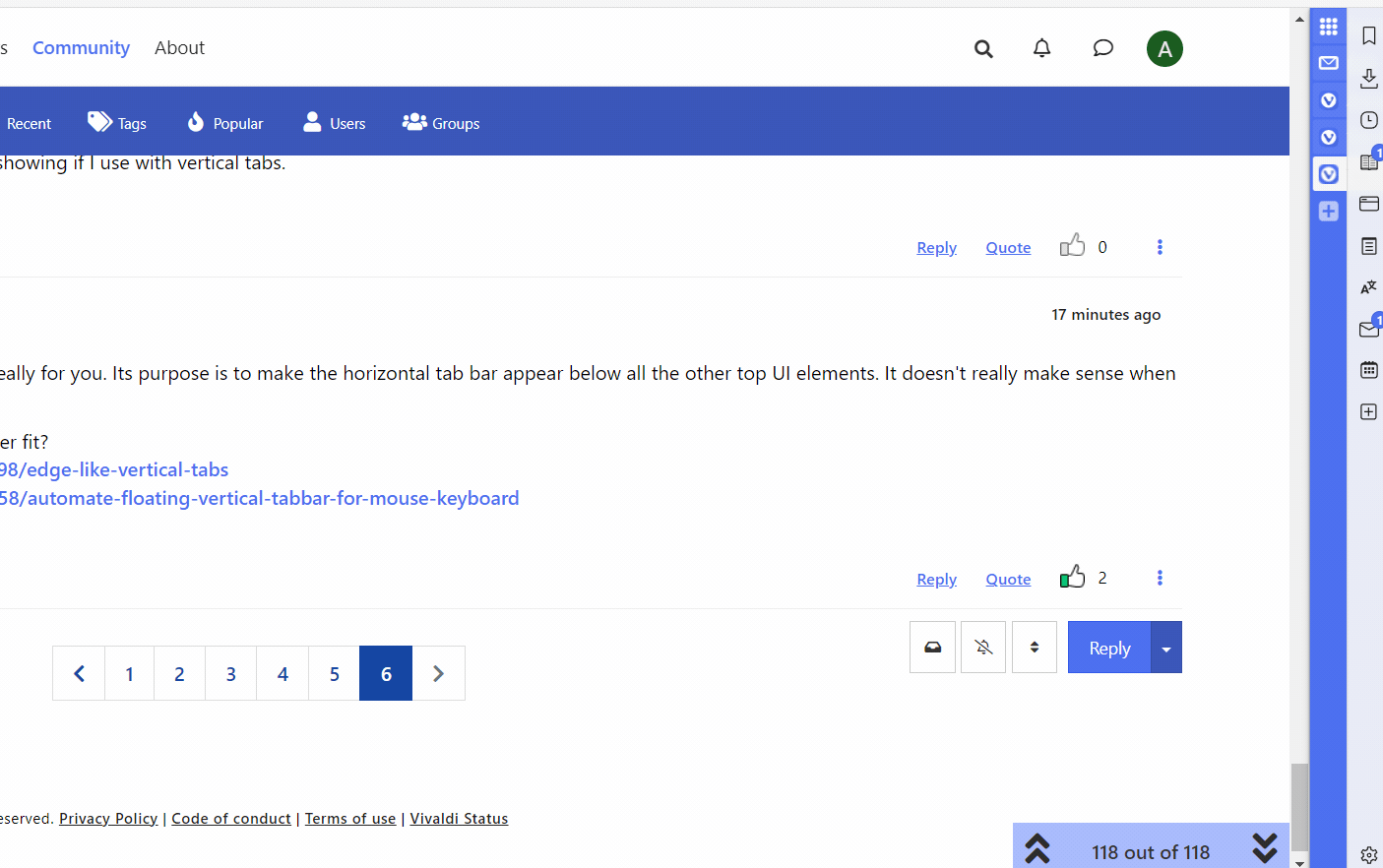
Second one, tab's background color not working with transparent theme.
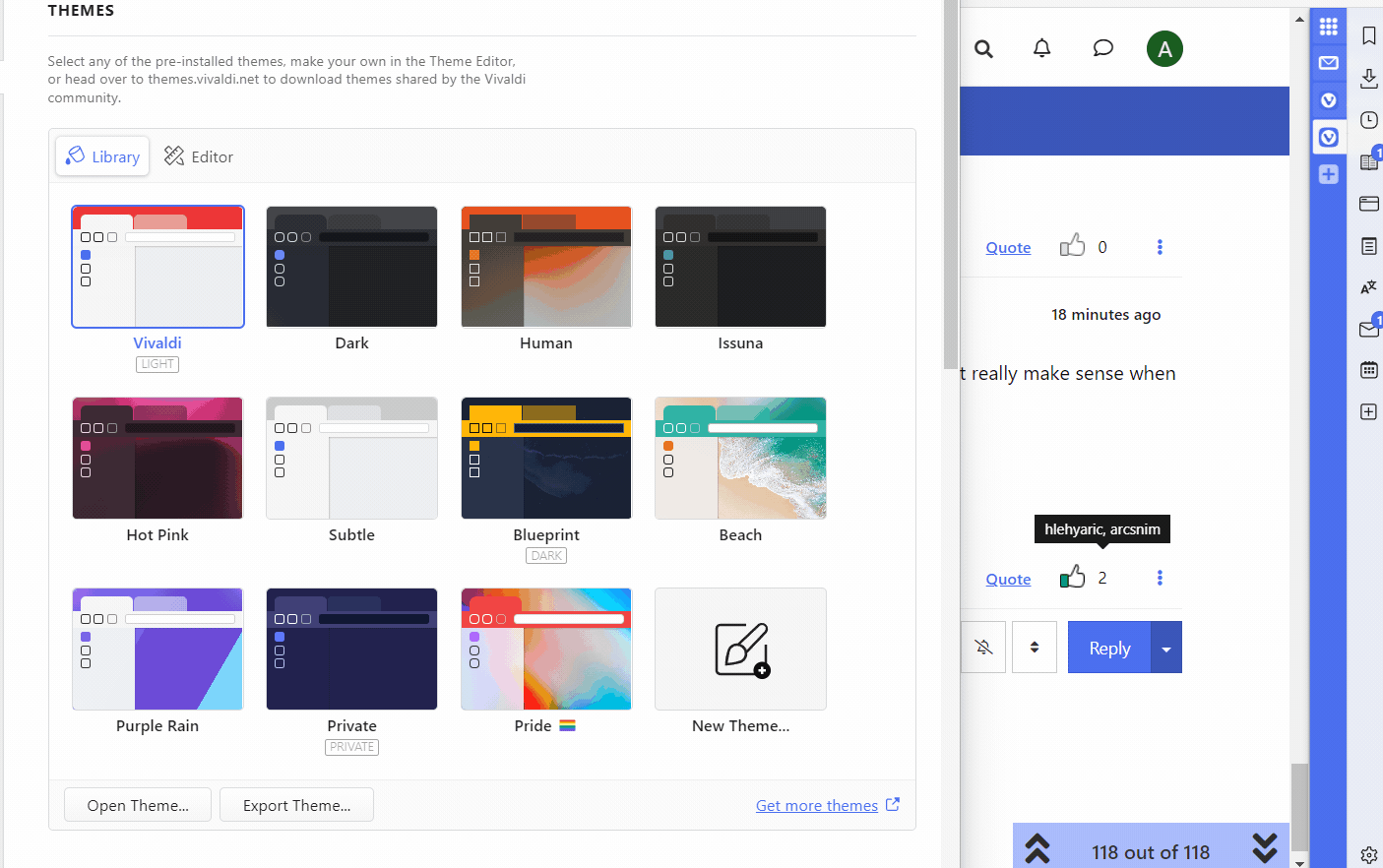
-
Sorry guys, it seems they have kinda fixed the previous
position: absolutebug but then introduce another bug. So far I can't figure out any way to work around that, so I have to resort toposition: fixedsolution for now...OP code have updated again. The default setup is mainbar on top & overlay/hidden statusbar, here are some optional code that cover other common setup, just paste 'em at the very bottom to cover these state:
/* no toolbar on top */ :not(.address-top):not(.bookmark-bar-top) #tabs-tabbar-container:is(.left, .right) {top: 25px;} /* addressbar & bookmarkbar on top */ .address-top.bookmark-bar-top #tabs-tabbar-container:is(.left, .right) {top: 88px;} /* static statusbar at bottom */ #browser:has(footer > .toolbar-statusbar) {bottom: 24px;} -
@arcsnim missing tabbar's background color is not a bug, cuz the default transparent tabbar doesn't have any Accent background color at all (cuz v team never support it for whatever reason).
 LOL
LOLTo add accent color back into transparent background, try this CSS mod: https://forum.vivaldi.net/post/475328
I build that long time ago when they revamp the tabbar, so I'm not sure if it's still working properly. Let me know if it's bork...

-
minor update: v5.4:
-
Tabbar's top position for version B & C will now honor all top toolbars' setup/height, finally we won't need to fiddle with
topvalue anymore - even withposition: fixed!
-
unfortunately tabbar's bottom still require
margin-bottomhack to make space for Statusbar & Footer.Not sure if it's a bug or what...it's not a bug, cuz fixed position element usually use viewport's bottom when height is not set tounsetorauto.
-
-
Hi! First of all, thank you so much for this CSS, you're doing an amazing job. But if you can, I need some help with a bug(ish)
My tab bar is located on the left and its working, but if I hover any other screen border (right, top, bottom) it slides in the tab bar too

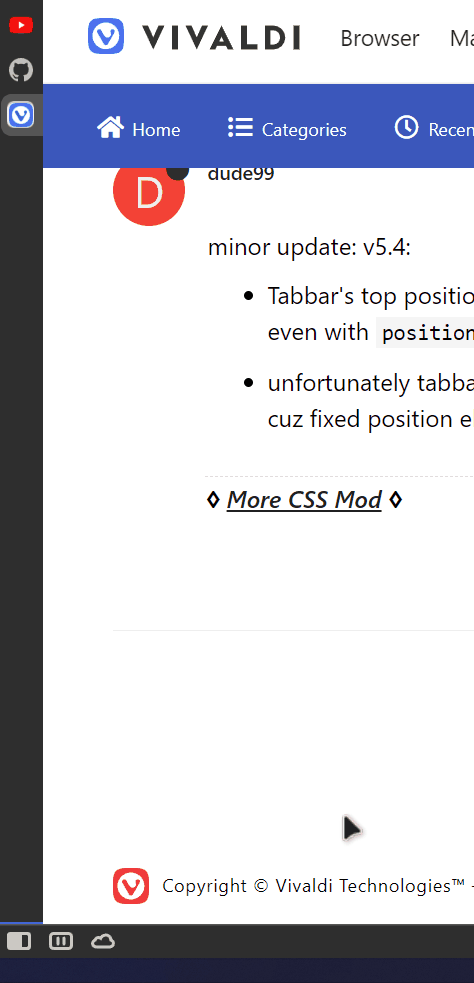
Can I make it to show up only when I hover the bar on left -
@FellSanches This is the unfortunate side effect of the last section code
/* experimental: pin tabbar while mouseover stacked thumbnail & context menu */, as it's title said it's experimental code & very very much unfinished by me since long long time ago... LOLIf it bother you too much, then you can remove it, but then the tabbar will hide itself when you right click on it for context menu; or mouseover the stacked tabs' thumbnails.
Nerdy explanation:
This experimental code are made to overcome Vivaldi's flawed behavior of not kept focus on last active element during context menu event (with exception to the panel & horizontal menubar), they hardcoded this behavior with js/react so I can't fix it with CSS alone. Then they also move the stacked tabs' popup thumbnails into another top level DIV outside of the tabbar, thus when we mouseover the popup thumbnails, it count as a mouseout event for tabbar.

So, maybe I will try finish this experimental code later, if only I could find the will to do so in the future. LOL -
I'm using this CSS that first there on the first page but the email is with this ribbon is there any mod update that fixes this?
If so, could you post the full mod code ?