Error when accessing bank web pages
-
Whenever I try to access my bank accounts (3) online, I receive an error quite often and then I have to use a different browser to complete my successful login. I am using the latest version and verified this issue on 4 different computers. Is there a fix for this issue? I am trying to stay loyal.
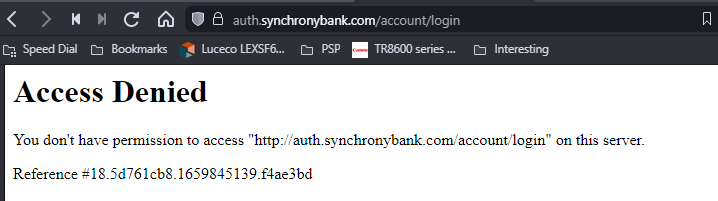
Thanks for any assistance.
Summest -
@summest Hi, I have no problems accessing my online banks using Vivaldi. So it's not a general issue with Vivaldi and bank sites.
I can also access the URL from your image
https://auth.synchronybank.com/account/login
Without any problem.That error message seems like the sort of error a website shows when it does not trust the client IP. For instance when using a VPN/Proxy or possibly when blocking cookies or other non-standard things the site detects you're doing.
Please try all the troubleshooting steps, including testing in a clean profile and disabling extensions:
https://help.vivaldi.com/desktop/troubleshoot/troubleshooting-issues/If none of that works I suggest you contact your bank and refer to the error ID code on that page.
-
@summest
Thought; change the http:// to https:// -
@GearDoc47 Thanks for pointing that out. That could be a redirection problem on their side. When the bank detects I am using the Vivaldi browser, it redirects to http:. When I use a "known good browser" it uses https:. It is odd that three different banks use this same redirect on Vivaldi but not others. I was wonder what info is being past from Vivaldi to the banks that might have the routing work differently. Possibly these banks don't see the variable they are looking for?
When I enter in the https: address, I get to the login page with another URL and then after submitting credentials I am sent to another https: page on other well known browsers and can access my account. I even tried lesser known browsers and those work as well.
Thanks for pointing me in a better direction to see the problem.
Summest.
-
@Pathduck Thanks for your efforts.
I think I might have a better understanding of the problem when I read the other reply to my post. The redirection is not working as expected on the bank side when using a Vivaldi browser. It works fine with my other test browsers.
Maybe a variable the banks sites are looking for is not what the bank is expecting and does a general http routing than a https routing.
With a "known good browser" I use the https address and I am rerouted to a login page. I then enter my credentials and connect to a secure connection https: and see my account information.
With Vivaldi, I enter use the same https address and I am rerouted to a login page. I enter my credentials and then the error appears.
Curious problem, but I don't expect anyone to spend much time troubleshooting this issue if no one else is affected. I can use another browser for my banking activities.
If you want a list of the browser I have tried, let me know. I don't need to advertise for them on this site.
Thanks for your time,
Summest. -
@summest Hi - first of all, there's absolutely nothing the site can do to "detects I am using the Vivaldi browser". In fact, Vivaldi identifies itself as Chrome and supports exactly the same web features as Chrome.
Your first screenshot with the Access Denied message shows you're using HTTPS, so I have no idea why you're talking about being redirected to plain http.
It is odd that three different banks use this same redirect
What other banks do this?
When I enter in the https: address, I get to the login page with another URL and then after submitting credentials I am sent to another https: page
And this "another https page" is the error page?
I even tried lesser known browsers and those work as well.I even tried lesser known browsers and those work as well.
I can tell you right now there is nothing special about Vivaldi that would cause this to happen. There is something on your system causing this and again I suggest going through the troubleshooting guide I linked, including testing in a clean profile, clearing cache + cookies and disabling all extensions. Don't try to "guess" what the problem is.
-
Thanks for the follow-up. I don't plan to pursue this issue any further. I can use another browser for my banking needs. Time is money. I wish to spend it elsewhere.
Thanks again,
Summest. -
@summest A potential fix (even if a bank site never should try HTTP even if it were asked from IE6):
- delete bank cookies with the padlock icon (probably the bad redirect is saved here);
- delete bank bookmarks (probably saved with the bad http which will make fail any next redirect;
- enable show full address in settings (#fullurlsgang)
- access to site ensuring is HTTPS (see above);
- save bookmark then should always work;
- profit

is not the first time I see this "first time bad redirect".
-
@Pathduck said in Error when accessing bank web pages:
⋮
Your first screenshot with the Access Denied message shows you're using HTTPS, so I have no idea why you're talking about being redirected to plain http.It is odd that three different banks use this same redirect
⋮
FYI in the initial post the Access Denied message refers to HTTP:
http://auth.synchronybank.com/account/login
and not the HTTPS address stated in address bar.
-
Probably it's a missing/faulty cookies issue
- open the banking website
- click the shield icon at the url bar and allow ads and trackers. The page will refresh automatically.
- good chance that you will be presented with a cookie consent dialogue that was blocked before. Accept these cookies and proceed with your banking business.
- you may re-enable the security filters again as you prefer
