Old_Vivaldi.exe running in the background
-
I saw these background tasks too, after updating to last or previous to last version.
- fresh start of vivaldi, all tasks under main program in task manager.
- after a few minutes some of them go to background tasks, now the number is lower under main.
- after some more time, background tasks go back to the vivaldi main process, number rises.
I did not measure the time between these events, just using vivaldi like normal, everything looks ok tho.
Now waiting for the background tasks to join vivaldi main, they don't : )
But they will do later and stay with the main task, that's what I saw about two days ago.Maybe that's a chromium thing, as it was updated lastly.
My actual version is 5.3.2679.68 (Stable channel) (64-Bit) , Win10 21H2.
Pics:
Background

Main

53 tabs open, most of them hibernated, the number of tasks (6) for the main task is lower than expected.
Adding both numbers results in the number of tasks in vivaldi task mgr (shift-esc).PS: no old_vivaldi.exe trouble here, this seems to be a different thing.
-
@bariton Well, if you can figure out how to reproduce it from a clean profile, and maybe what the cause is, then please report a bug.
Please read:
carefully and report the bug to Vivaldi bugtracker

It does not happen here, and I've never seen it myself (that I can remember), so even if I have the tools to understand what might go on, I can't do it here.
-
@Pathduck After being afk for 2 1/2 hours, the background task were still running. This was not the case before.
Restartet vivaldi, now all tasks are under main. Will try not to touch V for 10 mins and watch task manager.
About reproducing: well, lets see. -
After leaving Vivaldi launched for a whole night I have now 3 processes separably from others. I was able to kill 1 out of 3.
Only thing that browser was doing whole time was playing some youtube videos.
-
Chrome does the same, detaching tasks from main. Version 103.0.5060.114 (Offizieller Build) (32-Bit).
Started chrome with a few tabs, let it sit for hours, result:Background

Main
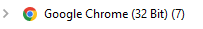
Note that Chrome is 32-bit, Vivaldi 64-bit.
Open tabs in chrome: 2 from a local server, 2 github and this forum. Zero extensions on chrome.
That's uncommon for me, may as well be my PC's fault.PS: maybe the Vivaldi about page could include the chromium version, well not necessarily as its bound to the V version.
-
@bariton That's really interesting. Clearly something on your system is causing this to happen. I also run Win10 21H2.
Maybe try in other Chromium-based browsers, like Edge or Chromium itself?
https://chromium.woolyss.comIf you look at the command line of the Chrome processes, are they also of
utility-sub-type=network.mojom.NetworkService?A theory:
Since this appears to be related specifically to the network utility service process, maybe something causes it to "crash" and be left as a defunct process, while the browser creates a new network utility process.Maybe if you could try to watch the system using Process Explorer, and try to figure out the exact moment this "process separation" happens, and if you notice any network hangs or lags during that time?
-
That's embarrassing, I need to excuse.
Update interval in task manager was set to stopped/hold in stead of normal.
I didn't do that on purpose, don't know how that happened. So that was ghost vision on my end.
On the other hand, these tasks must have been in background for a short while.I guess everything works as expected, sorry for my last posts.
-
So I've reinstalled Vivaldi and only one thing changed. Now unkillable process have a parent file:
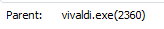
-
@AnthiLithuro Hi, why did you reinstall the browser if everything "works as expected" as you said?
And is that parent process existing? Is it the main Vivaldi process?
-
Hi @Pathduck, the wording "works as expected" was from me.
Task manager showed Vivaldi processes in background section again today.
This happened on two PCs here, but only sometimes and I don't know how to trigger it.A strange effect was that after closing and immediately opening win task.mgr again, the previously background processes got back under the Vivaldi main process. So maybe this is a task.mgr problem here.
It's just confusing because no one else seems to have this issue, and I am not able to force it.
Never mind, I will just watch this.About the OP: I am not sure if its still the old_vivaldi.exe problem, or extra tasks not under Vivaldi main process.
-
@bariton Hi - yeah it might just be some weird issue with Task Manager sorting...
If you're able it would be interesting to see the process list from Process Explorer - when it happens - it might clarify things. You can launch PE as Admin and save the full process list as txt and share it somewhere (pastebin).
If you don't want your computer/user name shown, you can edit it and remove that. Or remove the Username header before saving.
Also if possible make a video showing the full process list when it happens, and what exactly goes on when you try to terminate one of the processes.
https://getsharex.com -
@Pathduck I will try to reproduce the issue with tasks in background procs in task manager.
But I am not the one trying to kill processes, that's @AnthiLithuro the TO.I just posted here for the tasks in background, as he showed an image where this was the case. Chrome showed the same behavior, so i guessed it might be a chromium thing. Then it looked like task.mgr would misbehave.
I need to further investigate, can't say anything useful atm.
-
@Pathduck I tried reinstalling Viv to see it it would fix zombie processes.
It was main Vivaldi process, but after that it went back to not having a parent.
But other than that it seems problem is fixed for now. Yesterday my pc stooped responding when using vivaldi. Couldn't launch task manager, close browser or just do anything. Then screen went black for about 30 sec, there was pop up about something related to windows that said task manager couldn't be launched and it gave me two options. One to restart my pc other I can't remember. So I did first option and left Vivaldi on for around 12h. I don't have any zombie processes, process explorer shows everything is fine, when I closed browser there's nothing left. Really have no idea what happened there.
-
I cant find a pattern why windows task manager acts as described. My two PCs are always on, Vivaldi is seldom restarted. Looking at task manager every few hours, the processes are spread or not. Useless.
Process Explorer always shows Vivaldi and Chrome procs under their parent processes.
Lets file that as "bad windows task manager". I just wonder why no one else sees that behavior.Nevertheless, the screenshots:

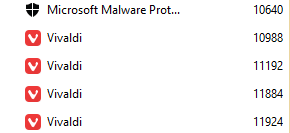

The number of procs do not match in the images, but when counted by "hand". That's because its sorted by PID and some of them are farther up in the long list of items, I didn't want to post such a large screenshot.
-
Is the Old_Vivaldi.exe from an update in progress of Vivaldi?
-
Old_Vivaldi.exe is not needed anymore, that is a remain a of a previous update.
