Install APNG Plugin for Animated PNG support
-
Not animated in Vivladi build 151.7 but the APNG in this post is animated.
OK, my results for 2 machines, 2 Vivaldi versions, and 3 Vivaldi/Win7 bitness combinations (all standalones):
32-bit Vivaldi v1.0.151.7 on 32-bit Win7: all images posted in thread are animated
32-bit Vivaldi v1.0.142.32 on 64-bit Win7: only bouncing beach ball above is animated (post #24463)
64-bit Vivaldi v1.0.142.32 on same 64-bit Win7 machine: no images posted in thread are animatedHowever, on the 64-bit Win7 machine, with both 32-bit and 64-bit Vivaldi v1.0.142.32, all animations on this Animated PNG demos work, and the Wikipedia bouncing beach ball works on the Wikipedia APNG page.
(FWIW, both machines are 64-bit capable, but one has 32-bit Win7 installed.)
None of the examples working for me. Vivaldi v1.0.151.7 32bit - Windows 8.1 X64
Working fine with Opera 12.17Between your setup, Pesala's, and mine, it looks like both 64-bit Vivaldi and 64-bit Windows, along with Vivaldi Community site, may each contribute to the problem.
Edit: above results posted just after Pesala added animated Typography PNG example, which is animated in all 3 of my combinations!!!
-
Pesala wrote:
Have you installed the APNG plugin linked to in the first post?
No I hadn't, I didn't realise I needed to. :oops:
Installed now and results similar to Persala's.
-
Here search* images were always static, never saw them animated. I loaded it on GIMP with apng plugin and there's no info of layers. APNG Disassembler can't see more than one layer. I also tried using another software called RealWorld Paint and it also could not see any layers. Both software could read the layers of the other two images. That's why I said it's not animated.
Pesala, since you have the original file can you see if the hash is the same?
MD5 CAA913C2B0520484486AD859F865928D
SHA-1 F92F0FEB2D1A909D5B3E5243CD1BD893BF15A0A3 -
Since I have Opera 12.17 I can just right-click to view the image properties. There is only a single frame for Search.png now, but the attachment has 40 layers. Check this out before it gets fixed by this forum.
[attachment=1083]search1-4.png[/attachment]
Attachments:
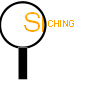 ,
,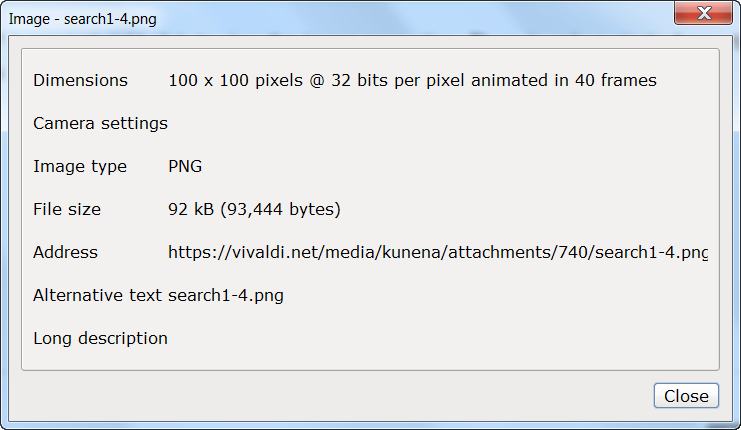
-
Too late, already one frame only. 1,8kb size. Can you try uploading in another host to see if it works?
-
@ An_dz & Pesala:
I was going to post this yesterday, but hadn't (and still haven't) figured it out enough to be repeatable. But since you're both working on it, I'll mention it in case it might help:
There is definitely something funky going on with downloading Pesala's search1.png, search1-2.png, and search1-3.png files from this page. I have downloaded each of the images from within 32-bit Vivaldi v1.0.151.7 numerous times and hashed the files. Sometimes the download is the 1,824 byte frameless (non-animated) PNG, and sometimes it is the 93,444 byte animated PNG with the following md5 and sha1 hashes. Every download is identical to one of these, regardless of Pesala's name/upload.
93,444 byte animated PNG
md5 057e646de144a65d41c9b9b47ccf43bb
sha1 84bbee431e8f489519a105ad022ed06f542fc6991,824 byte frameless (non-animated) PNG
md5 caa913c2b0520484486ad859f865928d
sha1 f92f0feb2d1a909d5b3e5243cd1bd893bf15a0a3Initially, I thought I was being served one or the other based on my download method (right-click Save link as, right-click Save image as, Open image in new tab and save from there, etc.), but that doesn't seem to be the case (or maybe I've gotten to confused to keep track of it :P), and as far as I can recall, I've gotten each image (1,824 byte and 93,444 byte) from each download method.
One other oddity: sometimes the right-click context menu for an image offers both "Save link as" and "Save image as", but other times the "Save image as" (and "Copy image" and "Reload image") is grayed out. Again, I initially thought this might be related to which file (1,824 byte or 93,444 byte) was involved, but it seems I dismissed that at some point (I'm not so sure about this one as I've definitely gotten too confused to keep this one straight :P)
It seems likely to me that this same quirky phenomenon is somehow involved in the display of that image (regardless off Pesala name/upload); i.e., Vivaldi sometimes displaying one and sometimes the other.
BTW, I had just finished drafting the above when I realized Pesala's last upload was search1-4.png. I'm using 32-bit Vivaldi v1.0.156.2 right now, and have only been able to download the 1,824 byte non-animated version so far (same hashes as 1,824 byte search1.png, search1-2.png, and search1-3.png, but I'm having some other download problems with Vivaldi v1.0.156.2 that I haven't yet figured out, so I'll post back later if I'm able to get the 93,444 byte version of search1-4.png within Vivaldi (I can get it, of course, in Opera 12.17).
-
I think it's the forum software. The image attached to post 24576 is Insert search1-3.png (91KB) which is the animated version of 90 Kbytes.
The Typography APNG is still animated here.
I think, if an image is uploaded more than once, the forum software is using a different image to the one that was actually attached.
I think we can leave this now. It's not a major issue and doesn't seem to be a problem in Vivaldi browser
-
APNG images stopped working again everywhere. As far as I know, the APNG plugin is installed.
So what changed in TP4 or earlier?
-
I had to install the APNG Plugin again, but animations are working OK in the latest build (1.0.279.3)
-
It may be time to abandon APNG and look for other solutions.
That's disappointing, as it's a nice format, but without wider browser support, it's not worth using. Trusty old Opera and Firefox are about the only browsers that can be relied on to display them.
