Unsolved How to disable spell checking in Vivaldi (latest version: 5.3.2679.58)?
-
I've searched and searched but there's no option to disable spell checking here. All the other search results seem to be antiquated.
Is there even an option to disable spell check? Can I perhaps tinker with some hidden setting to remove the annoying red underline?
-
right click in the text box where you write your forum comment then select Spell check, unckeck both "use * spell check" options
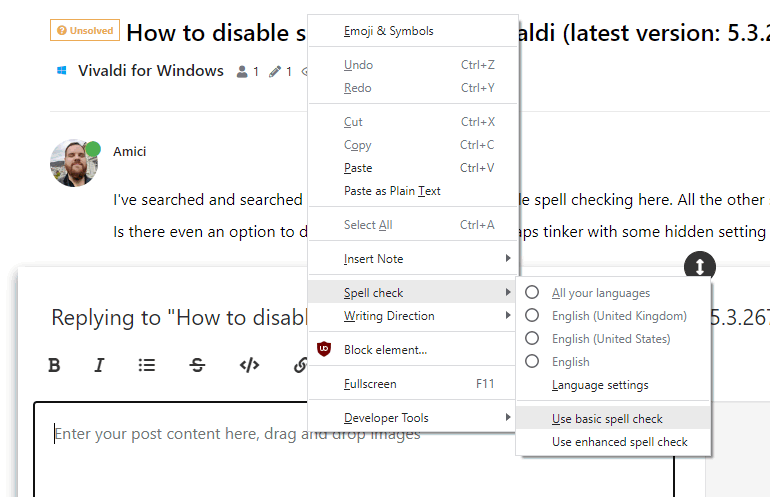
-
@Amici Spellcheck can only be disabled globally.
On internal page chrome://settings/languages -
I just realized the problem here! For some reason, Vivaldi won't show the spell checking option when I right-click a red underlined word. This seems to be a confusing design choice. As a user, I would of course think it intuitive that where spell checking is active (it's red underlining a word), I should also be able to access spell checking.
-
@Amici said in How to disable spell checking in Vivaldi (latest version: 5.3.2679.58)?:
For some reason, Vivaldi won't show the spell checking option when I right-click a red underlined word.
oh that IS a problem indeed, one has to click anywhere outside the text to actually make the Spell check option appear. Please consider reporting it as a bug.
