Solved URL Shortcut dragged to desktop is blocked by default
-
@Gwen-Dragon Just to bump this, the problem remains in the latest Snapshot 4.0.2312.13 (Official Build) (64-bit).
-
@doctorg Boy, is it! I have complained about this, and posted bug reports about it for many months. And it still hasn't been addressed.
Every other browser seems to do this correctly -- Edge, Firefox, Brave are the ones I've tested. WHY is this so difficult for Vivaldi?
-
@ThinkerBe The Bug Status thread should not be used for discussion.
The security warning is part of the Chromium code.
-
@Pesala I don't wish to violate the rules of the thread, but I believe it is not true that the bug is "within the chromium code."
If it were, wouldn't Chrome, Edge, and Brave have the same problem? I have all three and none of the others does. ONLY Vivaldi.
-
@joeduffus Which security warning?
-
-
@joeduffus said in URL Shortcut dragged to desktop is blocked by default:
VB-79801
I checked tracker for this issue, not fixed
 , and updated for 5.4 Daily and current 5.3 Stable.
, and updated for 5.4 Daily and current 5.3 Stable.
A annoying issue, but i do not often drag URLs from address field to Windows desktop. -
-
@joeduffus Do you mean this dialog when downloading executable files, or the one caused by out of date certificates?
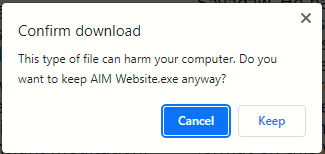
-
@DoctorG Thank you very much for checking!

 In the great scheme of things, this a small issue, but I know I am not alone in the habit of dragging shortcuts to the desktop for various things. It has been a part of basic browser functionality since the earliest days and is still useful for short term reminders.
In the great scheme of things, this a small issue, but I know I am not alone in the habit of dragging shortcuts to the desktop for various things. It has been a part of basic browser functionality since the earliest days and is still useful for short term reminders.That said, the issue is apparently as small as the carriage return character Vivaldi uses -- or fails to -- when it creates the URL file. If you open a shortcut file created by a different Chromium-based browser in a good text editor, you'll see the URL ends with a carriage return-linefeed character pair (CR/LF). Vivaldi's file ends the first line with just an LF character and adds no terminating CR/LF to the end of the URL. That is what generates the security warning from Windows, as far as I can tell.
I'm just frustrated because it seems like it should be a very small effort to finally FIX this little, nagging, annoying problem if I can only get someone interested in doing it.
-
@Pesala No.
As I explain in the link above it is this warning:
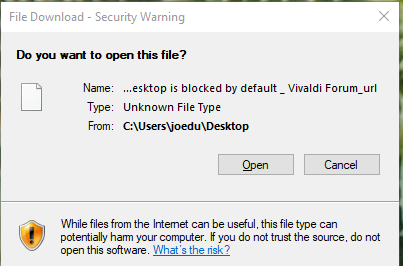
-
@joeduffus You don't need to unblock it. Just click on Open and it opens fine. One extra useless click, but not a deal-breaker.
However, it is surprising that such an old bug has not been fixed yet, when it appears to be a trivial fix.
-
@joeduffus Dev said that it is not the broken line-ending alone, much mire to fix for Windows Security.
-
@joeduffus You may be talking about a different bug to the one reported by the OP.
-
@DoctorG I'm fairly technical, so can you provide more information about what the developer said? If it has to do with associating a .URL file within Windows, I have done that and it doesn't stop Vivaldi (my default browser, of course!) from properly opening a shortcut file that was created by someone else's browser.
-
We should probably continue this discussion on that other thread (which I created!) to avoid clogging this one.
-
@joeduffus
Dev said:It's definitively not as easy as to just add a \n at the end of the url.
-
@joeduffus Then report the first post by 3-dots-button to be split by a mod.
-
@DoctorG Hmm.
Yet, if I manually edit the file on my desktop, replacing the LF line ending on the first line of the file and adding a carriage return linefeed character pair to the end of the url itself and save the file, it opens without a problem in Vivaldi.
-
@joeduffus Yes, i know this and such change helps.
I wanted to communicate what the dev had said.
