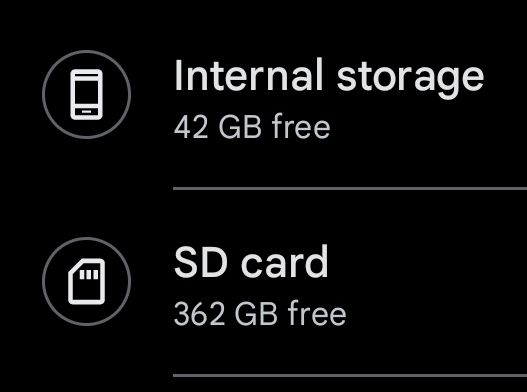Can't set download path Android 12..
-
Downloads tab/settings; cannot select a user defined download path or select SD card.. SD card is greyed out but shows (incorrectly..) as not having enough space. Using Android 12 on Galaxy Tab S8 Ultra and Galaxy Tab S7+. Any comments/ideas please.?
-
@lahoof I asked this question and no one paid me any attention
-
@Aaron If no one tells me where I'm going wrong I'll raise it as a bug.
-
@lahoof All I know is this being related to a problem with Chromium. I have Brave + Vivaldi on my device which I use as my primary ones and the not so used Chrome which came in as a pre-installed application on my device ( can't even be disabled, uninstalling is out of the dictionary) and all these three have the same issue. Well if it was Vivaldi it could have been understood but none seems to correctly set a download path. I don't use a SD card so I don't know about that
-
@KumarArnim1 /sdcard is a virtual directory name of Android, it is actually a mapping name of the built-in user storage space, not a separately inserted SD card.
-
@Aaron Thanks alot for the explanation. Didn't know that before, really appreciate it
 .
. -
Same problem here. Vivaldi is not able to save a file to an external sdcard, which was added via sdcard slot.
Enough free space on sdcard:

Wrong sdcard size in "save to" dialogue
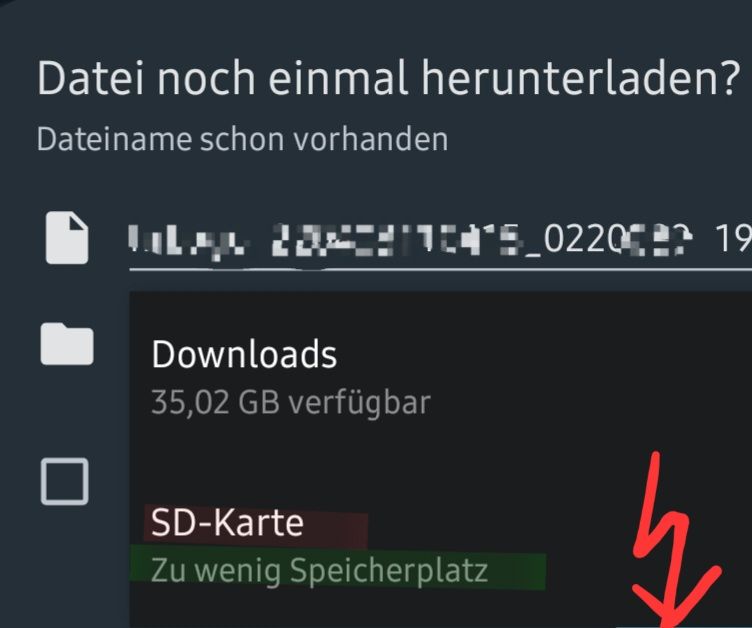
-
-
Sorry to say, but not working on Android 12. SDCard is still not usable as download destination in Vivaldi due to "Not enough space" which is definitely not the case.
adb shell pm grant com.vivaldi.browser android.permission.WRITE_EXTERNAL_STORAGEApp restart or device reboot does not do the trick

Vivaldi 6.0.29.80.26 on Android 12 with latest version.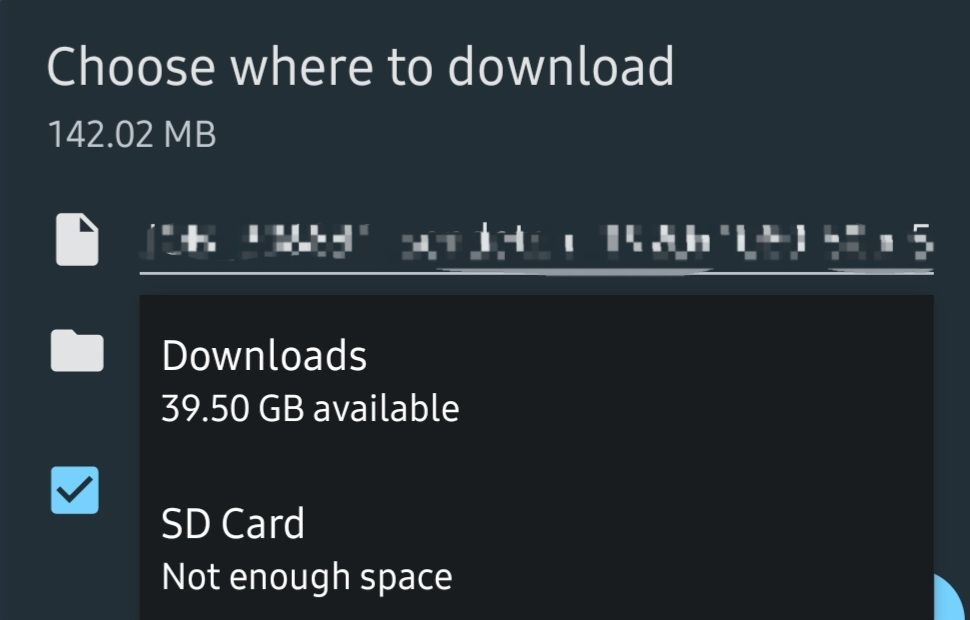
File Manager