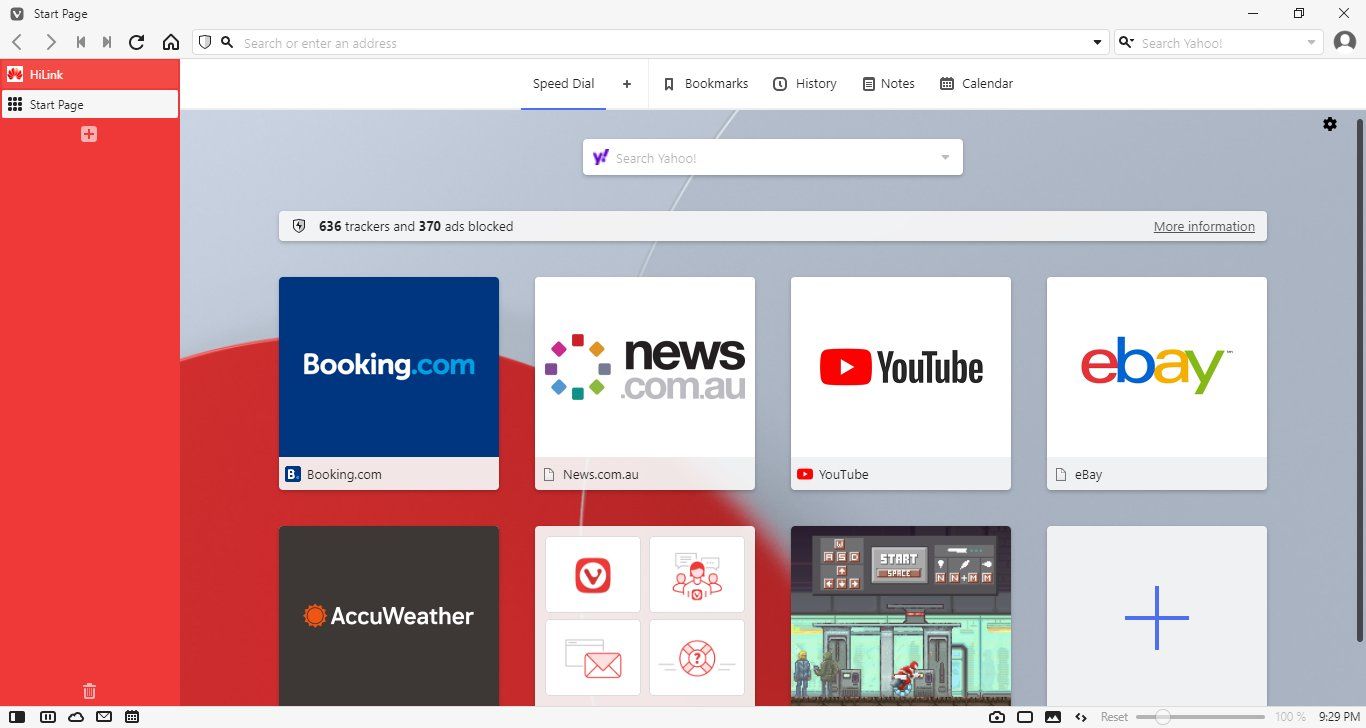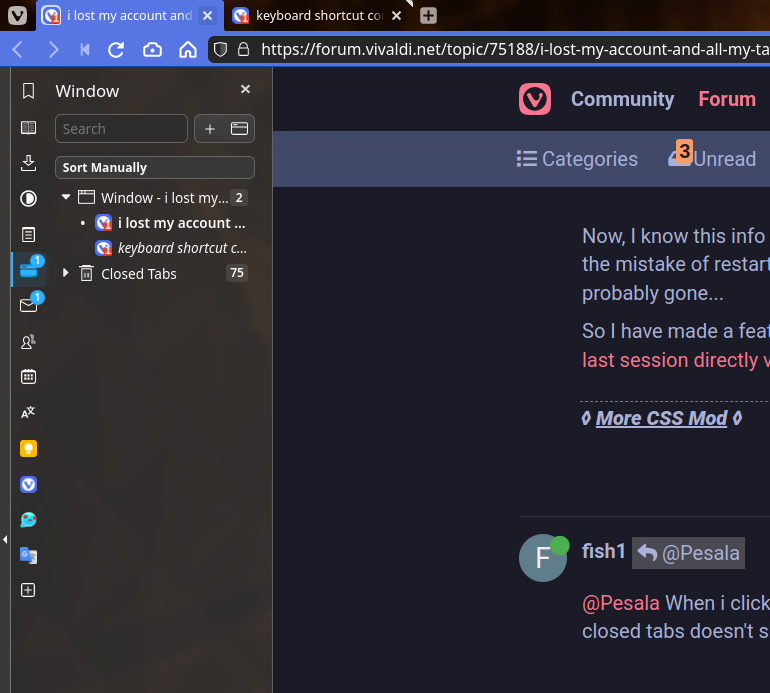i lost my account and all my tabs. are there simple ways to recover everything
-
I don't know what you're trying to get at. all i want is to know how to recover all my tabs,if possible
-
@fish1
If you don´t have any tabs in "Closed Tabs" in the window panel they are lost.Cheers, mib
-
I don't know where closed tabs is. i can't see it anywhere
-
@fish1 On the Trash can context menu, and in the Window Panel.
-
There's nothing that says-trash can context menu and there's nothing in the windows panel. I clicked on the trash can icon on the bottom left side and it's empty as i mentioned before.
-
@fish1 If you have any closed tabs they will show up on the Trash Can menu.
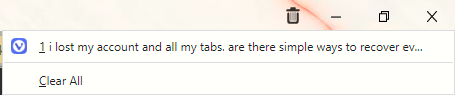
If you have none, the Closed Tabs folder still shows up in the Window Panel.
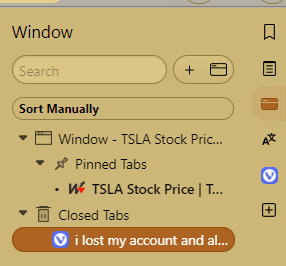
-
If both last session & closed tabs are not available in the Trashcan, we can still manually restore lost session & tabs from
C:\Users\<User>\AppData\Local\Vivaldi\User Data\Default\Sessionsfolder withSession&Tabsfiles. Normally, there are 2 pair of such files in the folder, the older pair are the 2nd last session (Session file) & closed tabs (Tabs file).
To restore the backup session & closed tabs,- go to the above folder (User = OS account user name),
- move the newest pair files to another folder,
- restart Vivaldi to force Vivaldi load the older files.
The only problem with this method is if you have already startup & shutdown Vivaldi multiple times after the tragedy occured, then you won't be able to recover the older session & closed tabs because Vivaldi always overwrote older files with newer files upon each startup. So you must use this method as soon as you discover Vivaldi have lost your session & closed tabs after startup, & before you restart Vivaldi. Normally I would move the older pairs to another folder before shutdown Vivaldi to preserved the older files, then move the newest pair to recycle bin after shutdown, & restore the older pair into Session folder before startup Vivaldi.
Now, I know this info probably wont be helpful to most newbie because they don't know about this advanced info & made the mistake of restarting Vivaldi after Vivaldi ate their homework from yesterday, & so the older session & tabs files are probably gone...So I have made a feature request to remedy this problem since 2020, please upvote this Request to allow user load 2nd last session directly via Open Session dialog , instead of hacking Vivaldi installation folders.
-
@Pesala When i click on the vivaldi icon,it doesn't show up the same as your screenshots. There's no trash can menu and closed tabs doesn't show up in the windows panel
-
-
My window web panel doesn't look like the screenshot.
-
@fish1 can you share a screenshot how it looks on your side?
-
My window panel on the left side is fixed. it doesn't pop out from the side like yours does and it's a red background.
-
I tried to take a screenshot unsuccessfully.
-
@fish1 can you see the words closed tab when you click on the button
 like in screenshots shared by others
like in screenshots shared by others -
I don't have that button. when i hover the cursor over the bin icon on the bottom left,it says- show closed tabs and control click to reopen last closed tab but it's empty as i mentioned before
-
@fish1
Please check the help page about window panel:https://help.vivaldi.com/desktop/tabs/window-panel/
Cheers, mib
-
That doesn't help. my window page looks different to that
-
@fish1
OK, we need a screen shot.
What you can try:
Open the Notes panel with Ctrl+Shift+O
The next icon downwards is the window panel
Make screen shotMib
-
I took a screenshot. when i go directly to my file directory,the screenshot is there but when i try to send it here,it's not in the file directory
-
This is the page that remained after my many tabs disappeared