"GPU process" in Vivaldi, consumes 4 times more RAM than Chrome!
-
@lorenamelang said in "GPU process" in Vivaldi, consumes 4 times more RAM than Chrome!:
I first started logging memory issues in May 2020.
Note that there is no problem with pure Chromium, at all!
Therefore, the problem is with Vivaldi. -
@lorenamelang said in "GPU process" in Vivaldi, consumes 4 times more RAM than Chrome!:
But I've never tried logging out of Vivaldi Sync before closing and restarting it.
Got a bit too close to the memory limit, so I just tried this. Logging out of sync made zero difference on my system. Simply closing and restarting Vivaldi was just as effective.
But it reminded me why I hate logging into sync - it takes the account password and the encryption password, and neither one can be entered by LastPass. I have to go dig them up and copy - paste each one manually. Could Vivaldi enable password managers here?
-
@lorenamelang said in "GPU process" in Vivaldi, consumes 4 times more RAM than Chrome!:
But it reminded me why I hate logging into sync - it takes the account password and the encryption password, and neither one can be entered by LastPass. I have to go dig them up and copy - paste each one manually
Funny. You are logging out and in to the sync on daily basis?
-
@enc0re said in "GPU process" in Vivaldi, consumes 4 times more RAM than Chrome!:
Funny. You are logging out and in to the sync on daily basis?
No, thankfully. Only when there is (or might be) a problem with it.
-
That's what I see on a regular basis comparing V and Chrome. And the difference in numbers on given screenshot not that big as it could be. Latest versions, no flags/tweaks and Chrome has more extensions turned on. Even the same extensions consumes more memory on V.
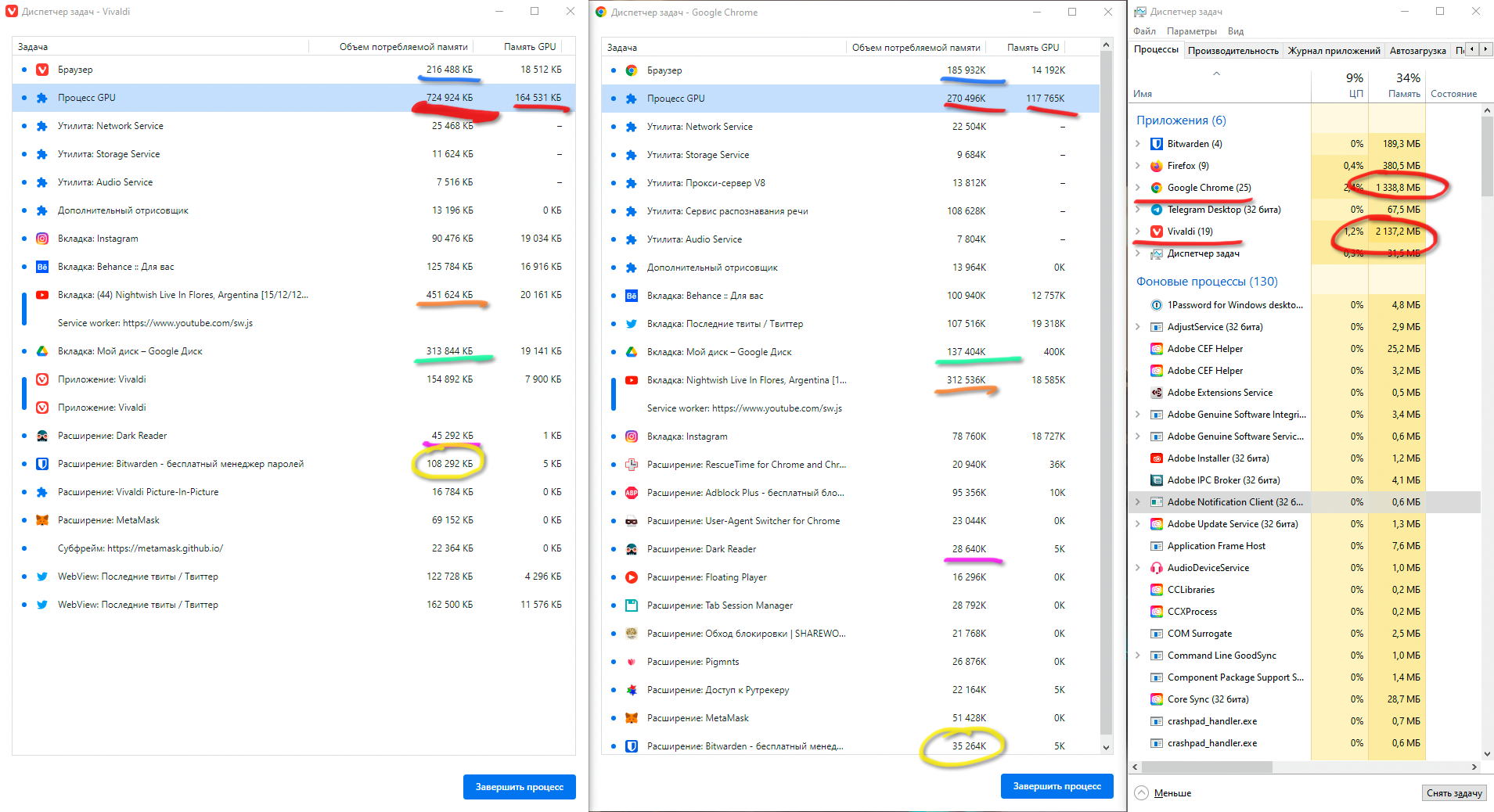
-
@doctorg said in "GPU process" in Vivaldi, consumes 4 times more RAM than Chrome!:
With the video in 1080pHD i get on Chromium 96 and Vivaldi 5.1 for for GPU 380 MB at start and after start 270 MB.
Please check only with the video, may be tabs with other sites you had open cosumed GPU.
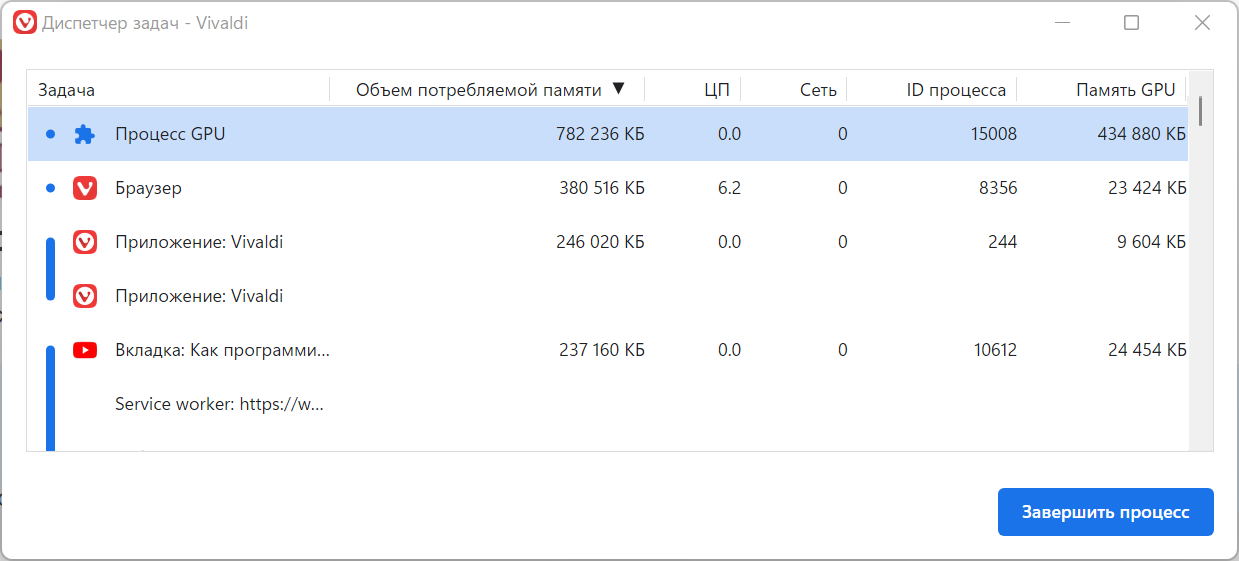
-
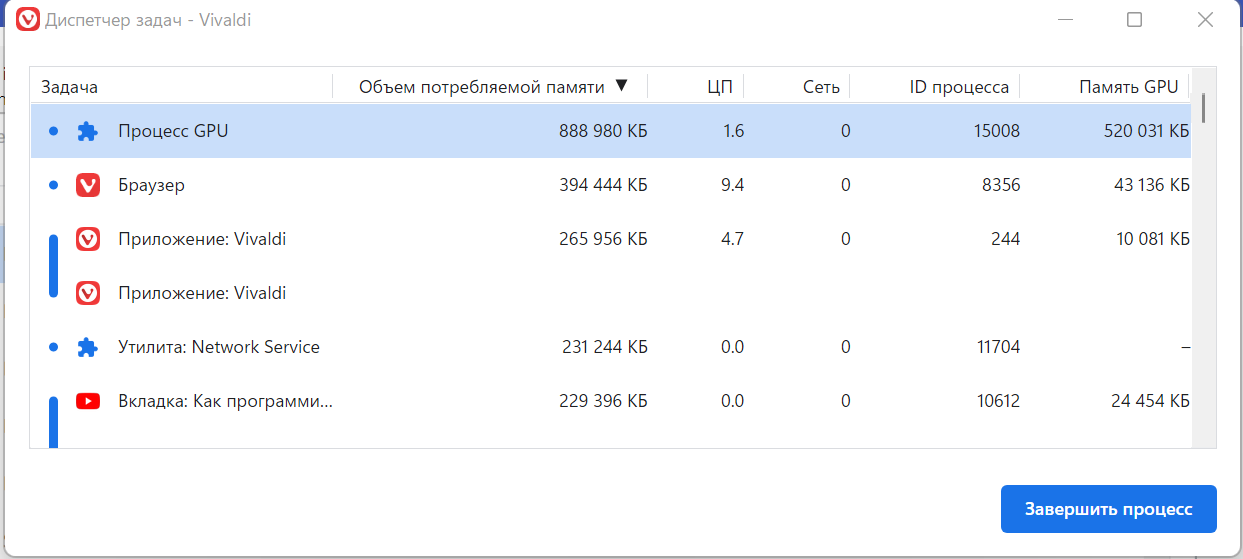
This is extremely abnormal!
Obviously there is a leak in the Windows version! -
@kirill1996 said in "GPU process" in Vivaldi, consumes 4 times more RAM than Chrome!:
This is extremely abnormal!
Not necessarily. Bowsers do not parse video. This is done by custom built-in codecs (which wealthy browsers like Chrome, Firefox or Edge have) or by open-source codecs or system codecs (like Vivaldi has to use). Again, it is not done by the browser. Different codecs, at different cost levels, operate with greater or lesser efficiency on different video types. Given that Vivaldi has to use different codecs from those of the wealthy browsers, then system interactions will be different - and it may be necessary to enable, force, or prevent hardware acceleration in order to use the optimal amount of resources on a given system for Vivaldi.
Here, as it turns out, my hardware and codecs/drivers situation is such that Vivaldi decodes and plays video efficiently with no special settings and without a drain on system resources.
-
@ayespy said in "GPU process" in Vivaldi, consumes 4 times more RAM than Chrome!:
Not necessarily. Bowsers do not parse video. This is done by custom built-in codecs (which wealthy browsers like Chrome, Firefox or Edge have) or by open-source codecs or system codecs (like Vivaldi has to use). Again, it is not done by the browser. Different codecs, at different cost levels, operate with greater or lesser efficiency on different video types. Given that Vivaldi has to use different codecs from those of the wealthy browsers, then system interactions will be different - and it may be necessary to enable, force, or prevent hardware acceleration in order to use the optimal amount of resources on a given system for Vivaldi.
Here, as it turns out, my hardware and codecs/drivers situation is such that Vivaldi decodes and plays video efficiently with no special settings and without a drain on system resources.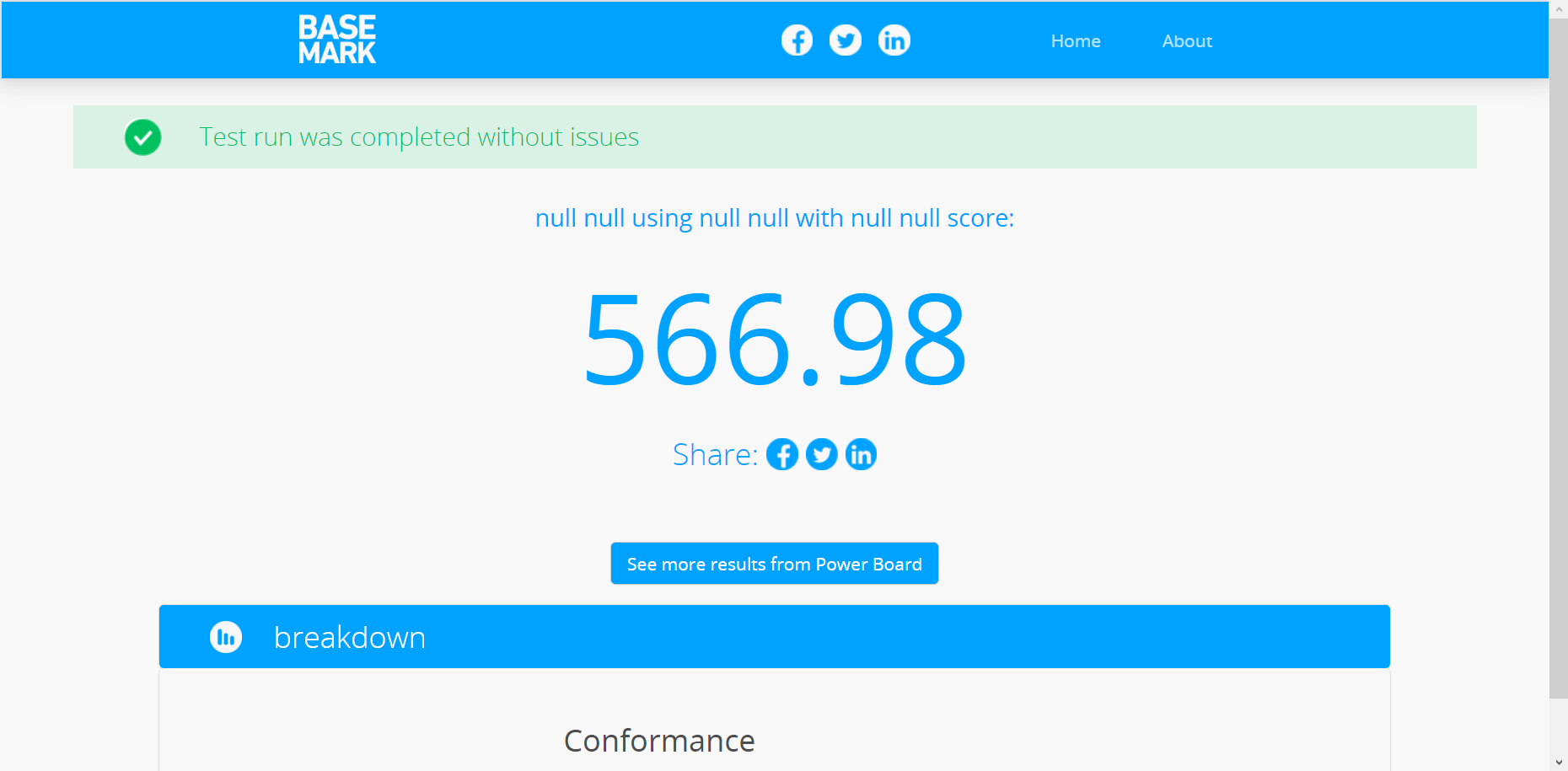
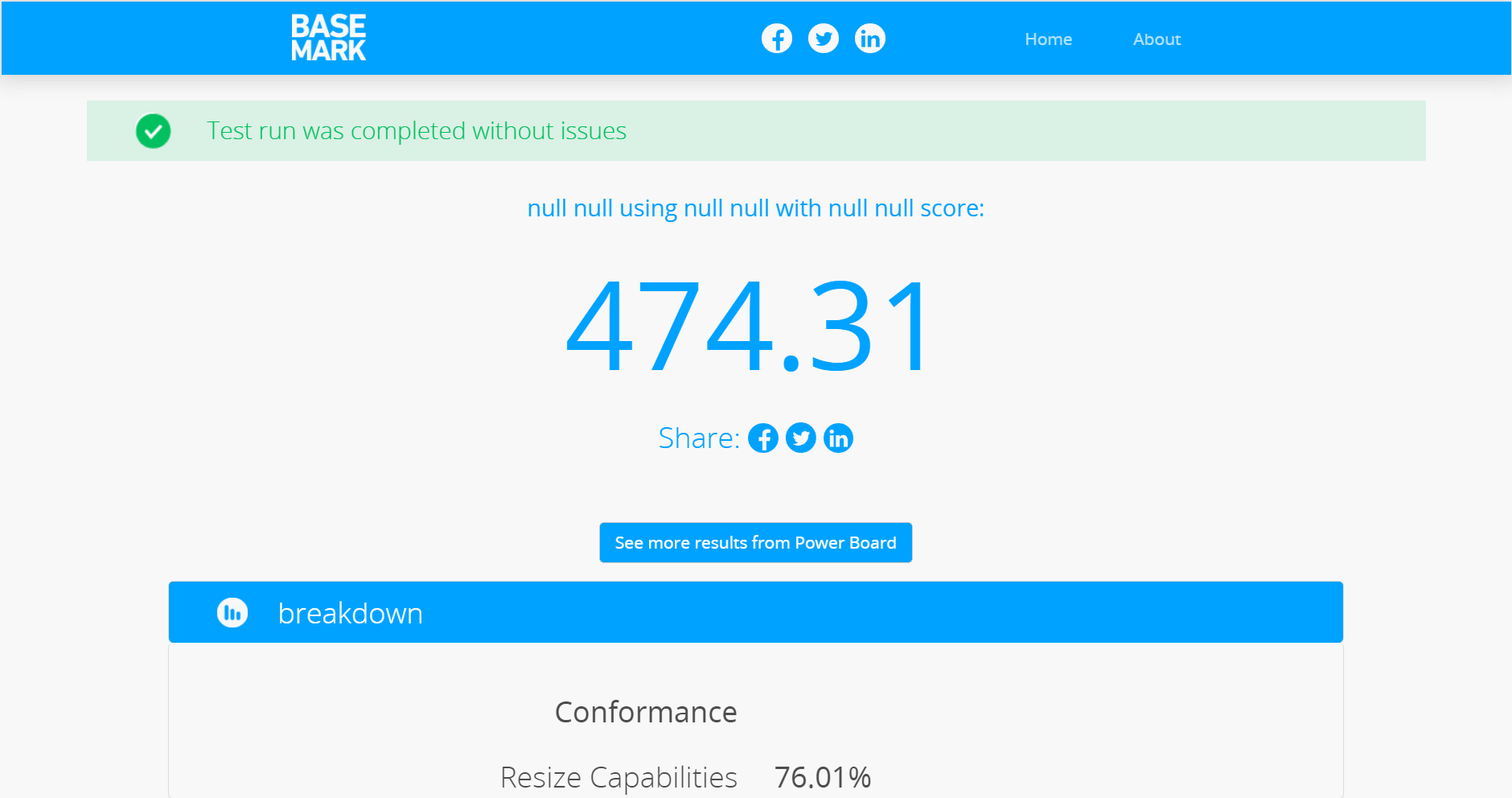
Vivaldi is EXTREMELY slower than Opera, in all aspects.
Memory consumption problems are everywhere in Vivaldi.
Chrome, Opera, and FF are also fine. -
So we have to solve the problem with the codec.
Maybe you can arrange with those who sell NORMAL codecs so that they will provide you with them for free.Your browser, has been extremely awful for a long time now.
Slowly opens sites, even simple ones.
Opera, just lightning fast, and Vivaldi... It's a nightmare. -
@kirill1996 And here, Vivaldi is like lightning on all of my machines, in all versions. So your implication that Vivaldi is inherently the way you experience it, for all, would not be accurate. In such a case the solution will lie in the way your machine and your connection treat Vivaldi's attempts to run and to render content, I suppose it's possible the Vivaldi could be re-written to perform better in your particular environment, but when testers and developers cannot reproduce your problems, how would you propose that they do that?
-
@ayespy said in "GPU process" in Vivaldi, consumes 4 times more RAM than Chrome!:
And here, Vivaldi is like lightning on all of my machines, in all versions. So your implication that Vivaldi is inherently the way you experience it, for all, would not be accurate. In such a case the solution will lie in the way your machine and your connection treat Vivaldi's attempts to run and to render content, I suppose it's possible the Vivaldi could be re-written to perform better in your particular environment, but when testers and developers cannot reproduce your problems, how would you propose that they do that?
E5450 + DDR3 8GB + GT 1030 GDDR5 2GB + WINDOWS 11 + SSD 120GB
It's not like it's a very weak configuration...
But, Opera is like a jet plane... And Vivaldi, just a monster hell.Strange coincidence, huh?
And the man above wrote that after a while, your browser, begins to consume a monstrous amount of RAM.
Why is there no problem with Opera, Chromium, Firefox and Chrome?
E5450 + DDR3 8GB + GT 1030 GDDR5 2GB + WINDOWS 11 + SSD 120GB
It's not like it's a very weak configuration...
But, Opera is like a jet plane... And Vivaldi, just a monster hell.Strange coincidence, huh?
And the man above wrote that after a while, your browser, begins to consume a monstrous amount of RAM.
Why is there no problem with Opera, Chromium, Firefox and Chrome?
It's not the video codec at all. Your browser, even with extensions, is just monstrously slow.
I tried reinstalling Windows and the browser. No change. -
@kirill1996 said in "GPU process" in Vivaldi, consumes 4 times more RAM than Chrome!:
Your browser, even with extensions, is just monstrously slow.
And yet, not here. Not at all, not on any of my machines. What can you think of that might separate the experience you are having on your hardware, with what I am having on mine? What might you be doing differently, or how might your environment differ?
If I cannot reproduce your experience at this end in 21 different instances of Vivaldi on 9 machines, Stable, Snapshot and an internal test version (or two or three) running Win10, Win11, Win7, ArchLinux, Linux Mint, in 64-bit and 32-bit configurations, on machines from four to nineteen years old (oldest machine is an HP a450n, built in 2003), then how might your environmental factors, security software, extension use, etc. differ from mine? This would be good to know.
-
@ayespy said in "GPU process" in Vivaldi, consumes 4 times more RAM than Chrome!:
If I cannot reproduce your experience at this end in 21 different instances of Vivaldi on 9 machines, Stable, Snapshot and an internal test version (or two or three) running Win10, Win11, Win7, ArchLinux, Linux Mint, in 64-bit and 32-bit configurations, on machines from four to nineteen years old (oldest machine is an HP a450n, built in 2003), then how might your environmental factors, security software, extension use, etc. differ from mine? This would be good to know.
All extensions are disabled.
Vivaldi and Opera are new.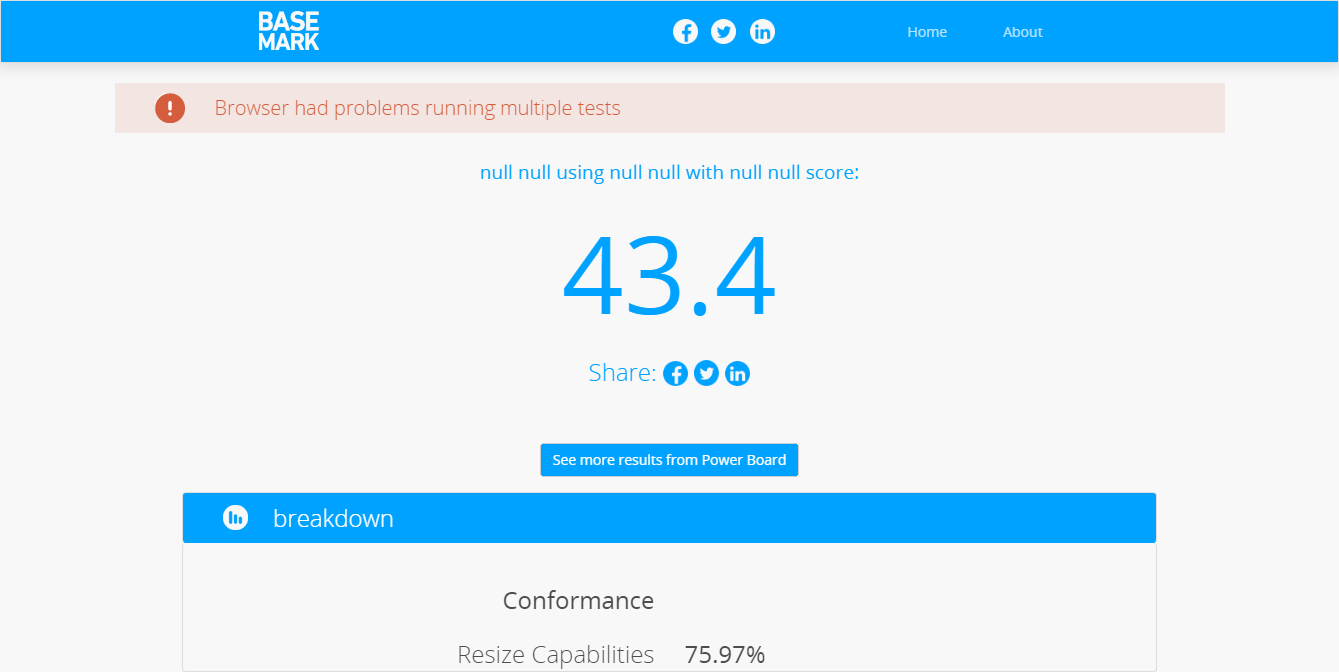
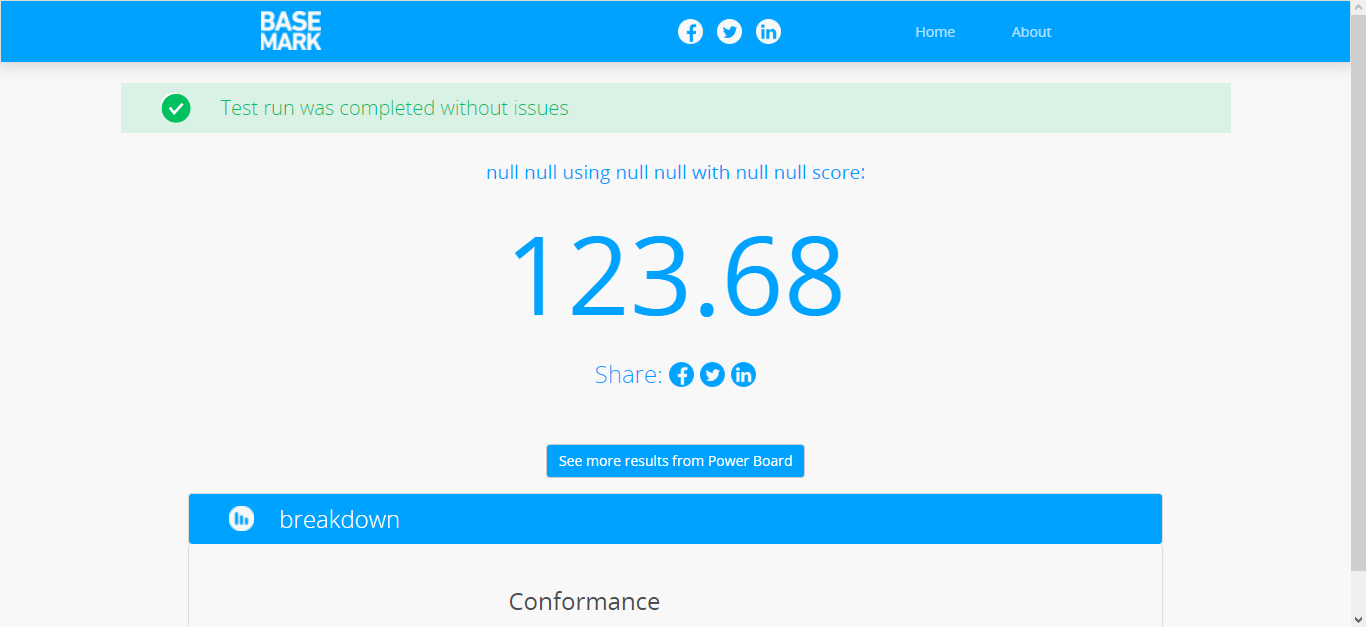
Laptop with 2 cores Intel Celeron N3060 and 8 GB of RAM.
Nvme 120 gb. -
@kirill1996 All non-free codecs (f.ex. AAC, HE-AAC, H265).
The developer of these non-free paid-licensed codecs is Google. -
@doctorg said in "GPU process" in Vivaldi, consumes 4 times more RAM than Chrome!:
All non-free codecs (f.ex. AAC, HE-AAC, H265).
The problem is not the codecs!
Problems, even in the rendering of the Vivaldi interface and rendering speed problems.P.s.Problems with the consumption of RAM by your video codecs, urgently need to solve, not just ignore.
The work of your browser is extremely inadequate.
Even reinstalling Windows and your browser does not change anything. The problem is not with my laptop and Windows, but with your browser. -
@kirill1996 You should report the massive GPU&memory consumption to Vivaldi tracker
-
@kirill1996 So here, I do not have an ancient dual-core Intel processor such as yours, but I do have an ancient dual-core AMD Athlon processor that's roughly equivalent, on one of my older machines. However, that machine only has 4GB of DDR2 RAM, not 8GB, and relies on basic, basic onboard graphics (which are so old, Win10 would not even install on the machine without a forced workaround).
Using the basemark 3.0 web test on that machine with Vivaldi in ArchLinux, I get a score of 128.56. Stand by for test in Opera, if I can install it on that machine.
On my main machine in Win11, however, Opera Beta does score 6% better than Vivaldi Stable. This is probably down to its using pay-for codecs and having a single-layer native UI, whereas Vivaldi has only open-source codecs and a dual layer (whence it gets all of its customizability and features) UI. On this machine, of course, both Opera and Vivaldi get about 500% of the score of the old hardware - to the point that speed differences in rendering, etc. are not human-detectable between Opera and Vivaldi.
One thing for you to be aware of: Disabling extensions does not always get their fingers out of the functioning of the browser. Sometimes to be rid of their effects and interference to see how the browser functions on its own, they must be uninstalled.
Further, sometimes either disabling or forcing hardware acceleration can have dramatic beneficial speed and rendering effects for Vivaldi due to unique GPU issues.
(and, note, Opera is downloading on the old rickety AMD Linux machine as we speak)
-
@kirill1996 So - testing this on 12-year old AMD hardware on Linux, Opera does do 40% better than Vivaldi on basemark. So based on a sample of (2), I would say the older the hardware, the harder it is for Vivaldi to keep up.
If you report your results to the bug tracker, it's possible the developers could find some innovative solutions for older hardware.
Stay tuned, tho, because I will run these tests on middlin' (not modern, not ancient) hardware as well.
-
@kirill1996 The codecs are used to render routine browser content.
When you are rendering webpages that have ANY content other than HTML, you are using the codecs plugged in to the browser.
