rt.com webpage can't be reached
-
Hello. I'm having this issue with Vivaldi for Linux (Ubuntu 20.04)
I can open https://www.rt.com webpage on my mobile device (Android) sing Vivaldi but if I try to open it in Vivaldi for Linux I receive the following message:
This site can’t be reached
Check if there is a typo in www.rt.com.
DNS_PROBE_FINISHED_NXDOMAINAny idea what can be wrong??
-
@xaviloharces Domain is blocked in some countries.
-
@doctorg Even if I'm using the same browser, same network and same country? Shouldn't it be blocked in my android device as well?
-
@xaviloharces I am in Germany and rt.com is blocked on Android and Linux+Windows Desktop.
But i am not interested in rt.You should try different DNS servers on your Linux, may be rt can be reached on other ways.
-
@doctorg I will try, thanks for your help

-
@xaviloharces In Germany they have an alternative website available now: https://rtde.xyz
-
I managed to open the site www.rt.com on Vidaldi for Linux.
Before opening it checks something to prevent DDoS.
I also successfully opened de.rt.com and francais.rt.com.Eventually it turned to be interesting, even challenging
 and I've verified several public DNS servers, all provide correct response.
and I've verified several public DNS servers, all provide correct response.#### Cloudflare dig +short rt.com @ 1.1.1.1 91.215.41.4 dig +short rt.com @ 1.0.0.1 91.215.41.4 #### Google dig +short rt.com @ 8.8.8.8 91.215.41.4 #### Yandex DNS dig +short rt.com @ 77.88.8.8 91.215.41.4 dig +short rt.com @ 77.88.8.1 91.215.41.4 #### Alternate DNS dig +short rt.com @ 76.76.19.19 91.215.41.4 dig +short rt.com @ 76.223.122.150 91.215.41.4 #### AdGuard DNS dig +short rt.com @ 94.140.14.14 91.215.41.4 dig +short rt.com @ 94.140.14.14 91.215.41.4 -
@hectorb Subdomain
www.rt.comhas no valid IP in Germany (Deutsche Telekom), seems some countries use ISP DNS filters. When i use 1.1.1.1 or 8.8.8.8 as DNS for nslookup, all i nice.But the bad redirect/block comes from Cloudlare DDoS filters.
-
It works for me in Straya, ArchLinux KDE, V Snappie 5.2.2623.4, but first took me through...
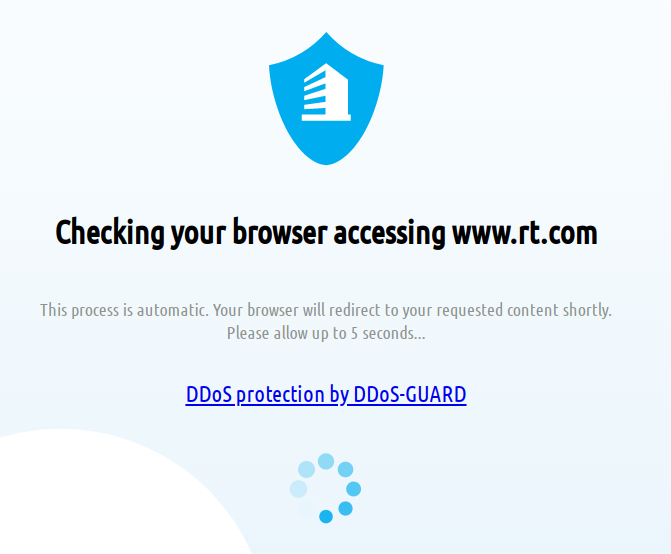
It hung on that intermediate page, as i globally block cookies in my Default profile, but opened fine in a Guest window [again first going through that page].
-
@doctorg said in rt.com webpage can't be reached:
But the bad redirect/block comes from Cloudlare DDoS filters.
It's not Cloudflare, it's this:
"... Shortly after, the company began working with clients associated with the Russian state.[3] Beginning in 2016, DDoS-Guard began providing denial-of-service protection to the Russian Ministry of Defence.[3][4] In 2018, DDoS-Guard helped test the Russian state's deep packet inspection systems. It is also cooperates closely with the Russian Central Bank.[3]"
https://en.wikipedia.org/wiki/DDoS-Guard -
While I was exploring various DNS providers above I was wondering if it's possible to set different DNS servers in Vivaldi browser.
I know that this option exists in some other browsers. But I'm afraid I didn't find that in Vivaldi. -
@hectorb I'm not sure if this helps, as it's not exactly what you wanted [rather, it is a specific subset of what you asked for, being DoH]:
chrome://settings/security

-
@guigirl this is exactly I'm referring to!

And I'm not observing anything like this in Vivaldi.
-
@hectorb URL :
chrome://settings/securityNo, not available through Vivaldi settings yet...
FYI - DoH is enabled by default if it can detect you're already using one of the supported providers on the OS level.
-
@hectorb said in rt.com webpage can't be reached:
not observing anything like this in Vivaldi
It is in V -- that's a pic i took in my V Snappie. See where i pasted the address above my pic? Select that text, rightclick it, then click
Go to.... Then, bookmark it. -
@guigirl seems like your version is newer than mine.

