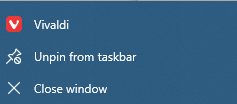Solved Vivaldi not showing quick settings/tasks in Win10
-
@mkaraganev Try to unpin the application, close it, then open and repin to taskbar.
-
Unfortunately does not work
-
@mkaraganev I haven't seen this problem for months. It did it sometime early last year. Win10 has a glitch where, when it pins Vivaldi to taskbar, it sometimes adds a senseless suffix to the pinned file destination that impairs the function of the taskbar icon. Now if I can just remember/find where the file is that you can edit to fix this...
-
@mkaraganev Okay, so the folder address is C:\Users\YourUserName\AppData\Roaming\Microsoft\Internet Explorer\Quick Launch\User Pinned\ImplicitAppShortcuts
In the folder are gibberish-named folders, and in one of these is your Vivaldi shortcut. You can right-click the shortcut and edit it down to remove the useless suffix, and then the taskbar icon should begin to behave correctly.
At least, that's how I recall it...
-

I do not see any useless suffix. It's only the shortcut.
"C:\Program Files (x86)\Vivaldi\Application\vivaldi.exe" --profile-directory=Default
Edited this out to be from vivaldi_proxy.exe to vivaldi.exe but unfortunately it did not change the thing that I'm looking for -
@mkaraganev Oof. I suppose that uninstalling and reinstalling Vivaldi (don't uninstall your user folder) might finally get Win10 to acknowledge Vivaldi as an actual app. I'm not sure what else to try. Simply pinning the running instance of Vivaldi should have reliably done it.
I simply don't have the problem on any of my systems with multiple instances of Vivaldi on each. But I sure did about a year go or so. Win10 is terrible about admitting that non-MS apps exist.
-
I think the directory for pinned app shortcuts is:
c:\Users\<user>\AppData\Roaming\Microsoft\Internet Explorer\Quick Launch\User Pinned\TaskBarAnd there should be no need to specify
--profile-directory=Defaultas it will launch the Default profile as standard.For some technical explanation see:
https://chromium.googlesource.com/chromium/src/+/HEAD/docs/windows_shortcut_and_taskbar_handling.md
https://superuser.com/a/908108/18736 -
@pathduck Some user pinned are in "User Pinned" and some are in "implicit" (and, though user-pinned, are not in user pinned at all) The problematic ones are usually in "implicit" for reasons that I don't understand.
Mine just work right now, so I don't mess with them, but it was the "implicit" ones we had to edit last year. At present for instance, my Sopranos (internal test) instance, though I pinned it to the taskbar myself, is not in User Pinned, but is in Implicit.
-
@ayespy said in Vivaldi not showing quick settings/tasks in Win10:
Mine just work right now, so I don't mess with them
Yeah same here

Especially the implicit ones seem to be auto-generated by apps, and apparently when creating a new Chromium/Vivaldi profile for instance it will create one there. But it's clear this is stuff users are not meant to mess around with. Except of course sometimes it breaks and users are left with no idea how to solve things on their own, it's not fair really...
-
@pathduck I don't think you can talk about MS products and "fair" in the same sentence.

-
@ayespy True

I mean, it's fine for us who are technical enough to understand mostly how this stuff works and how to fix it. But for those who are constantly told "it's so user friendly, anyone can use it", then stuff breaks and they have no clue what to do. It's not fair to those people.
I guess it gives us working in IT something to do at least

-
@pathduck How about for those of us (like myself) who understand vaguely how some of this stuff works and sometimes luck out and fix things?
-
I made a quick video showing what I think MIGHT be the problem here.
As you can see, Chrome (99) and Vivaldi (5.1/Chrome 98) seem to have an issue where if you unpin a program the expected menus disappear, leaving only "Pin" (not actually working) and Close.
In Chromium, Firefox, Edge - it seems to work fine.
This might be what @mkaraganev is seeing, but without any screenshot/video from them it's hard to tell.
As to why it happens and how to stop it from happening it, I have no clue yet. One theory is that Chrome/Vivaldi here are Standalone installs. However I have the same issue in my Snapshot install which is a standard All Users install.
Might be a Windows bug, might be a program bug. Hard to tell. For me it's easily fixable by just closing the program, launching it again and pinning it. Apparently that did not work for fixing this issue

-
@pathduck said in Vivaldi not showing quick settings/tasks in Win10:
I made a quick video showing what I think MIGHT be the problem here.
As you can see, Chrome (99) and Vivaldi (5.1/Chrome 98) seem to have an issue where if you unpin a program the expected menus disappear, leaving only "Pin" (not actually working) and Close.
In Chromium, Firefox, Edge - it seems to work fine.
This might be what @mkaraganev is seeing, but without any screenshot/video from them it's hard to tell.
As to why it happens and how to stop it from happening it, I have no clue yet. One theory is that Chrome/Vivaldi here are Standalone installs. However I have the same issue in my Snapshot install which is a standard All Users install.
Might be a Windows bug, might be a program bug. Hard to tell. For me it's easily fixable by just closing the program, launching it again and pinning it. Apparently that did not work for fixing this issue

I do not remember every pinning/unpinning too often for that to happen. What I do wonder tho is that in the beginning the Vivaldi instalation on my laptop was a standalone but then I reinstalled it for all users. I think I had it for some time on both occassions. Then it disappeared mysteriously some time ago and I cannot bring it back. Then I have the same issue on my PC which got the all users install and it has the absolute same problem.
That's the screenshot - dunno if it helps - can do something else as well if needed. Much appreciated
-
@mkaraganev If you right click on the Vivaldi icon, choose properties, what is the Target value of that shortcut?
-
The one from c:\Users<user>\AppData\Roaming\Microsoft\Internet Explorer\Quick Launch\User Pinned\TaskBar disappeared (maybe after me trying to unpin and pin again yday)
The one from the ImplicitAppShortcuts has "C:\Program Files (x86)\Vivaldi\Application\vivaldi.exe" as a target
-
@mkaraganev Try to delete the one under "ImplicitAppShortcuts" including its folder.
Have you tried a reinstall of Vivaldi?
Also, 32-bit 10 Windows is very rare. You seem to have 32-bit Vivaldi installed in Program Files (x86). Check Windows settings System > About if you're running 64 or 32-bit.
Post content of Help > About here in a code block.
You might need to to a uninstall and then install 64-bit Vivaldi in the correct location - Program Files, not Program Files(x86) which is only for 32-bit apps.
-
I will delete.
I tried reinstalling on my laptop to no avail, but if needed I guess I can do that again.
I'm running 64-bit systemVivaldi 5.1.2567.57 (Stable channel) (64-bit) Revision d6362af7ddc855068c1f06e19b65312c2f160e1f OS Windows 10 Version 21H2 (Build 19044.1566) JavaScript V8 9.8.177.11 User Agent Mozilla/5.0 (Windows NT 10.0; Win64; x64) AppleWebKit/537.36 (KHTML, like Gecko) Chrome/98.0.4758.121 Safari/537.36 Command Line "C:\Program Files (x86)\Vivaldi\Application\vivaldi.exe" --flag-switches-begin --flag-switches-end --origin-trial-disabled-features=ConditionalFocus --save-page-as-mhtml Executable Path C:\Program Files (x86)\Vivaldi\Application\vivaldi.exe Profile Path C:\Users\Admin\AppData\Local\Vivaldi\User Data\Default -
@mkaraganev If you're running a 64-bit OS, 64-bit Vivaldi should not be installed in
C:\Program Files (x86), this is the wrong location for 64-bit programs and this can cause issues.Do an uninstall first, you can keep user data.
Then make sureC:\Program Files (x86)\Vivaldiis empty, delete the folder.
Then do install as All Users toC:\Program Files- NOTC:\Program Files (x86)Maybe it solves the issue, but no guarantee as always

-
Uninstalled, it auto-deleted the folder from x86 program files, then I reinstalled in Program Files w/o the x86 and unfortunately still no quick settings.
Screenshot after I opened and pinned to taskbar again