Solved Bug with full screen mode and title bar
-
Update 2022-01-22
Fixed under specific conditions.
- Updated Vivaldi to
5.0.2497.48(Stable channel) (arm64)- Revision
bbf6d8ba590c5b19aadcb0c2407f66f4881d85aa
- Revision
- Set MacOS preference to hide menu bar in full screen (problem persists anytime the menu bar becomes visible).
- Turned off "Native Window" setting in Vivaldi and restarted.
While this does resolve the original problem, I personally HATE the the MacOS menu bar setting because it constantly moves things (like the address bar) out from under the mouse right as I'm trying to click on it.
On the newest MacBook Pros that have a "notch" at the top, the browser window shouldn't have to move because the menu bar doesn't actually take up any screen area – it doesn't slide into place. Only the title bar of the window appears.
- Updated Vivaldi to
-
@eightygrit May I hazard a guess? I suspect you're over-shooting the address bar -- in other words, mousing past it, which triggers the system's show menu bar and full-screen's show title bar actions...
Assuming you're using a mouse!If you're relegated to a touch-pad, you might try this:
- Toggle the UI off (⌘F10)
- Use Quick Commands for navigation (⌘E)
Hope this helps.

Weird Tip: Use ^F2 to focus on the hidden menu bar and the arrow keys to navigate it...

Alternatively: Put the Address Bar at the bottom of the browser window...

(I've also found it useful to set Vivaldi shortcuts for toggle address bar and toggle tab bar -- ^A and ^T, respectively...)
One more weird tip: Maximizing the browser window (with the UI toggled off...) by double-clicking the title bar yields this:

The title bar will be replaced by the menu bar when the mouse pointer goes past it! No screen real estate wasted.
(Double-clicking the title bar again reverts the browser window to it's "original" size...)
Below is a maximized browser window with its UI toggled on and its address and tab bars toggled off; and the "hidden" menu bar activated...
☆ All screenshots are full-screen (⌘↑3) captures... ☆
-
@oakdaleftl Thank you for your suggestions.
I suspect you're over-shooting the address bar -- in other words, mousing past it, which triggers the system's show menu bar and full-screen's show title bar actions...
Yes, of course I certainly do that all the time, but the bug I'm reporting exists independently of the cursor position on the screen. It's ever-present.
Unfortunately I need my UI to be visible. I do use ⌘+E all the time, but I still need to be able to see the full address (as a web developer)
Put the Address Bar at the bottom of the browser window...
I can't do that because then it will fall behind the dock when I overshoot the bottom of the window.
Ultimately, I just need the bug to be fixed. It's been around for a very long time.
-
Re: putting the browser's Address Bar at the bottom of the browser window: My bad! (as the kids say) I've had my Dock hidden on the right edge of the screen for so long ... I forget that this is, for most people, unusual.

@eightygrit said in Fullscreen Window Broken - Obscures top of every webpage:I can't do that because then it will fall behind the dock when I overshoot the bottom of the window.
Have you tried the maximized window, instead of "full-screen"? I've found it useful.
Still, I wonder: Why the UI takes so much screen real estate on your system....

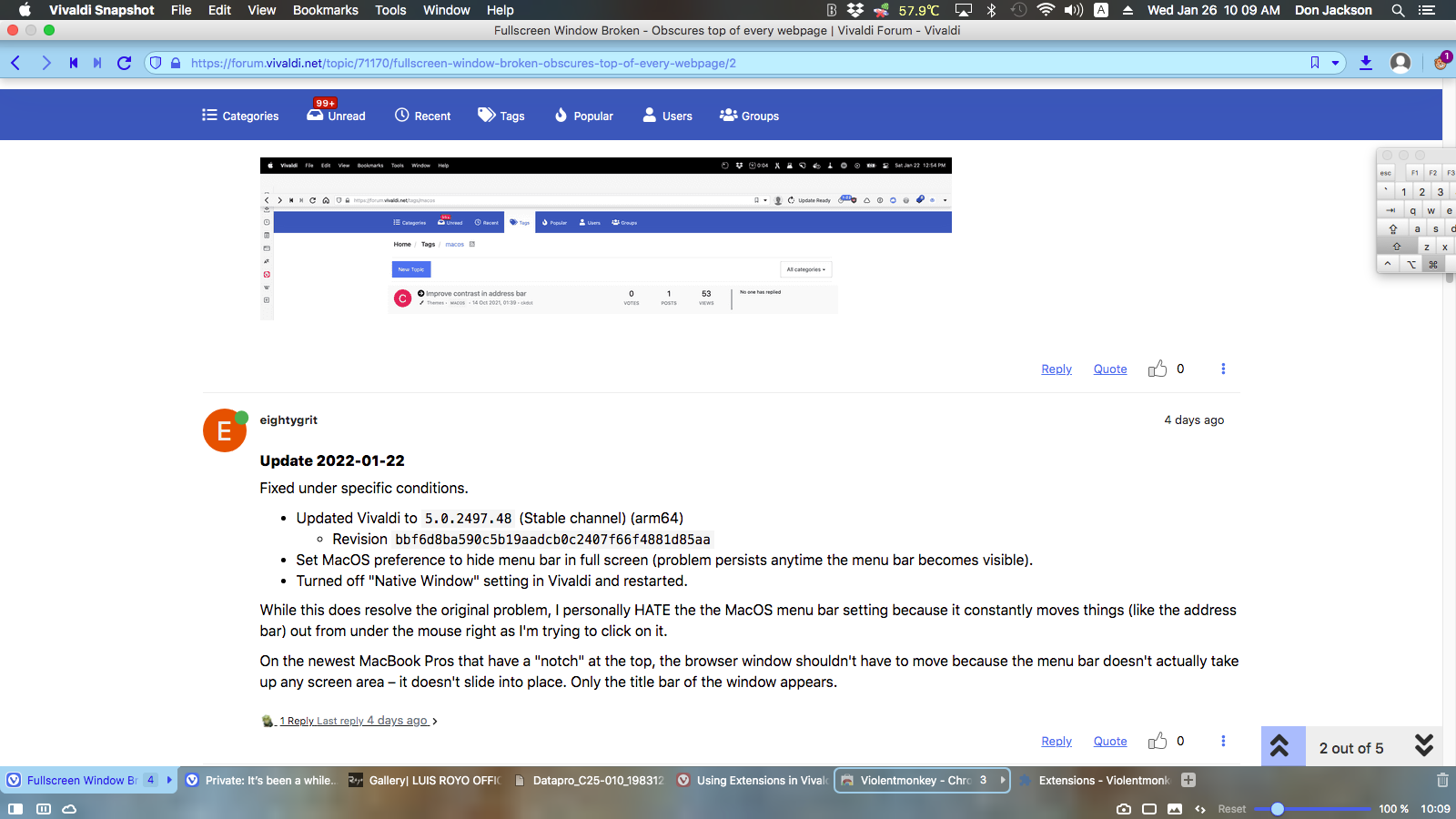
-
I'm having this same issue on both my 2017 (Intel) MacBook Pro and 2021 (M1) MacBook Pro
-
I'm having the same issue, 14" 2021 M1 Macbook Pro. I've tried all the same things.
-
Exactly the same issue here - 2021 16" M1 Macbook Pro. The problem occurs when the option "automatically hide and show the menu bar in full screen" is not checked in System Preferences, so as is stands you can't use Vivaldi in fullscreen with the menu bar showing on the new Macbook Pros.
It's worth noting that when the option auto hide and show the menu bar is checked, the address bar still moves down when you mouse to the top of the screen, which, as @eightygrit mentioned, it doesn't need to do on the new macbooks with a notch, it can just stay where it is.
Screenshot with the problem on a fresh install on the latest version:

-
@andyriz I've tried to reproduce what you see... And I can't!
Where might the extra space in your title/tab bar be coming from?

The title bar should not appear in full-screen mode...until and unless you invoke the menu bar! (In other words: The "stoplight" should not appear, just the tab bar.)
 Full-screen view
Full-screen view
(Same with menu bar auto-show/hide on or off...)Do your other applications behave the same way?
With the window maximized (double-click the title bar), the menu bar -when invoked- obscures...as shown:

-
@oakdaleftl thanks for testing it out yourself as well. I've included a couple of examples below so you can what happens on my machine. It doesn't happen on any other application and like I said this is a fresh install of Vivaldi, I cleared everything out with AppCleaner as well just in case there was anything weird hanging around, but the problem persists.
Just checking you're testing on a Macbook with a notch? Because the menu bar behaves completely differently on those compared to all other Macs - it sits either side of the notch above all application windows, even when they're in fullscreen. Also worth noting I'm on Monterey 12.1.
1. Behaviour with Auto hide menu bar off
2. Behaviour with Auto hide menu bar on1 is obviously not desirable at all. 2 is expected behaviour for many applications on Mac, where the address bar drops down to make room for the menu bar. This is not ideal behaviour on Macs with a notch though, as there is no need to make room for the taskbar, it will appear either side of the notch above the application window.
-
@andyriz Ah! The Notch is the problem! (If you don't believe me, try using an external monitor...)
That "extra" space is the macOS's way of accommodating the Notch
 ...
...  It's not a Vivaldi thing: Use Get Info to scale the app, as the article shows, and it'll seem to "disappear" the extra space.
It's not a Vivaldi thing: Use Get Info to scale the app, as the article shows, and it'll seem to "disappear" the extra space.And don't forget to send Apple a congratulatory note...
-
@oakdaleftl Of course it's the Notch, how could I not have guessed
 Got to love Apple... Thanks for your help - that's completely fixed it, and I imagine will fix the problem for most people above.
Got to love Apple... Thanks for your help - that's completely fixed it, and I imagine will fix the problem for most people above. -
@andyriz said in Fullscreen Window Broken - Obscures top of every webpage:
that's completely fixed it
That's what I hope to hear, whenever I wade into problems that are over my head!

-
That "extra" space is the macOS's way of accommodating the Notch
It's Vivaldi's own way of accommodating the menubar. Respectfully, this IS a Vivaldi issue, even if it is unique to Macs with notches. Vivaldi is moving the window down to accommodate the a visible menu bar – temporary or permanent – even when the menu bar does not need any space. On non-notch Macs this is the correct behavior and the reason it works on external monitors. But Macs with a notch do not slide the menu bar down, so Vivaldi should not try to make space for it.
This works just fine on every other app because Apple will handle the window movement automatically (when using the native windows) depending on whether there is a notch and what the user preferences dictate. I suspect the Vivaldi window is very complicated and they had to bypass some aspects of the default window handling, but that also means they have to keep it up to date with hardware/OS changes themselves.
This is definitely a bug that Vivaldi needs to resolve as it continues to obscure webpages.
-
@eightygrit Would you share screen shots showing the behavior you describe? (For other applications, not needing to make room for the menu bar in full-screen mode...)
-
I am having the same problem, though the scaling toggle in Get Info does nothing.
-
@oakdaleftl sorry for reviving what might be an old thread, but i haven't seen any other people discussing this issue. i can confirm on my 14" m1 macbook pro on monterey 12.3 that i'm experiencing the same behavior only in vivaldi. no combination of hiding the menu bar in system preferences or native window settings or address bar fiddling fixes the empty space above the address bar, which also overlaps with webpage content. no other application i've used i has attempted to create this extra space between menu bar and application gui. i've attached a screenshot of how safari looks. note that the notch is not visible in screenshots, and sits neatly between the right and left portions of the menu bar, above the url in this screenshot.

here's a screenshot of the vivaldi window in fullscreen as i write this message:

as you can see, the top of the address is full of blank space which is intended to be occupied by the menu bar, pushing down the vivaldi ui and obscuring webpage content. this is a vivaldi issue, not a macos issue. i've tried your earlier suggestions of hiding the address bar, but there still remains a blank space that pushes down the 'non-native window' ui, if one could call it that, and obscures webpage content.
-
Two things:
One, the title bar shows because you're using the non-native window, which allows the tab bar to share the title bar. Using the native window in full-screen only displays the title bar when the OS menu bar is triggered.
The elements of the Vivaldi UI that should appear in full-screen are: Address bar, Tabs bar and Status bar. Each or all can be hidden...Two, if you place your Address and Tabs bars at the bottom of the UI — what happens to "the space"?
 There is no UI element to move out of the way...
There is no UI element to move out of the way...I know few people prefer the UI at the bottom of the screen... I just happen to be one of those few, since long before there was a Vivaldi browser. But I don't know how to make Vivaldi behave the way you'd prefer. (I don't have a laptop, let alone one with the Notch, to play with.)
Something that just occurred to me: Does the Notch make the application menu bar stay visible in full-screen view?
-
to your first point, yes the 'space' disappears if all ui content is moved to the bottom but asking others to change their usage to accommodate an issue with vivaldi doesn't seem like a productive solution on this forum. you doubted that this is a vivaldi issue, so i provided a screenshot example of a similar application that does not exhibit the same behavior and compared the use case to vivaldi, as you asked for some time ago.
to your second point, the fact that there is no ui element to move out of the way is precisely the problem. the users posting about this issue have not encountered this problem with any other ui element in any other application, so blaming this on the notch and asking us to write congratulatory notes to apple seems rather beside the point...
to answer your final question, yes. the notch works just like notches and punch-hole cutouts work on most recent mobile devices. there are certain ui elements, like clocks, notifications, and battery indicators that can occupy the space next to the notch or cutout. in the case of macos those elements are simply the menu bar. the rest of the screen space is dedicated to applications and programs. in macos, the notch is completely hidden in fullscreen mode whether or not the menu bar is visible (thus it cannot be seen in screenshots as some content blackhole, it simply is a part of the menu bar's space). the 'usable' screen space ifor applications is always the ~16:10 space that is vertically delimited by the bottom of the notch. above that space is where the menu bar lives, hidden or not. this is why vivaldi's behavior is limiting to the user-there is nothing for that 'space' to accommodate in any scenario. the notch does not take space from any other program and should not from vivaldi either, and the fact that it does in this common use case is an issue only with vivaldi-unless we want to pin it on the users for not hiding all their ui elements, but, again, that doesn't seem productive.
-
@tomrfitz: I understand your angst... And your disappointment (if not your ire) that all I can offer is "workarounds".
I forgot to ask, are any of the applications that don't have this problem with the Notch non-Apple products? Is the menu bar always visible? Does Get Info for Vivaldi offer the "scale to fit" option? (And -if so- does it help?)
Here's an article discussing Apple's approach...As I see it, the Notch makes its screen area unavailable — to every application. Keeping the menu bar visible for most merely "hides" that fact.
Another thing to consider (as someone more knowledgeable than I informed me) is that Vivaldi's "Native Window" is a simulation...
Remind me again, why does the menu bar appear in any app that's in full-screen? (If you like snark, I'll answer: Because Apple apps on laptops with the Notch only simulate full-screen... )
)Sorry to have offended you! Sorrier still to have been unable to help...
(If it's any consolation, I hear Apple's doing away with the Notch next year.) -
Hello, I noticed a problem on vivaldi when I switch to full screen mode on macos :

It has an empty space and the top of the page is not displayed.
