Media Control Feature like "Media hub" of Chrome
-
Hello! I hope Media Control Feature like Media hub of Chrome. I often do Internet brwosing with playing video or music, podcasts. I think Many users do same thing. If Vivaldi will get this feature, Users can do this more comfortably!
-
Chrome 79 adds 'media hub' controls next to address bar - 9to5Google
-
Control Audio in Chrome with the new Mini Player Media Hub Case Study - YouTube
Now Vivaldi have mute tab feature. But this feature is not enough. User can't play and stop and skip by this button. When sounds play on some tabs, User must find tab that user want to mute. And When many tabs open, user would may click mute button by mistake.
So, I hope Media Control Feature like Media hub of Chrome. And I have some ideas. I wrote those on Feature Requests category.
P.S.
Vivaldi have setting option "Global Media Controls" for this feature on vivaldi://flags/. So, I think it is comparatively easy that Vivaldi get this feature by this option.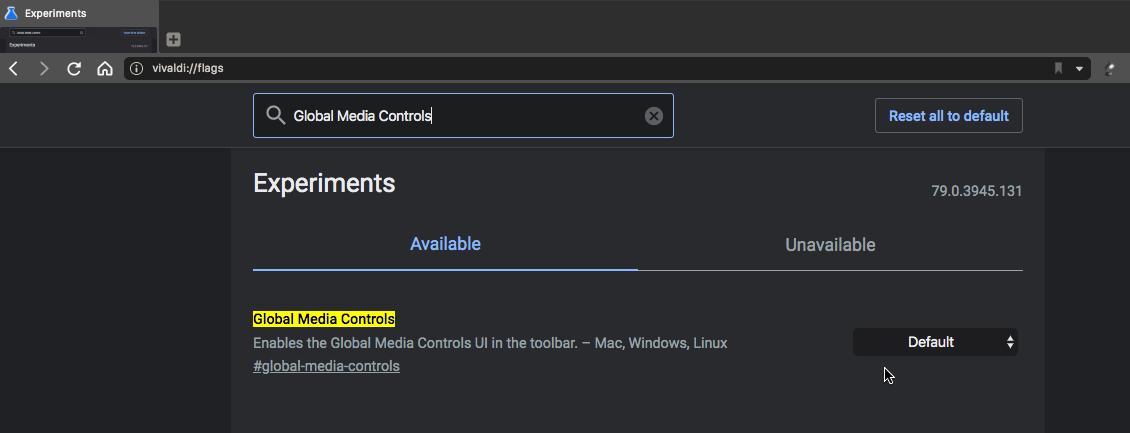
-
-
Please implemented this function better than Chrome, by provide a STOP button to stop media from buffering. A PAUSE button is not good enough because it allow unwanted media continue buffering in the background.
The idea is sometimes not only we don't want certain media to play now, we might never wanted/need it at all. Thus it's a lot of wasted resources & bandwidth by allow useless media keep buffering in the background.
I'm sure this is much better than planting more trees to save our planet, because this little function can greatly reduce electricity consumption & heat production by millions of Vivaldi user every second.
Thanks for you time & support.
-
One more reason. I think it is easy more than mute button to use this feature on touch device. I use Macbook for a long time. Macbook doesn't have touch display. So, I heve not used mute button on touch device. But I think mute button is too small in order to touch-contorol. Isn't it?
-
I'd love this feature as well. I often use virtual desktops and have stuff playing on one while using the other, being able to pause stuff from anywhere is really nice.
-
Also looking forward for this. One of the few missing features on Vivaldi. Should be "easy" to implement it, in theory, since Chrome has it and there's a flag already for it. Although some optimizations/changes could be made to the chrome version of Media Controls. Ignore this if you're already working on it. Keep up the great work.
-
A very hacky solution:
Download the streamkeys extension. it looks like this

then, if you want, add a web panel for it add a web panel with the URL
chrome-extension://ekpipjofdicppbepocohdlgenahaneen/html/popup.htmlthen you get this
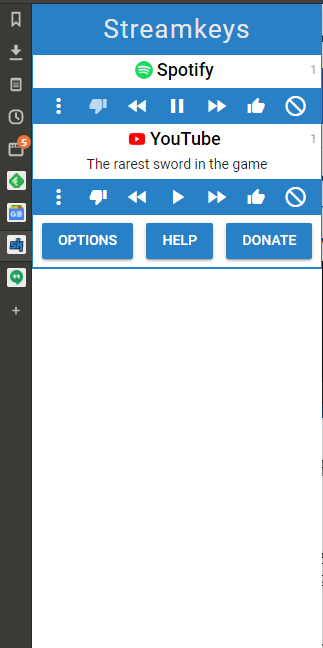
if you want, I could do some basic theming.
-
@bobtherobber Thanks for the workaround, works like charm!
-
@kyu3a that would be incredible. I think it's one of the only things Vivaldi lacks behind Chrome
-
I would love to see that button added, in Chrome I use it frequently to jump between different audio output devices for specific tabs. Really miss this ability in Vivaldi.
-
@bobtherobber Thank you for this. A dark theme would be super.
-
I wonder if any plans of adding such feature in 2021, edge has it as well so it must be present in chromium code. Or it could be a panel.
-
Yes, please add this functionality. That Streamkeys extension is pretty neat, but doesn't work for all sites, and definitely does not work for web panels. This feature is incredibly convenient and is one of the most useful additions to chromium in ages (imo). Adding this would put Vivaldi over the top in my eyes.
-
Another vote for global media controls. It already exists in vanilla Chrome/Chromium, Brave, and Edge via experimental flag; I assume it would just be a matter of integrating it into Vivaldi's frontend. That and the more polished vertical tab implementation in Edge are the only things I miss from other Chromium-based browsers.
-
I'm confused, what do the 6 experimental features that mention "Global Media Controls" actually do? It looks like you can turn on this feature, but when I enable all of them, nothing changes. I would absolutely love this feature in Vivaldi, since I almost always either play music, or am casting a video when I'm on my PC.
-
+1 - I just started using Vivaldi. It is fantastic. However, this is one feature that I miss from other Chromium browsers (Edge/Chrome).
Is there speed/performance decrease considerations in adding this feature?
-
@dude99 said in Media Control Feature like "Media hub" of Chrome:
Please implemented this function better than Chrome, by provide a STOP button to stop media from buffering. A PAUSE button is not good enough because it allow unwanted media continue buffering in the background.
The idea is sometimes not only we don't want certain media to play now, we might never wanted/need it at all. Thus it's a lot of wasted resources & bandwidth by allow useless media keep buffering in the background.
I'm sure this is much better than planting more trees to save our planet, because this little function can greatly reduce electricity consumption & heat production by millions of Vivaldi user every second.
Thanks for you time & support.
It would be really nice to just implement it as is TBH. Perhaps it would be nice to improve upon later on, but having it there would really be great right now rather than having no viable alternative.
@bobtherobber said in Media Control Feature like "Media hub" of Chrome:
A very hacky solution:
Download the streamkeys extension. it looks like this

then, if you want, add a web panel for it add a web panel with the URL
chrome-extension://ekpipjofdicppbepocohdlgenahaneen/html/popup.htmlthen you get this
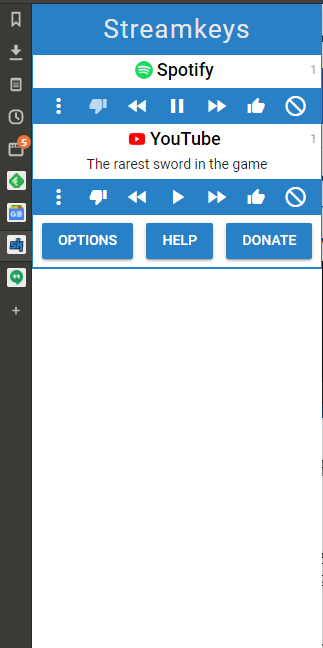
if you want, I could do some basic theming.
The streamkeys doesn't work most of the time (pressing media key) to pause/play Spotify, but will work from the extension menu (even though it can't keep track of the current status (pause|play). It works fine until I install the extension (with pause/play key). It seems to work fine in YouTube. So... having the extension installed and then no longer having the media key work for my most commonly used media app is not ideal.
Anyway, bringing in the feature into the browser would be terrific.
-
@kyu3a said in Media Control Feature like "Media hub" of Chrome:
Vivaldi have setting option "Global Media Controls" for this feature on vivaldi://flags/
Does it removed? I'm on Vivaldi 5.1.2567.39 (Stable channel) stable (64-bit) on Linux, but seems not find that flag.
I really support this feature to land in this browser

-
@latipun
Hi, I guess the Chromium developer remove this flag.
You can enable old flags: chrome://flags/#temporary-unexpire-flags-m96
No idea if you can reach the right flag but easy to check.Cheers, mib
-
Thanks, @mib2berlin .
But that flag didn't bring the "Global Media Controls" back. I also enabled the M97 too.


Really want to see this feature. And also, should detect the media from cast device too

-
@latipun
I am sorry, I better read the thread completely before posting.
This is an old feature request and was never working with Vivaldi.
Vivaldi use it´s own UI on top of the Chromium UI, these flags do more or less nothing for Vivaldi.Mib
