(History of) Vivaldi Feature Requests
-
[ol]
-
Saved passwords (imported from Opera 12) ignore or cannot process sub-domains. I save password on one service on mydomain.com and then save password on other different service on sub-domain a.maydomain.com and later when I click into login form Vivaldi suggest both passwords. And if I used more passwords on every service on more sub-domains I get suggested many passwords and most of them is wrong in specific service

-
Please support making own search from pages supports POST parameters:
http://multirbl.valli.org/
http://www.boxofficemojo.com/
https://myip.ms/ -
More Opera-like ways for enter password and conform - hold left mouse button and press right mouse button; keystroke ctrl+enter; mouse gesture gold right mouse button and make move to right
-
Possibility for disable remembering text entered in forms and searches and other!!!
[/ol]
-
-
Can't find content's configuration with specific overrides for user-defined sites (other chromium-based browsers have this feature):
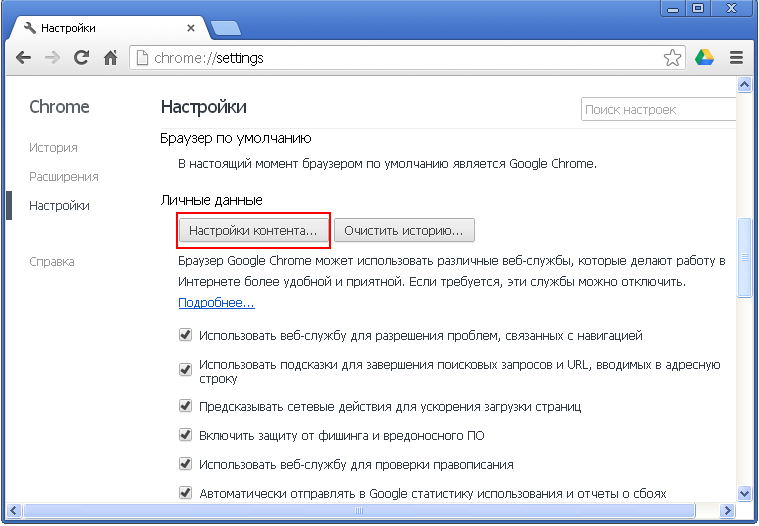
Please, add it to Vivaldi.
-
Vivaldi should respect search domains the same way chrome, firefox, and ie do. In any other browser I can go to a website hosted in our local domain by just typing http://site/ rather than http://site.local.domain in the address bar. Other browsers generally understand that if I add the trailing slash then I'm trying to visit a site in one of my search domains, and some will search, but pop a dialog asking if i meant to go to the intranet site instead if I forget the trailing slash. With Vivaldi this does not seem to be the case, and I have to use FQDNs for everything.
-
Also, I really like side tabs, but it would be nice if I could hide that panel in the menu like I can with bookmarks and downloads so I don't have to always have the list of tabs on the side.
-
1 email
2 bulk operations for email e,g archiving, selected labeling, selected deletions.
3 drag tab to another window
4 save window (not all open windows) -
-
When we click on a bookmark folder, open another folder just by hovering over it so that we don't have to click again to swap between the different bookmark folders.
[attachment=3116]Sanstitre.png[/attachment] -
Put a bookmark folder off another folder by dragging it out (only possible to put a folder in another yet)
Attachments:

-
-
The shortcut assignment interface is great. However, it would be easier/faster to learn the shortcuts if when you hover over a button/command the shortcut appears after the name of the button/command.
Also, it would be helpful if when a button/command are right clicked, one of the drop down options would be to set a shortcut for that button/command. That would make it even easier to assign shortcuts.
Thanks! I look forward to seeing how your project grows and matures!
-
Since switching from Chrome to Vivaldi, I am missing the touch screen integration. Whilst Vivaldi enables the selection of browsing tabs and menus through touch, it does not provide touch support within the web page display area.
Even rudimentary functions (drag to scroll and touch to click) would be very beneficial to us touch screen users.
-
I used Opera browser before and loved the feature of going Turbo. Will there be a plan on putting that feature in Vivaldi? It really helps for country who's Internet connection speed is really lagging behind.

-
It's not a feature. It's a kind of a huge proxy server infrastructure. Data compression is done by a very larger server farm, and then the compressed data is sent to you. That said, it could happen some day.
-
Ok, I get it. Thanks for enlightening me. I just thought that it was done by the browser though, I'm not a server administrator or something anyway. But I sure do hope that in time it might come to Vivaldi.
-
Kindly provide option to set proxy server manually rather than fetching it from IE browser.
Kindly provide options like, take it from IE, take it from Firefox, take it from Chrome, or script or enter manually.
It provides more flexibility to users.Thank you.
-
Hi,
first of all: Thank you for the great browser. I was still searching a replacement for Opera 12 - now I found it! Great work!Three features I wold like to request:
1. Enable search fields for individual search engines as separate fields in the "Bookmarks Bar" (incl. "search in current page") this way you dont have to open a drop down every time you want to search with an engine other than your standard search engine. –> See screen shot.
[attachment=3134]Unbenannt.JPG[/attachment]2. Bring the "history" to the side panel
3. Bring a function to show all links on the current web page to the side panel (last symbol on the screen shot) - helps a lot e.g. when downloading more than one picture from a gallery page.[attachment=3135]Unbenannt2.JPG[/attachment]
Thank You!
Attachments:
,
-
Source / elements inspector for web developers
-
I feel the need to have a chrome-like option for pages to be opened at startup:
- Open Last Session Tabs unless it was only 1 Tab, in that case open Speed Dial (or something else)
-
Can you make mouse gesture showing the current gesture detected status while user holding the right mouse button. The status should be shown in the status bar. I found that it is underutilized at the moment.
This feature is useful to user because the user can know what current gesture they will invoke if they release the mouse button at that time.
The behaviour is much the same as FireGesture Firefox plugins. -
Hello GMayr, maybe the short keys are useful for you:
For example, go to Settings -> Search and add a search engine:
URL: http://dict.leo.org/ende/index_de.html#/search=%s
Description: LeoEN-DE
Short key: leo
Type OK.
Now for the search, instead of typing e.g. "tree" into the adress field and then clicking search with leo,
just type "leo tree" in the address field and hit return.Happy search!
-
Please add support for desktop notifications for sites you added to the web panel.
And also something like chrome's web apps, so I can open whatsapp web in it's own window without the interface. -
Please make side panel then closed more thiner
!

Make extensions buttons as rectangle and darker to see icons and text!

thanks
-
