Printing Gmail to PDF (Prints an image?)
-
@pathduck, yes, the Save As PDF works and I can save it to a folder/file path. However, the manner adds a couple of steps as I then need to navigate to the file folder and see if it printed correctly. The simple Print to PDF automatically opens the file in a native PDF program and then I can use Save As to the destination if everything checks out. I attached PNG files showing the properties of the two different PDF methods. Does the Print to PDF in Vivaldi intentionally create a sort of image file intentionally?
MD Edge has the same issues in Print to PDF, but when using Save As PDF it provides an opportunity to open the "download" and immediately display the PDF file. In Vivaldi, I do not see any files listed when accessing the Download Icon in the Navigation Bar. Nor do I get the "Pop Up" Download.
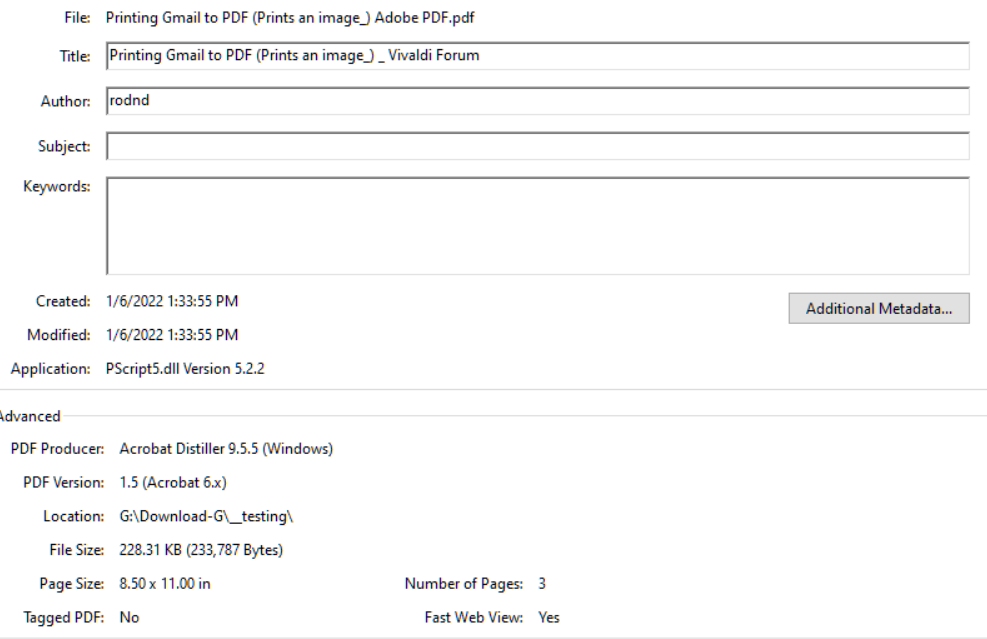
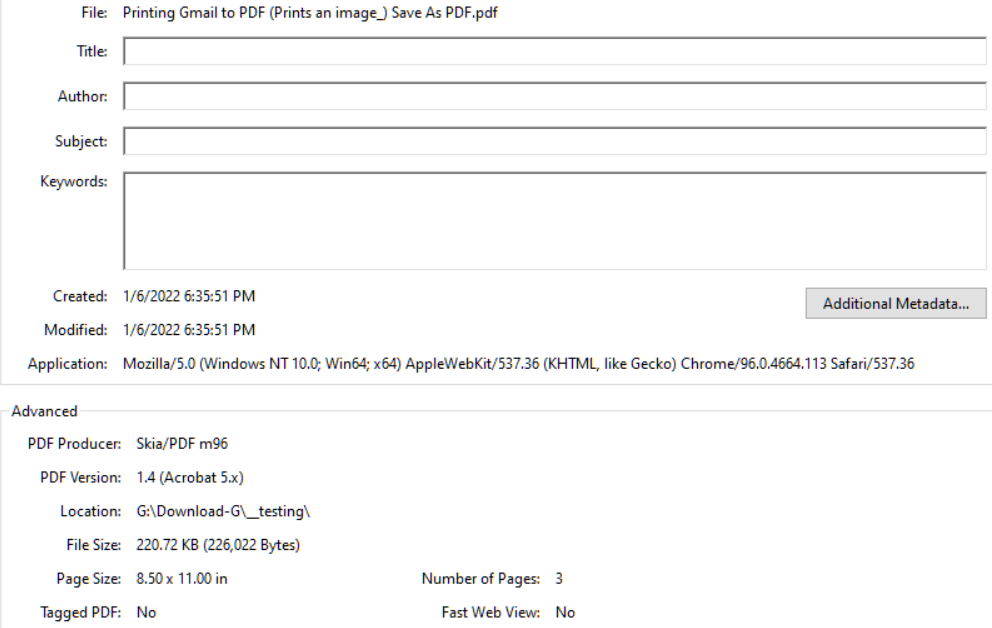
-
@rodndtube I still don't understand your issue. Vivaldi does not save PDFs as "images" whatever you mean by that. Is not the file type PDF?
Do you have an example file you can share, something non-sensitive?
Please make some screenshots of the process you use to save an email as PDF to make the issue clearer.
-
Both PDF outputs are readable. However, copying text from the Print to PDF version does not work and hyperlinks are not automatically created. Using the SaveAs PDF choice does render a PDF file where text can be highlighted and copied and hyperlinks are automatically created.
I attempted to attach two PDF files but received a notice that I 'do not have enough forum privileges" to do that. I was able to upload the PNG files using the Upload Image icon (no option for uploading other file formats such as PDF, DOCX, etc.).
-
Same behavior when printing pages from a website. SaveAs works fine, but Print to PDF creates a PDF one can read but not copy text from or have hyperlinks.
-
@rodndtube
Please try the troubleshooting steps:
https://help.vivaldi.com/desktop/troubleshoot/troubleshooting-issues/ -
Hard to understand, what pdf-output you really use and what the problem is with Vivaldi-browser. After reading several times my "interpretation" is:
-
When you use "Save as PDF", it is the "in-built Vivaldi pdf-tool". And this seems (and does for us) to do the job 100% as we want it. You self wrote more than once, it does its job.
So, no problem with Vivaldi. No bug, no nothing. End of story. -
When you use "Print to PDF" (or what ever else with "pdf") you use a Windows-wide printer-driver or a browser-extension (for one or more browsers). I think, "Print to PDF" is from Adobe (Acrobat "full", look at your 1st screen-shot). They offer printer drivers and extensions.
They have their own settings (i.e. "printing as an image"), imho different for their driver vs. their browser-extension. So you might use in Browser A the extension with different settings as in Browser B, where you use the printer-driver. Good luck, when they use the same name....
But this hasn't anything to do with Vivaldi.
Check the help from the software offering the printer-driver or/and the browser-extension. They show you where to find the checkbox for "print as image", this will solve your problem.
-
-
Print to PDF results a PDF with no selectable text, that is a Chromium core restriction.
-
@doctorg I have no problem using the Print dialog "Save as PDF" and getting selectable text, when printing from Gmail or any other site.
That's why the suspicion is the user has some kind of extension (from Adobe) that causes the "problem" with PDF being saved as images.
-
@pathduck Save as PDF always generates a PDF with embedded text.
Print to PDF generated images since years, a known restriction, only Firefox created correct PDFs. -
O.K., i see that "Print to PDF" is not from adobe (as 3.rd parity software) but it is the MS-pdf driver part of Windows 10+. Never used it with Vivaldi or with other programs.
But it is true, when i use it, it produced an image within the pdf. No option to change that. -
@doctorg said in Printing Gmail to PDF (Prints an image?):
Print to PDF
Where is this "Print to PDF" feature? I don't have it I think.
-
@heidi-hoh said in Printing Gmail to PDF (Prints an image?):
No option to change that.
Only Chromium developers can change the PDF printing as a new feature.
You need to report such issue to Chromium developers at https://bugs.chromium.org/p/chromium/issues/list -
@pathduck Sorry, my fault, i forgot to tell. I have a printer driver (pdfCreator) installed which generates PDF.
-
@doctorg Right OK - so it's a different option in the Print dialog? Or an extension?
-
@pathduck It appears in Print preview (after Ctrl+P) dropdown for print destination.
-
Ah, mine is exactly named "Microsoft Print to pdf". And it is a system-wide printer-driver, no extension. When i check the properties of a pdf-file, there is nothing about "Acrobat destiller".
So, the TO is - now i am sure - using Adobe acrobat full, not the MS-Windows pdf driver, not an other 3.rd parity pdf "producer".The problem is, every software may name/show up its extension/driver "Print to pdf".
And, i know many people having many pdf-divers/extension on their system without realizing it (and understanding it).@pathduck you would't find the Adobe "Print to pdf" the TO is using, if you don't have it installed.
-
@DoctorG
so this chromium-bug is for all 3.rd parity pdf drivers and extensions?!
Just checked my "PDF-Exchange" pdf-driver, doing the same image-thing as the "Microsoft Print to pdf". Never realized, the Vivaldi in-build always was enough for my needs. -
@heidi-hoh This is not a chromium bug.
Nowhere was guaranteed that Chromium related browsers create a PDF which contains text.But in our days it is a shame for Chromium devs not having implemented a better PDF engine.
