Address Bar and Toolbars Missing
-
Got stuck without address bar too after a spell in full screen video. Just go to settings > address bar > show address bar to fix it.
-
This post is deleted! -
Hello,
I had the same issue today.
Caused by: Video-Fullscreen (youtube) and the stupid idea to leave it with F11 (fullscreen) hotkey.
The preferences looked fine and the other suggestions in this thread doesn't helped too.Was already prepared to reset my whole profile, but then remembered one feature I almost forgot:
Open Panel ⟶ Click on Session Icon (red) ⟶ Click on New Session Button (blue):
.
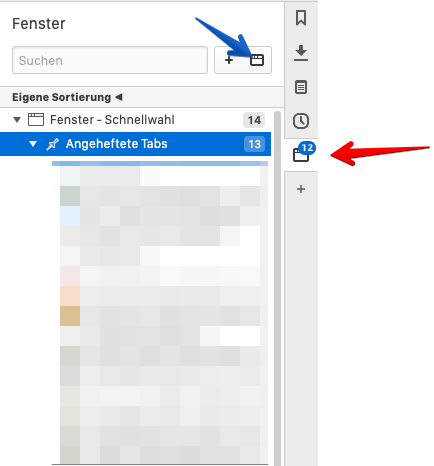
With that, I was able to:
- Create a new window with a working address-bar
- To save my session (select everything and save all) from the corrupted session
- And load it into the new working session (from step 1)
So if the preferences looking fine when this bug occurs, we should also look the next time
into all session-related files and check out, if there is some toggle open which disables
the address-bar or enterin the app-mode. -
@novek Thank you, Novek! It went missing on both my PCs after upgrading to v. 3, but your method worked.
-
@Pesala said in Address Bar and Toolbars Missing:
@robfuscate It looks like Chromeless Mode to me (Try Ctrl+F11).
Thank You! It was a horror

-
@novek Thank you!! It worked.
-
@Pesala thanks dude you save me..

-
Yeah I had the same problem today (Friday 12/02/2021) and @robfuscate thank you, it worked. I was on F11 (full screen) and when I tried to exit it didn't work (went to that mode), so I came here and found the solution. (Must've done it accidentally when pressing F11 in the first place to enable whatever mode its called).
Solution: Press Ctrl + F11
-
@Pesala Thanks mate

-
Simple Solution.
None of the the other solutions worked for me, but here is what did work:
@TBGBE suggested that I look into the keyboard shortcuts settings. Tools => Settings => Keyboard => View. I found a blank keyboard shortcut setting for "Address bar". I set it to ctrl+shift+A, and (voilà!) that keyboard shortcut toggles the address bar off and on.
-
@Pesala thank you! that's exactly what happened to me
-
@Pesala Yes, that was it! Thank you so much!
 Don't know, how I accidently activated it
Don't know, how I accidently activated it 
I had to use Edge to get this information
-
@Pesala Control F11 Worked! Thanks soooo much.
-
@willmepsted This one confounds quite a lot of users. People are used to a fullscreen mode, but not the Toggle UI, which hides all but the Window Title bar.
