Solved How do I reset the Bookmark Bar to the root bookmark folder?
-
@ayespy I have a "Bookmark Bar" folder, as you suggest, which contains my most frequently used bookmarks. The rest can be accessed from the Bookmark Menu.
However, one cannot select the Root folder as one's Bookmark Bar Folder. It has to be either the Speed Dial folder, or any other folder.
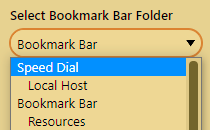
-
@pesala But if you have ALL of your bookmarks and folders in any single folder named anything (as I do) you can select that as your bookmark bar folder (as I do). I have also nominated it as my start-page/speed dial, so I have access to all of my bookmarks from everywhere.
-
I don't believe I ever explicitly created a folder specifically for use by the Bookmark Bar Folder setting, which I'm not even sure I've ever changed until today. But until today, the bar showed all of my top-level folders and the few additional bookmarks at the root "Bookmarks" level.
I've been using Vivaldi as my primary browser (and I'm loving it!
 ) for a number of months now, and even though I've gone through the Settings panel pretty closely to see what can be done, I don't think that's an option I ever messed with until today.
) for a number of months now, and even though I've gone through the Settings panel pretty closely to see what can be done, I don't think that's an option I ever messed with until today. -
Setting the root folder as bookmarks bar is how I've always preferred it (even though I don't actually use the bar), and it used to work.
In fact, I just tested in Vivaldi 2.9, and it works fine. It later broke, not sure what version.
EDIT: Just tested, it works in 4.0. Then in 4.1 they completely broke "Set as bookmarks bar", and apparently in the process of fixing it they instead broke setting the root folder as the bar.
[Settings][Bookmarks] Default Bookmark Bar cannot be changed (VB-81911)
https://vivaldi.com/changelog-vivaldi-browser-4-2/ -
@pathduck thanks for doing the regression testing with that. Hopefully the Vivaldi team will take another look at this and will implement a fix that allows the root "Bookmarks" level to be set as the Bookmark Bar folder again!
-
@brickwit Not sure anyone's ever reported it though... I might have a go at it

-
@pathduck I would have assumed that the "VB-81911" at the end was their internal bug tracking number, so it must be in the backlog. On the other hand, if customers aren't reporting it as an issue that affects us, I can see how it will forever be pushed to the bottom of the backlog.
-
@brickwit said in How do I reset "Select Bookmark Bar Folder" back to default "Bookmarks"?:
VB-81911
That one was for fixing the inability to set the bookmarks bar folder at all.
I've reported it as
VB-83735. We'll see how it goes. -
@pathduck got it, thanks!
-
Hi,
I accidentally set a BookmarkBarFolder but it seems impossible to set it back to root folder or the default folder.
I was happy with all my bookmarks on the bookmarksbar, so I created a root folder (BookmarksBarRoot).If it was only this it's okay but now some new bookmarks ( context-menu : Bookmark X tabs ) are created outside this folder.
I don't want to reset all my settings just for this

-
Hello @ecchi, and welcome to our forums!
Try this:
- Create a new, empty bookmarks folder
- Set it as the Bookmarks Bar folder
- Delete it
It should now revert the Bookmarks Bar to the root folder.
-
That's it !

Thank you very much.
-
the bug still happens in version 4.3.2439.63. when is the official fix coming?
-
i figured out how to fix it manually. i figured it out by comparing the "Bookmarks" file with a backup version i had.
exit vivaldi. in your vivaldi install directory, go to...
\User Data\Default
...open the "Bookmarks" file in notepad. find this and delete the whole line...
"Bookmarkbar": "true",
...save and exit. open vivaldi.
NOTE: that line was marking a custom folder as the new bookmark bar folder.
-
There's a simple workaround for setting the root bookmarks folder as your Bookmark Bar and it doesn't involve any file editing:
- Create a new, empty bookmarks folder
- Set it as the Bookmarks Bar folder
- Delete it
Upon deleting it, Vivaldi will use the root bookmarks folder for the Bookmarks Bar.
-
i can confirm this bug still happens in the latest version. strangely, someone deleted my recent reply about it. trying to sweep this bug under the rug?

-
@tsunamiz said in Can't Select Bookmark Bar Folder:
trying to sweep this bug under the rug?
Let's don't introduce imaginary disreputable motives for no reason.
-
it was an informative reply confirming the bug. there is no good reason for quietly deleting the reply.
-
i got a copy of one of my deleted replies. i will repost it...
i figured out how to fix it manually. i figured it out by comparing the "Bookmarks" file with a backup version i had.
exit vivaldi. in your vivaldi install directory, go to...
\User Data\Default
...open the "Bookmarks" file in notepad. find this and delete the whole line...
"Bookmarkbar": "true",
...save and exit. open vivaldi.
NOTE: that line was marking a custom folder as the new bookmark bar folder.
-
@tsunamiz Nobody has deleted anything and it took me just 10 seconds to find the allegedly "deleted" post here. The topic was just forked (since it was about a different issue), and your reply was just moved (along with other replies) there.
Next time please use the search option or check your posts history before making such accusations. Thank you in advance.As for the main issue, I'm unable to reproduce the problem described by OP here - neither in Snapshot, nor Stable, nor the internal build, so perhaps you could provide more information on what is exactly not working for you?
