Big update alert: Vivaldi says no to Google Idle API, improves Capture, Download Panel, Sync, adds 68 new languages to Translate, and more.
-
The Capture feature has always been my one of favourites, the lack of a resize was a drawback, but now it's perfect!


I also absolutely love how Vivaldi once again is taking an active stance on privacy by simply outright removing Chromium's user-tracking by saying "We don't need this crap in our browser"

-
Vivaldi started asking me for more permissions to my Gmail account. How can I deny it and still be able to normally use the browser, without the popup coming up every time I close it?
The thing I don't want to allow is deleting emails on my behalf. I don't need to delete any email from Vivaldi level, and also I don't want to risk that due to some bug my mail will be gone from the server.
-
@arcsnim: This is coming from a GMail account you have configured in our mail client or you have setup Google Calendar. Since we have now separated the login for Browser, Mail and Calendar, you need to login into these successfully once for each account you have setup. After you have done that the popups will be gone. If you do not do that you will keep seeing them every time Mail or Calendar tried to connect to the server.
-
@pepkin88: It is not asking for more permissions. This is coming from the GMail account you have configured in our mail client. Since we have now separated the login for Browser, Mail and Calendar, you need to login into these successfully for each account you have setup. After you have done that successfully (once per account), the popups will be gone.
If you do not do that you will keep seeing them every time Mail or Calendar tries to connect to the server.
-
@ruarí: OK, but why it needs new permissions? Or maybe they are the old ones? I don't know.
Is there a way to disable possibility to delete emails from Vivaldi?
-
@pepkin88 It does not need new permissions. It just wants to login again and cannot because it does not have access to the login used in the browser. Thus you have to re-enter the login (only the one time, so long as you do it successfully).
Is there a way to disable possibility to delete emails from Vivaldi?
I am not sure what you mean or are asking here but if you do not want GMail configured in Vivaldi's mailer just delete the account from the Mail settings in Vivaldi.
-
Late, but I hope not the last, thanks for the great work

-
@catweazle Never too late for you. Here is a participation medal

-
@ruarí: What I'm describing here is that after update I had to login to those services, and specifically allow for additional permissions. That was the wording on my screen: "Vivaldi needs additional permissions". That's why I'm confused.
One of the requested permission was to be able to permanently delete any emails, which sound scary. I believe Vivaldi has good intentions, and would delete only if I want to, but I have experienced many bugs in the past and I'm not sure I want to risk my emails be deleted.
That's why I'm asking is there a way to enable other permissions and to disable, or not require at all, a permission to delete emails.
But I suspect there is no way to do this. Anyway, thanks.
-
@pepkin88 Post a screenshot of the popup if you like and I can confirm it is as expected
-
@ruarí It says, that Vivaldi asks for additional permissions, and that it has some permissions already. But on the second screen it says, that it already has access to delete my emails, which I misread previously, I thought it is what it is asking now.
So I guess there is nothing new, only the Google prompt is misleading.
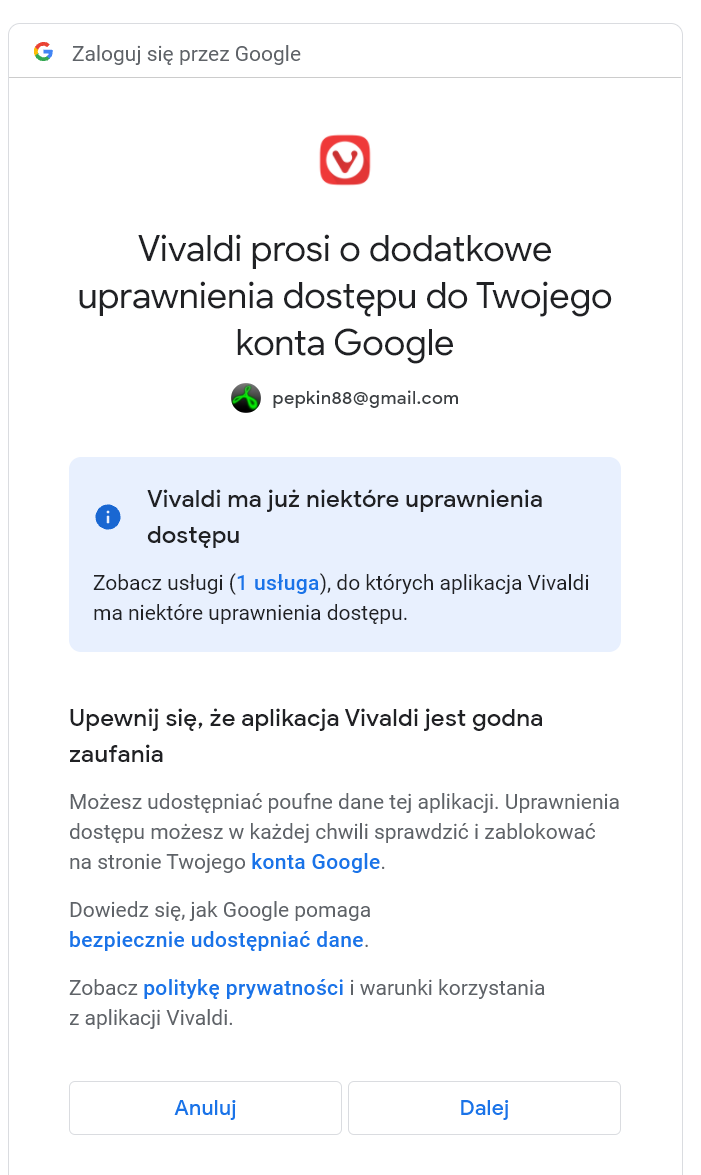
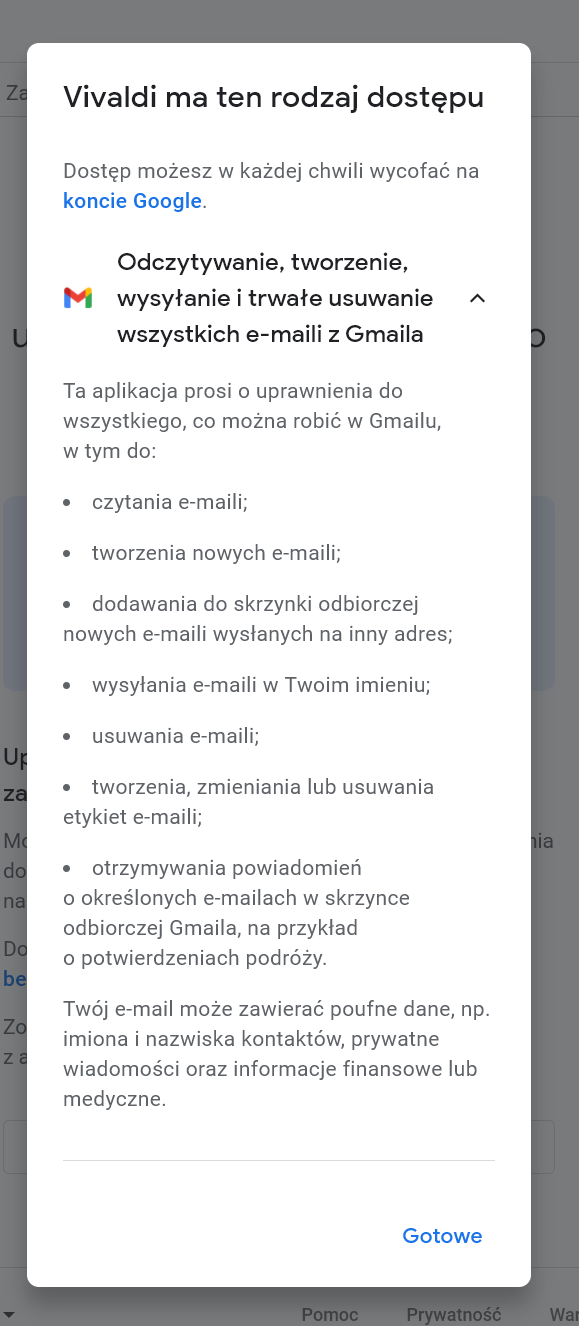
-
@pepkin88 Wait… is this on your desktop/notebook or a phone?
-
@ruarí: Desktop, Windows 10.
-
@pesala: I found a bug where the dropdown list is not updated with new languages if the update of the language list happens while Vivaldi is running and you have used the dropdown translate dialog at least once before the updated list is fetched. A restart should fix it.
-
@pettern said in Big update alert: Vivaldi says no to Google Idle API, improves Capture, Download Panel, Sync, adds 68 new languages to Translate, and more.:
A restart should fix it.
Unfortunately, not, for me the list is not as long as in 4.4 Snapshot.
-
@pettern I had to reinstall, but that fixed it.
The Snapshot build is OK now too.
-
@pesala Thanks for this hint.
-
I hope they add a option to record the tab or desktop. I dont know how many users use other screen recording addons but I would love to see a screen record option in a browser as a build-in feature. Otherthan that Vivaldi is a must have browser
-
Hmm, I only get 49 languages in the list when translating a page. (Vivaldi 4.3.2439.39 on Windows.)
Edit: no, a restart didn't fix it.
Edit 2: same on Android. -
@szakacsg: I haven't found any websites that I can install as a PWA yet. Gmail, Twitter, etc. The option in the right-click context menu just isn't there.
