Thunderbird eMail links
-
@IronTom said in Thunderbird eMail links:
Now- Thunderbird goto /edit /preferences
Edit Preferences
Change HTML Action & https to 'use other' value vivaldiI can't seem to find this? I don't see Edit Preferences in Preferences.
But it still works, after I changed them to true I just clicked on a link and a window popped up asking which app to use but I still can't find the HTML Action.
I'm using Thunderbird 60.3.1 (64-bit)
-
@troypulk said in Thunderbird eMail links:
I can't seem to find this?
There was a slight inaccuracy; try this:
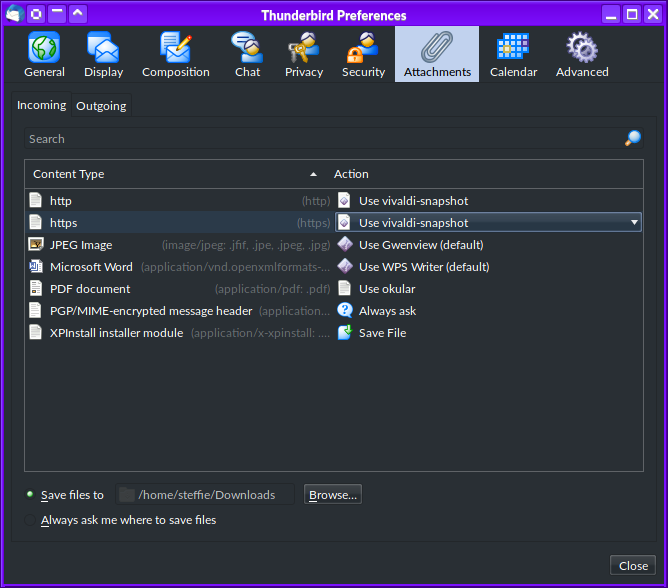
IMO it's not a very intuitive tab for those settings.
-
Thank you,
I totally over looked that Tab
-
So what if Claws-Mail is used?
It is set in the KDE Plasma the primary mailer the Claws Mail
However, you always want to load kmail.
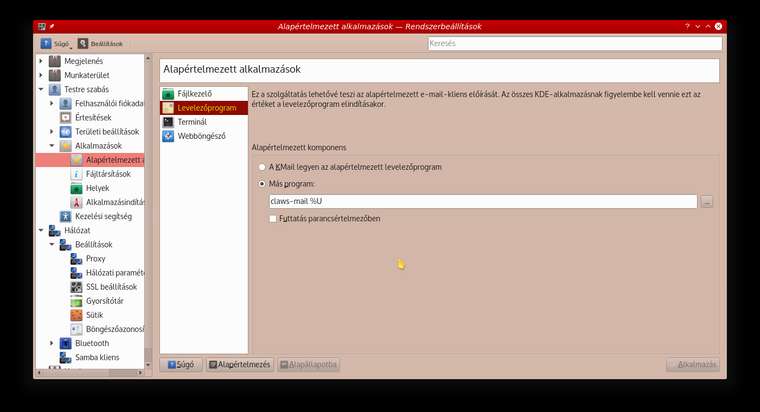
I did not find any such suggestions in the Claws mail. -
Weird, I've never experienced this issue. Vivaldi always launches just fine for me from Thunderbird or any other app. Maybe that's because I make it the default browser for all web related settings in the OS, not just the "browser" setting. I set it to also be the handler for the various protocols I expect it to catch, as well as all the file types I want to have open in it. I've got closer to a dozen different browsers installed on my system, including two Firefoxes, so if Thunderbird wanted to open in it, it could. I wonder if it's having configured Vivaldi to handle all the various browser calls that I want, or perhaps it's an install order issue. Thunderbird might check what the handler is for those protocols during its install, and then set its internal options. If you then change it, for example by installing another browser and selecting it as your default, Thunderbird doesn't pick up the change. Could be any number of issues (or possibly more than one), but if I recall correctly Vivaldi was one of the first applications I installed on my current system, so it's always been the default according to any other applications.
-
I have thunderbird 78.13.0 (32bit) I don't recognise the web based version in the messages on here.
I have Thunderbird and Vivaldi set as default apps in Settings on the OS.
I don't have any edit>preferences setting in Thunderbird.
What am I missing or doing wrong?
Sorry for the botherFinbar
-
@barrym To access the config editor, go to Tools | Options, select the Advanced panel, select the General tab, and click Config Editor....
-
@irontom said in Thunderbird eMail links:
Now- Thunderbird goto /edit /preferences
Edit Preferences
Change HTML Action & https to 'use other' value vivaldiThat is EXTREMELY helpful, and now what about the second edit (above)
-
network.protocol-handler.warn-external.http
network.protocol-handler.warn-external.httpsand double click to true.
@barrym change values for http and https, thats all.
Next time Thunderbird will aks you which program to be used to open http:/... or https:/.... links.. -
I have done that but I still need to click twice on any mails with a link to get them to appear in vivaldi. I get no request from Thuderbird about which program to use.
-
@barrym Please delete value of key:
Select network.protocol-handler.app.http
Edit
Delete stringAnd same for
network.protocol-handler.app.httpsThen
doubleclick network.protocol-handler.warn-external.http set to true
then
doubleclick network.protocol-handler.warn-external.https set to trueRestart Thunderbird.
Now a click on a link should show a popup where you have to select a application to open, select folder / > opt/ > vivaldi/ > vivaldi
Works for me on Thunderbird 78.13 on Debian 10.10 KDE 5 Plasma
-
I don't find ..... .app or ... .warn but I do find ..... warn.external for both .http and.https and they are set to 'true'
-
@barrym Which Thunderbird do you use?
-
78.14.0 (32-bit) (just updated)
-
@barrym See
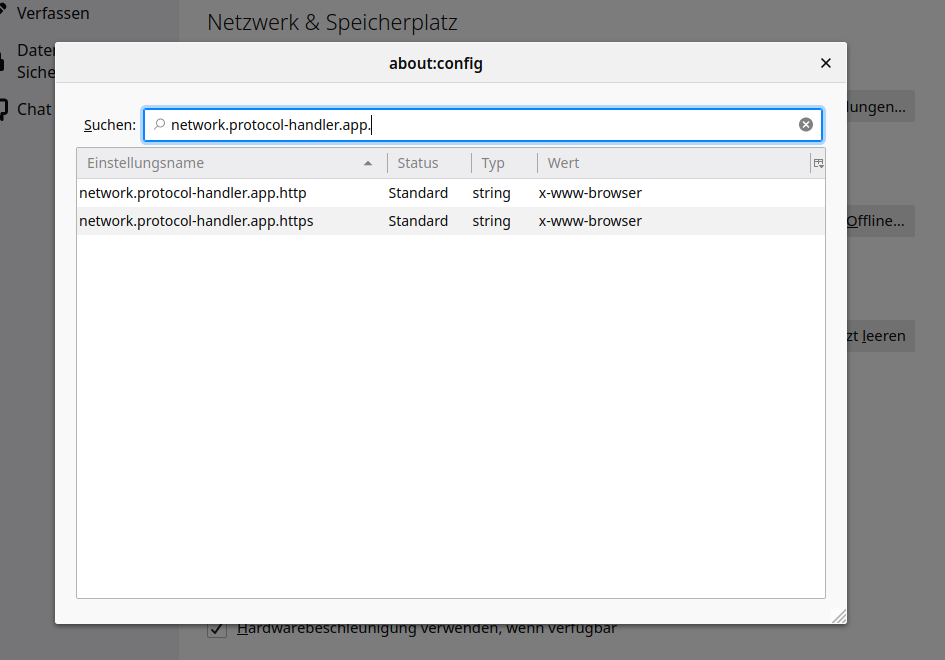
-
I don't get any response when I search for
network.protocol-handler.app in about:config -
should have .app. in my reply
-
@barrym Really weird, i have this setting in my Thunderbird 78.14 x64 on Debian 10.10 KDE 5.
-
It gets wierder. Today I tried to link to an item on The Register.
Vivaldi opened with the previous first page, and then locked, in the sense that there was no reaction from the page. I clicked the link in the Reg again and VIVALDI opened with THREE pages with the Reg page.....!!! -
@DoctorG My intial enthusiasm about such an easy solution quickly faded away. It just does not work. Next check and Thunderbird opened Opera as usual.
