Zoom, Find in Page & other actions in Web Panels
-
How can I remove the invert colors option and move the options to the side of the panel (which in my case is the right side)?
-
@adeurd To remove it, delete all the text from
invert:{to the closing} -
@lonm An how do I change the overlay position to the right?
-
@adeurd If you use the code I posted a couple of replies up it should work:
@lonm said in Zoom, Find in Page & other actions in Web Panels:
A css rule should be enough. I haven't looked at this mod in a while, but this should work:
.panel footer div { float: right; /* or left */ } -
@lonm Where should I put this line of code?
-
@adeurd This can be added as a css mod.
-
@lonm hmm it's not working... Any idea for adding it to the js mod?
-
... "I don't have 'enough permissions to delete this reply" so I'll just change it lol.
-
If adding it as a css mod didn't work, then I'm not sure what would be broken.
-
It would be nice if the Dark Mode is actual dark mode and not invert colors .. Because inverting the colors will destroy the whole theme of the webpage, where as dark mode only turns White into Black and vice versa and the rest of the theme will remain the same ..
PS: Sorry about my bad English .. I hope you guys will understand my point ..
-
Can you make the zoom slider support steps of 5% ?
-
@pesala Do you mean the zoom slider on the main vivaldi window?
-
@lonm No. I mean the vertical zoom slider on your mod.
-
@pesala I might be misunderstanding. This mod doesn't have a slider, it just has buttons.
-
@lonm I posted to the wrong thread.
-
@pesala ah, ok. no worries.
Incidentally, if anyone did want finer control of the vivaldi page zoom, turns out it's not too difficult. It uses a js mod like so:
(function finerZoom(){ try{ document.querySelector(`.page-zoom-controls input[type="range"]`).setAttribute("step", "0.05"); } catch { setTimeout(finerZoom, 500); } })(); -
Hello, is it possible to make all pages load at the default the zoom value? Currently, I have set the DEFAULT_ZOOM to 0.7. When opening panels for the first time, reloading the page, navigating within the panel, etc causes the zoom level to reset to 100%.
-
@random94 I never managed to figure out how to make that work. It might not be possible. If someone else solves it, I can add it in.
-
@random94 The Web Panel zoom is always set to 100% and is not changeable.
Vote for Change Web Panels Zoom
To have web pages remember their zom level, in Settings, Webpages, disable:
Use Tab ZoomThis will record the zoom level for each site where you change the default zoom from 0.7 to something else, so is a privacy risk.
chrome://settings/content/zoomLevels(fixed broken link) -
@pesala said in Zoom, Find in Page & other actions in Web Panels:
vivaldi://settings/content/zoomLevels
I have this view on vivaldi://settings/content/zoomLevels :
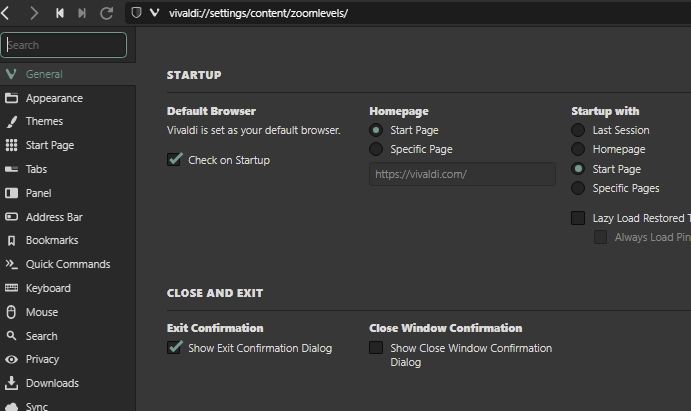
Where I can find "default zoom from 0.7 " ?
