We will be doing maintenance work on Vivaldi Translate on the 11th of May starting at 03:00 (UTC) (see the time in your time zone).
Some downtime and service disruptions may be experienced.
Thanks in advance for your patience.
Panel bar on the side
-
When I click on "panels", I wish that they would just open up a panel bar as on desktop instead of opening a weird overview page as an overlay.
Additionally, I think that the overlay should be a simple tab rather than an overlay, so that it can be accessed easier.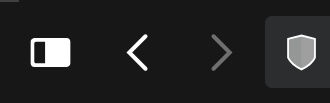
-
I would add that the overlay confuses a lot: every time i open the panels, i have to look for the close button later. I think it is a fail design, the open/close panel button should be in the same place. Maybe it is not a big deal if you have the buttons on top, but when you unfold the panels on botton, it makes non sense to go up to fold it again.
It should behave like in the desktop: overlaying only the page space, conserving the tabs and bars without modification.
-
@alespg said in Panel bar on the side:
I think it is a fail design, the open/close panel button should be in the same place.
I totally agree with you. As a workaround, the back button seems to close the panel as well. In my phone the back button shows up right under where the panel toggle button was so that's not as much finger moving hopefully...
