[VB-80821] Memory leak on latest Vivaldi
-
Hi,
if I leave Vivaldi open for few days it takes all the system RAM that I am forced to close it
 Will add screenshot from Vivaldi task manager when it gets big again, coudln't before as system ran out of RAM.
Will add screenshot from Vivaldi task manager when it gets big again, coudln't before as system ran out of RAM.Vivaldi is getting bigger no matter how many tabs are open, fastest way to reach whole memory is watching videos. It's like loaded elements from sites stay stored in memory instead of being dropped when you close them or refresh them.
Macbook Air
System is Big Sur 11.4
Vivaldi 3.8.2259.42 (Stable channel) (x86_64)
CPU 1,7 GHz Dual-Core Intel Core i7
RAM 8 GB 1600 MHz DDR3
GK Intel HD Graphics 5000 1536 MB -
What site and at what resolution are you watching the video/s on?
-
First time I noticed here
https://kisscartoon.sh/Cartoon/The-Venture-Bros-Season-01.29968/Episode-013-Return-to-Spider-Skull-Island?id=15050after watching 10 videos Vivaldi was on 7GB. But this bloating doesnt seem to be site specific.Now after watching stream of iihf Vivaldi is from 500MB on 2.2GB even when I close the site. Browser task keeps only growing, doesnt get smaller after closing tabs and clearing bin.
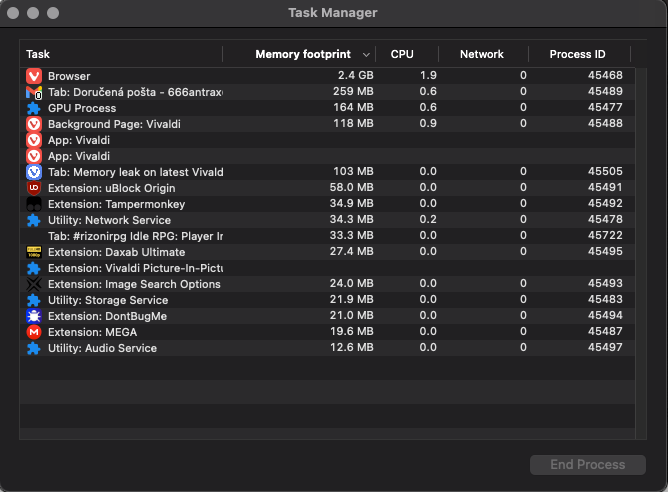 2 tabs loaded only and Browser after hour 2.4GB for no apparent reason.
2 tabs loaded only and Browser after hour 2.4GB for no apparent reason. -
@antrax666 Obviously this will be very hard for others to reproduce as it would take a long time and a very specific set of circumstances.
I suggest you try to reproduce this in a clean profile first.
https://help.vivaldi.com/desktop/troubleshoot/troubleshooting-issues/My suspicion is one of your extensions is causing this. Even if the ext. process itself doesn't take memory, a badly written extension could cause excessive caching in memory without clearing.
If you can reproduce this issue in a clean profile, make a step by step guide on how to create it, and report as a bug. Please read:
carefully and report the bug to Vivaldi bugtracker

-
@pathduck thanks for the tips regarding extensions. Guest mode doesnt suffer from the issue so it will be one of extensions, hope its not ublock... Will update when I find the culprit extension.
-
@antrax666 said in Memory leak on latest Vivaldi:
hope its not ublock...
I doubt it will be, it has so many users and also regular users on this forum including myself. My suspect would be that Daxab thing, whatever it is.
If you need to test running over several days, I recommend you download V again and install it as a Standalone, reproduce the same setup you had and just let it run, while monitoring and maybe noting down the memory usage over time.
Your first screenshot is really absurd, nearly 60GB used, it would mean it's swapping all out to disk using up all your swap disk space.
-
@pathduck will do, found guide how to do it on MacOS https://vivaldi.com/blog/run-multiple-copies-of-vivaldi-on-mac/
Yeah it took all the space, had to kill Vivaldi otherwise I coulndnt do anything else. Not sure how memory management works on Big Sur, but when Vivaldi reports those crazy GB memory used, real memory usage is usually max 1/10 of it, doesnt go over 4GB.
Daxab thing is extension that allow you play fullhd video instead just 720p in i guess daxab online video player. Shouldnt be used on normal sites but will see.
Update:
I would post sooner, but Internet connection got broken on Monday and they send technician today...
After getting back online I find new Vivaldi 4.0 is available, so I updated with hope of change.

Unfortunately no luck. Same as 3.8, after browsing whole day with no extension on I am nearly on 9GB so in week if I dont turn off Vivaldi, I will be out of memory again.Have no real step for repro, all I did was install stand alone Vivaldi, sync settings, turned off sync of extension and settings, turned off all extensions, turned on built in adblock and just browsed web. Worst site in my opinion could be 9gag, gmail and discord for bloating the memory (browsing 9gag seems for me to be fastest way to make Vivaldi big in memory, leaving open gmail tab made grow Vivaldi about 500MB a day even when there was no connection, dont have screenshots and then I updated Vivaldi to latest version). Before I took screenshot I closed all windows and left only this tab open and cleared closed tabs bin.
After turning on Vivaldi and loading many tabs at once, Vivaldi wont be this big (usually around 1.3GB with gmail, discord, 9gag and about other 20 tabs loaded), just real memory usage will be higher (same or little higher than memory tab in that case). Closing Vivaldi every day will prevent from noticing any issue with memory usage.
-
Okay, version 4.0.2312.24 (Stable channel) (x86_64) and 4 days of browsing 9gag and other random sites without extensions and with built in adblock on results arent good.
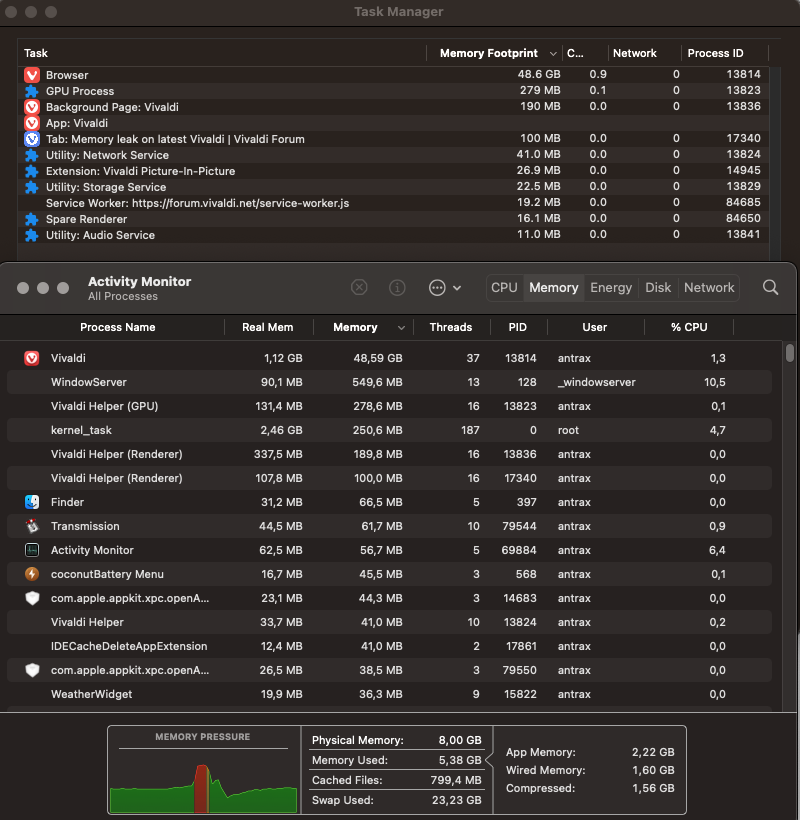
The red spike in activity monitor is when I closed the main window with gmail and other tabs, but memory stayed on 48,6GB.New version of Vivaldi is available, will try it and if the behavior is same, I will submit the bug.
-
@antrax666 After you see to after a while with the high RAM usage, open the Vivaldi Task Manager and see what sites are using a lot of RAM.
-
@chas4 as you can see in the top of the screenshot, there is Vivaldi task manager and only thing getting big is Vivaldi process called Browser. Sites takes about same amount of RAM all the time and if you close them RAM used by them get free, problem is browser process is growing if I dont close Vivaldi and there is no way to get it smaller and this issue seems to be MacOS only. On Windows Browser proccess stays around 250MB, dont have Linux installed to see behavior on Linux.
-
I have had the same experience on my system & commented on it here. https://forum.vivaldi.net/topic/62668/vivaldi-memory?_=1623850464449
Vivaldi 4.0.2312.27 (Stable channel) (64-bit)
Revision 662c525b22ae8cc0ab64eff2356753242f3ebb91
OS Windows 10 OS Version 2009 (Build 19043.1052)
JavaScript V8 9.1.269.36 -
Interesting as on Windows I dont experience this at all and Browser process keeps around 250MB on Windows. I will report the bug on MacOS version as latest build updated today and already on 13GB RAM usage.
-
this is happening to me as well since the 4.0 update. It gets to a point where the entire browser freezes and I have to force quit as it shows up as unresponsive. Is it just a matter of waiting for the next update?
-
@rogerdash said in Memory leak on latest Vivaldi:
Is it just a matter of waiting for the next update?
Well, many users have posted about it, but far as I can tell, no-one has actually made a proper bug report. Gather as much information on the problem as you can, including how to reproduce it in a clean profile and report the bug.
Please read:
carefully and report the bug to Vivaldi bugtracker

-
Reported bug VB-80821 for MacOS. As I dont have access to Windows machine and didnt experience memory leak on Windows, cant submit it for Windows too.
-
Latest version with new Chromium and still same issue, havent heard from Vivaldi team after reporting bug yet. Hopefully it got into scope.
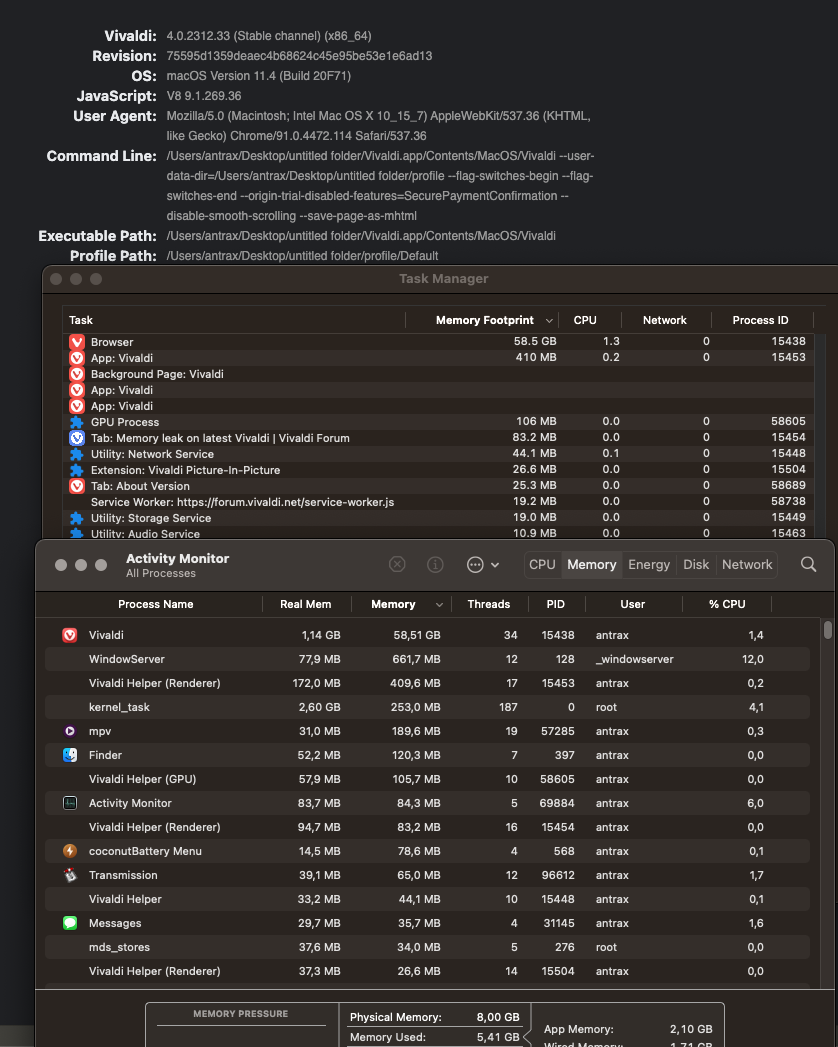
-
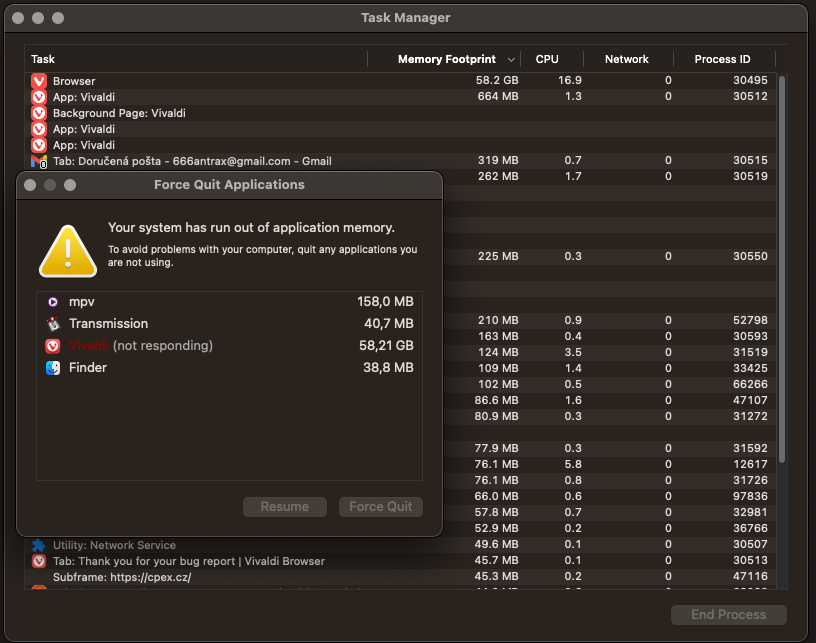
Version 4.0.2312.36 no change so far, skipping 38 as there is only fix for calendar and no further change. -
Still same

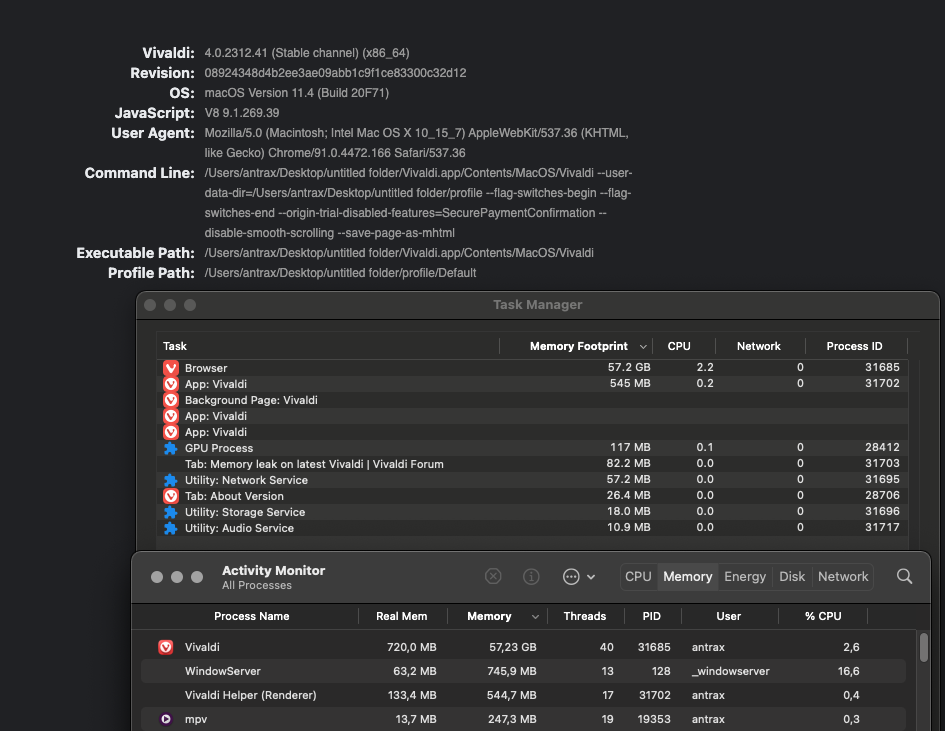
-
Didnt close the Vivaldi for week and here we go again on new version
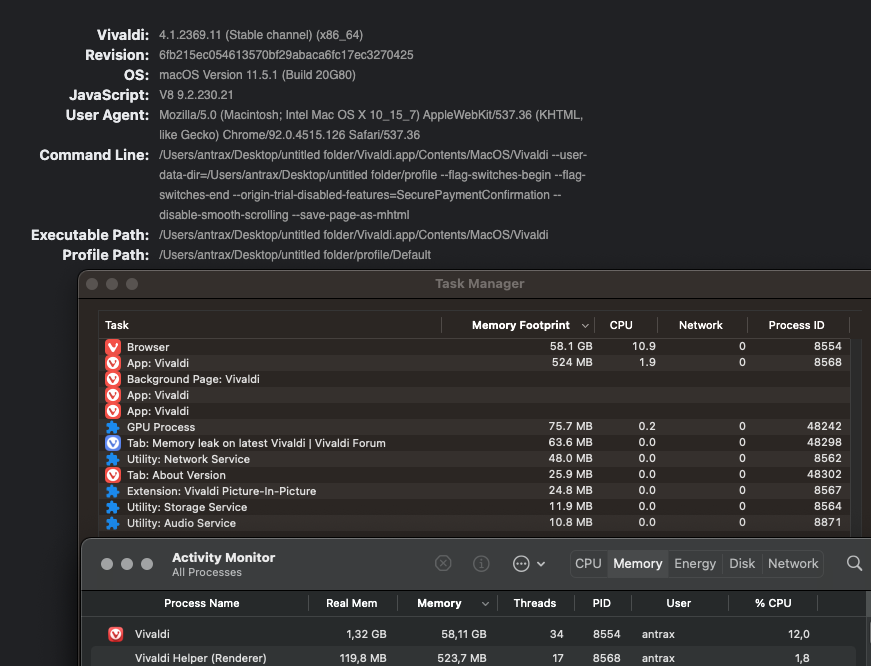
-
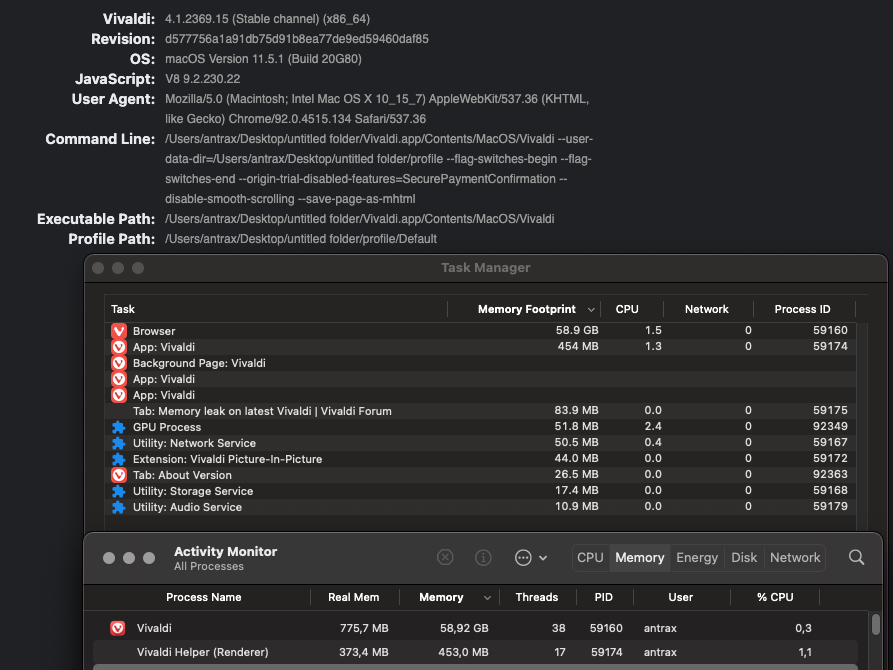
Will see if next version will be better, so far no change.
