Vivaldi 4.0: Vivaldi Translate and betas of Vivaldi Mail, Calendar and Feed Reader are here
-
@altcode all ios browsers are equally crippled making them as meaningless as chromium clones on desktop or android, if nothing is changed why even bother?
-
Amazing release! Great work!



-
Wow, this is fantastic! Possibly a complete game-changer for V if enough of the zombie masses notice it! It's running perfect on 64-bit here.
Just a couple of questions -
Do you plan to continue support for 32-bit? The current version for download (for both 32-bit and ARM) seems to still be 3.77. Also, has the current 32-bit version actually been tested or has anyone else got it to work? I booted-up my netbook the other day and found V wouldn't load at all. (I guess it must have updated to 3.77). So I tried from the terminal and it tells me a bunch of cryptic error messages and then mentions something to do with my pre-historic Intel i915 graphics. I'm guessing it's a hardware-acceleration issue. Unfortunately, even deleting my V profile on that machine doesn't help. Is there a command-line option to force software-rendering I can try? OS is Debian Buster, kernel is 4.19-PAE i686. CPU is Intel Atom and netbook has integrated Intel graphics. Firefox is OK on that netbook, but Vivaldi really flies and makes browsing similar to using a new PC so I'd be sad to lose it. (I cling on to this netbook because of its extremely small size despite full qwerty keyboard, low power-consumption and the fact it's served me well and not contributed to our mountain of e-waste for 13 years and counting). I do appreciate we're rapidly approaching the point where your small x86 userbase won't be worth wasting the time and effort compiling V-i386 though.
Also - I can understand all the bookmarks that get added on new install (e.g. hotels.com, amazon, aliexpress) - it helps fund V development - but why do lots get added/re-added on update? I clear out the ones I don't use and leave just the ones I do, to support V but keep things tidy. But after you've configured a browser the way you want it, really the user's bookmarks should be left alone. Not a massive problem, just a bit of a minor annoyance.
-
If you set the panel to floating and opacity to 75, is your panel blurred correctly?
-
@jamesbeardmore , 32bit is relative, although your computer uses 32-bit software, it doesn't necessarily mean your hardware is too, so I know, manufacturers stopped making 32bit CPUs in 2005.
-
Finally🥺
Thanks everyone for your hard work all these years

Now, please focus on the Performance of Vivaldi's UI... The UI is still sluggish (better after the recent performance update BUT still sluggish)
-
@neltherion: +1
-
That's a great update, thank you all


-
55th, so much to look 4ward to
-
Pretty cool to have this roll out so fast, but it RSS, e-mail and calendar are not working right for me after adding some Google accounts to test it out. Even after syncing thousands of items Vivaldi runs so slow I've had to force close it multiple times. Closing the mail or calendar tabs takes ~45 seconds or more after I've been poking around and reading items. CPU use is also hovering around 80% any time those panels are open, on a Core i7 with tons of memory.
Edit to add, this appears to be due to the large amount of data being synced, but everything is still really sluggish when any of these features are open. Sorting doesn't work in e-mail, either. It only sorts in some random order no matter what I select, and none of the buttons to show/hide feeds/IMAP folders/etc work except for the Show Deleted Items. It's definitely still beta-quirky!
-
@crackedlcd , not so here, fast and smooth with only a cuart of tons of RAM in a cheap laptop.

-
@catweazle Did you sync an IMAP e-mail address, or POP? I'd say between my Gmail account (IMAP) and my Calendar accounts, it had to sync 200,000 entries before it was all said and done. I initially had it set to prefetch full messages, which may have been part of the slowdown.
And for whatever reason, only a fraction of my e-mails and calendar events ever showed up in Vivaldi, too.
I'm still calling this whole thing broken at the moment. None of the filters seem to work, and it says I have 53 unread e-mails at the bottom of the screen on the little status bar but nothing is listed anymore — read or unread — in the e-mail panel.
-
@crackedlcd , no IMAP, well, maybe the reason is this and the amount of mails. Also I don't use Gmail in Vivaldi (Google and Vivaldi, bue..), and Vmail still in beta.
-
Tried using Vivaldi Mail for Gmail setup, but failed, got this error: "Login for incoming server failed. IMAP server responded with: invalid credentials (Failure)" Its my correct email and password, using Vivaldi 4.0 stable, but Google blocks me from logging in. I even get an email from Google saying they blocked a suspicious login even though I confirm it's me, but Google doesn't tell me how to unlock Vivaldi to allow it. Sigh
-
From the “What's new” in the Play Store:
Fixed an issue with password managers so LastPass, etc, are working again!
Has anyone had any success with LastPass on Android?
It does now seem to more reliably offer to fill usernames and passwords, but offers to fill in my vivaldi.net credentials (only), so that's not very useful. -
And, sadly as usual, otherwise as promised here no translate icon shows up.
-
@jon Yea, thanks for this awsome update. Totally messed up my scaling, need to set both zoom factor of UI and Websites to 65% still right click menu is oversized af.
Classical case of optimized to shit. -
@catweazle well is 32bit linux supported now or not.?
-
This is amazing! Congratulations to Vivaldi Team!
-
@code3 said in Vivaldi 4.0: Vivaldi Translate and betas of Vivaldi Mail, Calendar and Feed Reader are here:
If you set the panel to floating and opacity to 75, is your panel blurred correctly?
This was a regression from a feature added recently (v.3.8 if I'm not mistaken) and it was reported very early in this branch. It renders the floating panel nearly unreadable with maximum transparency. And yet it makes it to stable

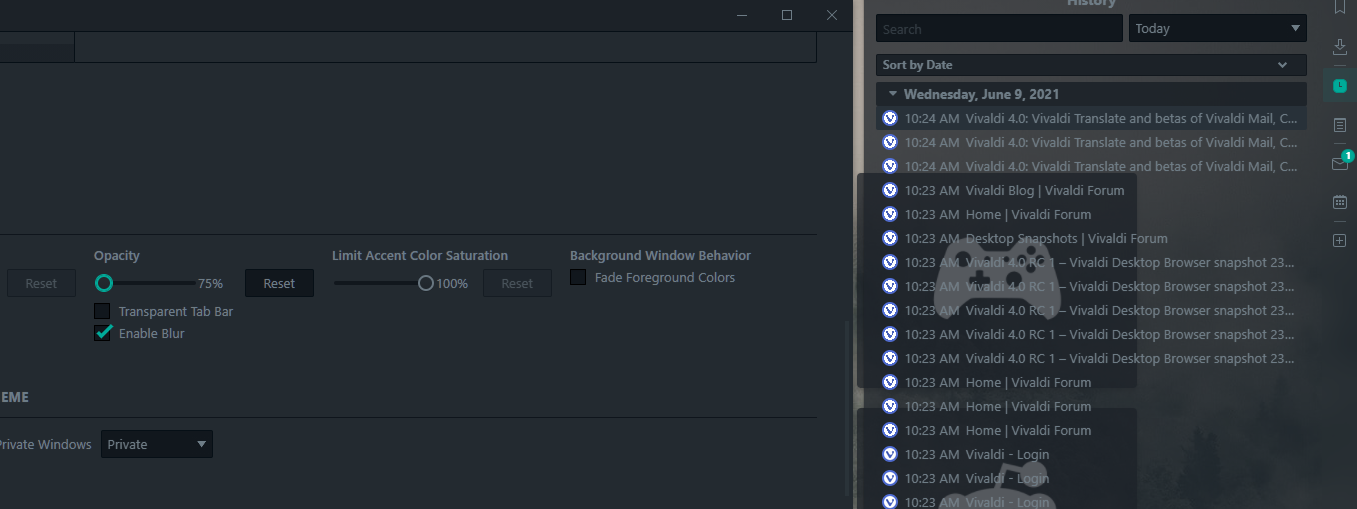
I find the bookmarking behavior is still rather obtuse and broken, folder state is still not remembered, folders are (still) not sorted, autosaves to a location not selected, still doesn't save some pages, doesn't remember some pages are already saved (found this to be a problem on Reddit pages), etc.
On the plus side, mail and calendar have been working well for me so it's nice to see them making their way into a more prominent role for the browser
