Moving tab to a new window creates a file on desktop
-
Inspired by this that I feel was just kinda forgotten about. Dragging a tab to a new window just creates a file on the desktop and its highly irritating. Vivaldi is the only browser that does this, Firefox works just fine for example.
I am trying to move to Linux fully, but I can't with irritating bugs like this. For reference I am on Pop OS 20.10.
https://forum.vivaldi.net/topic/21375/moving-a-tab-to-a-new-window-creates-a-file-on-my-desktop/9
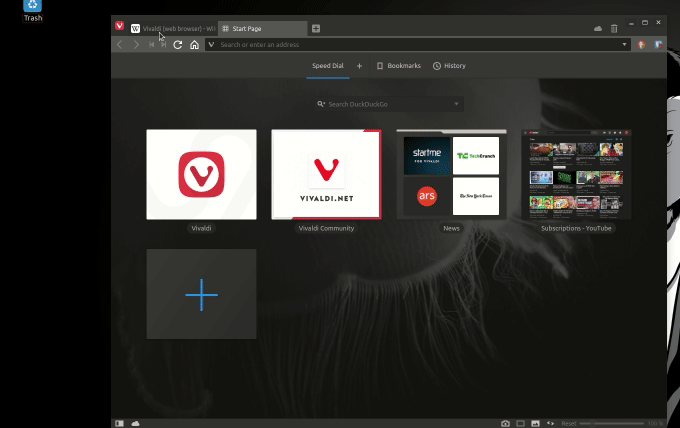
-
@Gwen-Dragon Why only with Vivaldi, and not Firefox for example?
-
@Gwen-Dragon I appreciate that, but it's pretty much the only browser that does this. I just tested chromium and it works just fine.
-
I was using Debian KDE, then Manjaro KDE and now Neon KDE and everywhere it was creating desktop launcher.
-
@enc0re said in Moving tab to a new window creates a file on desktop:
then Manjaro KDE
Can't confirm for Manjaro KDE. It creates the tab in a new window and it brings up additionaly a menu for what to do, which you can cancel/click anywhere else so that it vanishes.
-
@npro Yeah. I can be wrong, it is quite a time I used Manjaro. Anyway, that small popup I remember and it is also annoying.
-
@enc0re said in Moving tab to a new window creates a file on desktop:
that small popup I remember and it is also annoying.
But why that, I mean in my opinion it is nice that Vivaldi provides two options, one for placing a webpage shortcut to the desktop for those that would want that and one for making a tab a new window. Besides, there's already the tab menu option for moving a tab to a new window, it's not that there isn't such a thing already. Or -in the meantime- one could drag the tab inside the browser window to create a new window with it. @ryz2395 are you aware of the latter two?
-
I'm bumping this because I'm having the same problem on Gentoo running the latest Plasma/KDE workspace. A desktop icon is being created when I drag out a tab into a new window.
This is a serious problem for me that's interfering with being able to use Vivaldi as my browser, and I'm having trouble figuring out any sort of workaround, even a KDE setting to completely turn off desktop icons. This was never an issue on vanilla chromium. If anybody could point me to a solution/workaround for this, it would be very helpful. I will also continue searching for an solution on my own.
Personally, I find it inconceivable that anyone would want to create a desktop icon for a web address by dragging that tab onto their desktop over dragging a tab out into a new window.
-
It appears that disabling desktop icons completely in KDE Plasma 5 is definitively impossible right now, so that potential path for a workaround is unavailable.
-
@aecfxi You can:
- Click Cancel to not create the desktop file and proceed to the new window
- Right click the tab and choose "Move tab to New Window"
- Set a keyboard shortcut for it
- Set a mouse gesture for it
- Set an entry in the Menu Customization under page for faster access
- Edit the tab menu in Menu Customization and put it first place
- Start typing
movin your Quick commands popup and then press Enter - Open a new window with
Ctrl+Nfirst then drag the tab inside - Learn to use Tiling more efficiently instead of creating new windows
- Learn to use the Window Panel more efficiently instead of creating new windows
- Learn to use Tab Stacks more efficiently instead of creating new windows
what did I forget?

-
@guigirl said in Moving tab to a new window creates a file on desktop:
@aecfxi said in Moving tab to a new window creates a file on desktop:
disabling desktop icons completely in KDE Plasma 5 is definitively impossible right now
Are you sure of that?
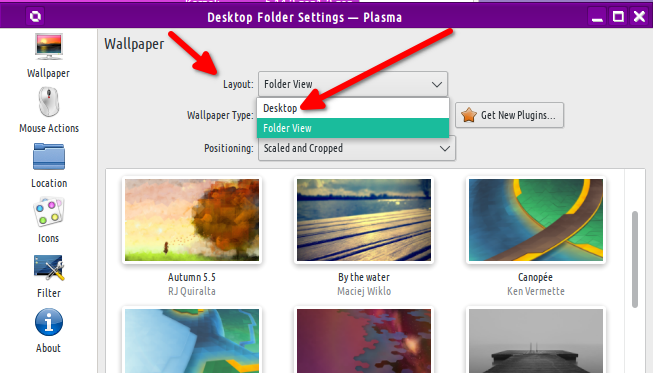
Yes, absolutely. In Plasma 5, selecting "Desktop" rather than "Folder" still features icons. I've had it set to Desktop this entire time. Along with my own efforts to figure something out, the limitation is noted here: https://www.addictivetips.com/ubuntu-linux-tips/hide-desktop-icons-linux/ And then there's threads where people trying to disable icons are suggested to make a feature request to the KDE project: https://forum.manjaro.org/t/hide-desktop-icons/69550
But actually, that does give me an idea. Set it to folder view in an empty folder that I've used chmod in root to deny the logged in KDE user write access to.
-
Ok, hilariously, using root to create a ~/.desktop_folder directory and perform "chmod 555" on it, and then setting all of my screens to folder view with this custom folder address does very effectively prevent any icons from being created on the desktop.
I actually originally wrote this post to say that it was a solution for me (albeit a bit of a hacked one), but now the tab drag-out behavior is inconsistent and breaks when I'm dragging out a tab onto another screen.
The issue now with this folder-view mode is that if you try to drag out a tab onto a different screen to view it side-by-side with the parent vivaldi window on the parent screen, you get a context menu with "Move here / Copy Here / Link Here / Add Icon / Cancel" without the tab getting broken out its parent window. If you drag out a tab to somewhere just above the parent window, the tab will successfully pop out. If you do it extremely quickly (like <20ms), the move/copy/link context menu doesn't even get created and you get the expected tab drag-out behavior. If you do it more slowly, the context menu shows up and you have to click to dismiss it. But a drag to the side of or below the parent window stops the tab drag out completely and only gives you the context menu ~scratches head~
Clearly this is all just more of the same bugged tab drag-out action in this environment and the fix here is just to patch the vivaldi bug. It's actually much more frustrating and breaking this way than just mopping up icons whenever you close your windows.
Regarding something that was mentioned earlier about just getting better about tab management - the entire purpose of the tab drag-out maneuver is to see the tab's page and the parent window side by side at the same time, preferably using a single mouse action. Its something that happens a lot when you have an oversized amount of screen real estate, and I've grown accustomed to this in other browsers (certainly other implementations of chromium). I honestly didn't realize just how regularly I do this until it broke in vivaldi, I would say its a pretty big deal to me to do this in one motion. The two-step break-out gesture/hotkey followed by mouse drag could be considered a workaround, but then again so would the three-step single-gesture drag-out, select generated icon, hit delete key sequence.
-
Bug report has been entered with Vivaldi on this.
-
@guigirl said in Moving tab to a new window creates a file on desktop:
@aecfxi Yep, i stand corrected, sorry for my ignorant post.
Just tried it myself. My primary Plasma Activity is set to Folder View, coz i do want four of my custom launcher links visible & accessible on it. Otoh my secondary Activity uses Desktop mode, coz i emphatically do not want any icons visible here. Yet, to my surprise just now, i confirmed your assertion; dragging an app from the App Menu onto the desktop, it went right ahead I created the icon. Not good!
In your defense here, I think this is a new behavior introduced in Plasma 5, based on what I was seeing in older search results on the topic and maybe my foggy memory of times gone by.
Mind if I ask what distro you're on? I noted I used gentoo in my bug report but didn't express it as an explicit requirement for replication.
-
@aecfxi said in Moving tab to a new window creates a file on desktop:
the entire purpose of the tab drag-out maneuver is to see the tab's page and the parent window side by side at the same time, preferably using a single mouse action.
Combo #9 & #4 above
https://vivaldi.com/blog/view-multiple-web-pages-side-by-side-no-extensions/
https://www.youtube.com/c/VivaldiBrowser/search?query=tiling
https://help.vivaldi.com/desktop/tabs/tab-tiling/
https://help.vivaldi.com/desktop/shortcuts/mouse-gestures/
and I've grown accustomed to this in other inferior browsers
fixed

-
@guigirl said in Moving tab to a new window creates a file on desktop:
Packages: 1723 (pacman)
bloated...
-
@npro This is some pretty intense tab martial arts, thank you for pointing it out this functionality to me. It's not wholly applicable for my use case as I have physically separate screens where I'm looking to send a tab into a new screen, but it is remarkable to me non-the-less.
The workaround I opted for was to assign the mouse-up gesture to the "move a tab into a new window" action. I did run into some further bugs with the gesture settings menu (if you restore gestures after you created a gesture that has the same movement action as a restored gestured does, it becomes impossible to select the gesture you created (such as selecting it to delete it or change its movement action). You have to delete the restored gesture of the same movement to be able to select the on you made. You also can't create a new gesture with the same command of the one that has become unselectable.)
@guigirl Arch! Gentoo's fraternal twin. Apparently I could have also just looked at your forum signature.
@npro I just counted and I have 1445 packages on my system... there are just a lot of small dependency library packages out there! Only on kernel 5.10 atm tho, all you people living in the future over here. Oddly I don't even remember hearing about this manjaro linux until I started getting search results for it after googling the KDE dekstop icon thing. Guess I just live on my gentoo castle on the mountain and never get out, like the greybeards or something.
-
@aecfxi said in Moving tab to a new window creates a file on desktop:
Guess I just live on my gentoo castle on the mountain and never get out, like the greybeards or something.
 ... that's not bad at all, on the contrary Gentoo is very kool !
... that's not bad at all, on the contrary Gentoo is very kool !Arch! Gentoo's fraternal twin.
yeah not that close but they share a lot commons -> Arch compared to Gentoo/Funtoo
I have physically separate screens
Those setups are perfect for Tiling Window Managers , how so you aren't yet on one of those?

P.S Alternatively, dynamic tiling with Kwin script like
krohnkiteand similar! Forgot to mention that. -
This is still a thing on Linux Mint 21.3, I tested with Firefox and this does not happen so this is something specific to Vivaldi.
-
@typeclint
Hi, move the tab down and leave it on the Vivaldi window.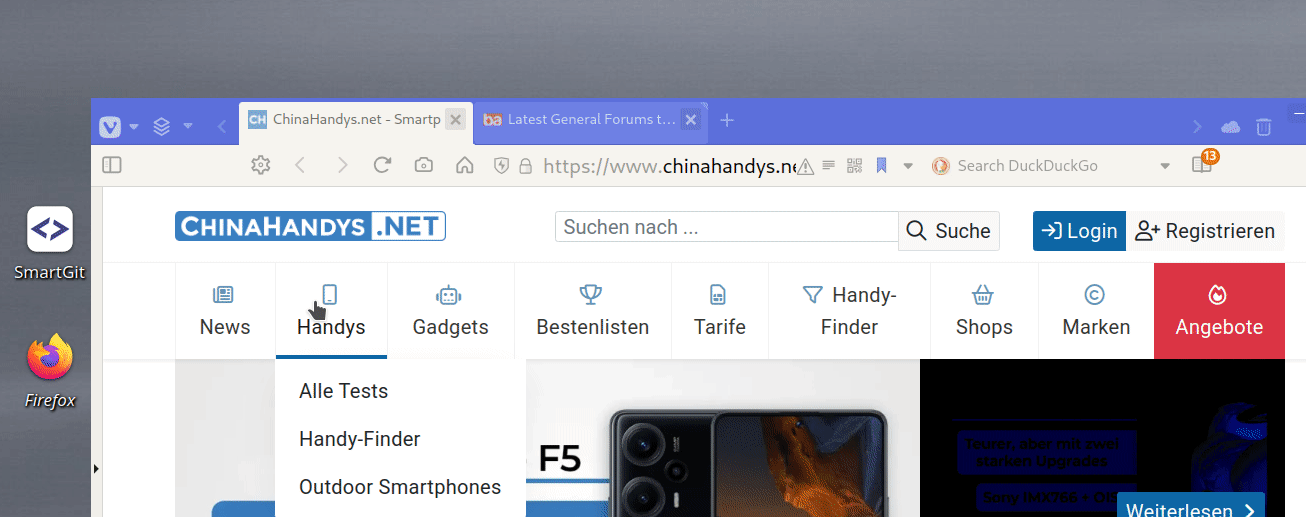



 *
*