Activate Mail Panel and no mails in window
-
Good evening,
I just recently discovered the Mail panel feature in the vivaldi://experiments section and so I wired up my Vivaldi email - I think - to display my emails in-browser...quite confused about the whole ordeal because I'm not seeing my emails in the browser window itself ; in the settings it claims I've made an IMAP verified connection, yet, I'm not seeing any emails from an unemptied inbox.
Mail "panel" is also in the status bar which is fine but I'm not sure if it works or if it's supposed to be there because the keyboard shortcut I've assigned doesn't activate the "panel"
I'm hoping to get this resolved. Thanks!
-
@evanricard Welcome in this forum!
Is your Panel visible on the left (or right as I've set it)?
Could you provide a screenshot of the whole window with mail-settingsvivaldi://settings/mailopen? -
Aw
 thank you for the kind welcome & thanks for a response!
thank you for the kind welcome & thanks for a response!



I think I'm able to prefetch some mail but unable to see mail. Hopefully this helps! ; thank you again @Dancer18 !
-
@evanricard What does it show if you click on the "servers" button in the mail settings window?
-

-
@evanricard It should be working. I don't understand why you don't have a folder list with associated emails. When you click on the mail icon in the panel bar, a mail panel does not appear?
-
Found more in the status bar-panel that I've described; clicking the cog icon gave me an option to select folder '[email protected]' and I can actually see email subject lines but still seeing 0 emails in the actual mail panel when I click show mail
-
@evanricard You should ignore the button in status bar and focus on the button in the panel.
Clicking on the panel-email-button expands the panel and you see the tree-view of your folders: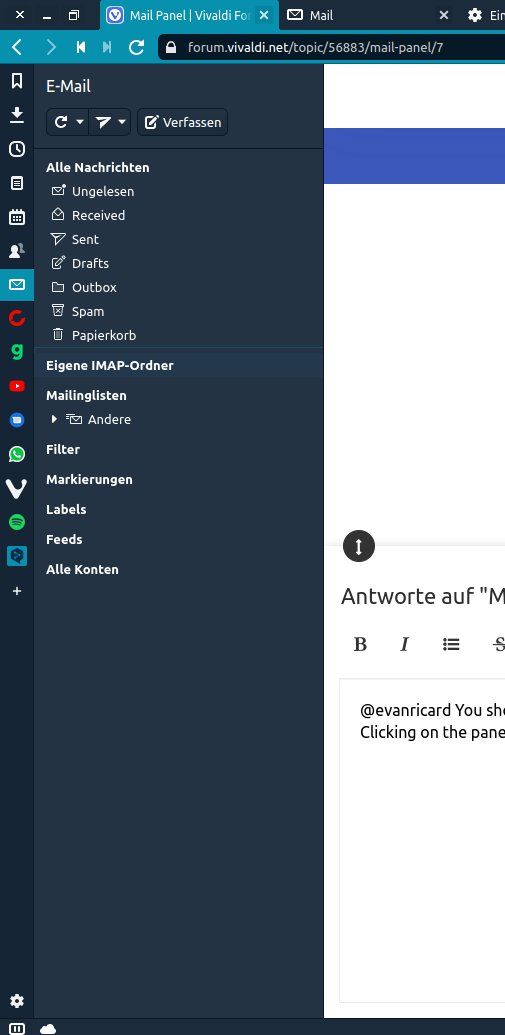
Have you clicked on the panel-email-button yet?
Middleclick on that button opens main tab. -
I actually do not have a mail panel button in the panel section which was my first indication that something was amiss. I had tried to bind a keybind to show mail panel but this will not work because there is no mail panel : /.
I do not have mail panel in the removed panels section nor an option to add one, but I do have a custom web panel that I added-then-removed for the Vivaldi webmail itself months ago...perhaps if I flush out removed panels somehow that would help? My version of Vivaldi is 3.6.2165.36 and I'm on a Windows 10 build 19042.804.
-
@evanricard when right-click any of the visible panels you then can click on "Panels" that opens the list of existing and available panels.
Is "Mail" listed there? Is it checked? If not, check it and see if it's working.
-
Nope no mail panel or e-mail panel just my custom web panels I've setup
-
@evanricard That is strange. Maybe I can't give you the perfect advice. I would - as a first step - uncheck the mail- option in vivaldi://experiments, then close the browser and restart it.
Then there should be vanished the email- and calendar-settings in the browser-settings.
Next step: check the mail-option again in experiments and look for positive changes.Hopefully there are then some other suggestions to handle it.
A new fresh install of Vivaldi could be an option too. (Before you do that, deinstall the old browser and delete the profile-folder of it, or better: the whole folder "Vivaldi" which the profile-folder is part of, to avoid an unclean new install)BTW: Have you any extensions that might cause this trouble? You could find out by deactivate them one after another.
-
@evanricard Do you have other windows open? Check them. The mail panel can only appear in one window.
-
@evanricard said in Mail Panel:
just my custom web panels I've setup
What? No bookmarks panel, notes panel, calendar panel or window panel? How is that possible?
-
@Ayespy well, no I have those sorry should have clarified:
Bookmarks, Downloads, Notes, History, Window + 2 web panels
@Dancer18 I have many extensions but none that would alter this afaik...been holding off on setting up the mail info in a private-window or extensionless setting but I will try tomorrow if nothing else works thanks for your help! I do know about an extension that temporarily disables all extensions or I can just manually flip them all on/off...tomorrow is another day
-
@evanricard
Hi, did you somehow resolve the problem of the missing Panel for E-Mai. Mine is missing as well.. IMAP-Email successfully configured but no E-mail to see. -
@mike5 it's usually one of these two problems:
-
you don't show the panel bar. Hit F4 to toggle the panel bar on/off. If you have the mail client enabled, the panel bar should contain the mail panel button. Click it, and you will see a list of filters (Unread, Received etc, at the bottom you will see your mai accounts)
-
you have more than one window open. Due to internal limitations as of now mail only exists in the first Vivaldi window you open (as @Pesala said above). Find here a simple workaround to easily find the window that contains mail https://forum.vivaldi.net/topic/64490/m3-changing-the-display-window/6?_=1632426894317
-
-
@Pesala said in Activate Mail Panel and no mails in window:
Do you have other windows open? Check them. The mail panel can only appear in one window.
This is the content I came to find. Thank you. It's weird (IMO), but helpful to know definitively. I work with a LOT of windows and tabs, so can be an annoying limitation—but now I know!
