How to manage too many browser tabs in Chrome, Firefox, Brave, and Vivaldi
-
We compare how you can manage “too many browser tabs” in Google Chrome, Firefox, Brave and Vivaldi browser.
Click here to see the full blog post
-
For me Chrome's tab management and overall browser design is a joke. "Chroma" means purity or intensity of color. It's a word coming from Greek which is featured in many languages. You'd expect Chrome to be anything but a boring grey window that occasionally receives the 4 corporate colors of Google when you group tabs. Speaking about that, it's good they learn from Vivaldi, but their implementation of it is anything but the compact stacks of Vivaldi and anything but the intuitiveness of a second row of tabs (or the pop-up allowing you to choose your tab when using compact stacks).
As for Firefox... If Chrome's a joke, Firefox is a shame. (and the rigid square design featuring pointless thin colored bars throws me off in both Firefox and Windows 10).
corporate and sameish, yuck!
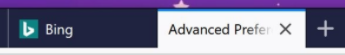

-
I usually have way more than 20 tabs open
 but for this task, I closed a few (duh!) and settled on testing with 20.
but for this task, I closed a few (duh!) and settled on testing with 20.Problem solved!!
Now, my tabs seem to fall into four categories: social media, news, work, and sports.
So you know which ones to close while you concentrate on the important stuff

-
The same method works in all browsers — just close the tabs that you are not actually using. Save those that you will need soon as sessions. Save others that you might need some time as bookmarks.
-
It is not a comparison between equals. Comparing Vivaldi's Tab Management with that of Chrome, Firefox and Brave, is like comparing a Swiss army knife with a letter opener.
-
@Catweazle said in How to manage too many browser tabs in Chrome, Firefox, Brave, and Vivaldi:
letter opener
Is there a specialised knife for that? Do people buy them?
@guigirl
[a-zA-Z], but some unbelievers may also be telling you that a lot of things above0x7fare letters as well.I mean…
$ unicode --brief -m0 -r letter | wc -l 10424…though there’s a lot of random junk, so there might be approximately 7000 of them?
-
@guigirl According to a lot of "FOSS experts", put them on GitHub

-
Workona was a poor choice in my opinion for testing Tab Grouping on FF. It's an add on that requires you to make an account and sends your browsing data to and from their servers in order to help you manage your tabs.
Instead FF users should use an Add on called "Simple Tab Groups" it's on Mozillas recommended add on list and does everything locally on your machine. It's got a decent UI and works very quickly.
In the end though, Vivaldi is the king of tab management for the foreseeable future.
-
@potmeklecbohdan said in How to manage too many browser tabs in Chrome, Firefox, Brave, and Vivaldi:
@Catweazle said in How to manage too many browser tabs in Chrome, Firefox, Brave, and Vivaldi:
letter opener
Is there a specialised knife for that? Do people buy them?
-
I think Opera as well has one of the best solutions for tab management - workspaces.
-
@yevklim , for this reason, a comparison with Opera would have been more indicated instead with Browsers with some rudimentary functions in this regard.
-
thanks for this overview, this is very enlightening. I just started with Vivaldi browser coming from Firefox with Tree-Style-Tabs. I shrug a bit at hearing you consider 20 tabs a "too many browser tabs" use case. Though I do have UnloadTabs (similar to former Hibernating Tabs in Vivaldi) to keep memory usage low, I usually have about 300-500 tabs open per Browser Window. Without a proper tree and its expand/collapse functionality I am usually boned.
I do like the notion that Vivaldi is allowing native vertical tabs out-of-the-box but as you can imagine the two level stack is just cluttering my display with another vertical tab bar and is not self evident as the behaviour in Tree Style Tabs. I.e. if you open a new tab it will be a new root tab, if you open a link in a new tab it will be a new child of the current tab. That is your tree structure is naturally building up.
Please correct me on the usage of tab stacks, but how do I open a link in a new tab stack ?
That would at least give me an option to create a stack directly from a search result and open all resulting and interesting links together in a new stack. This is my common workflow. I may be able to squeeze my workflow into those two levels eventually, i.e. if the same action (open link in new stacked tab) in a sub-stack would move the current tab out of that current stack and open a new stack below with the new link as a sub tab.It somehow looses traction of the actual research trees but Vivaldi is the closest that I have seen since Firefox Mozilla engine and piroo's Tree Style Tabs extension. And I am looking for a viable alternative to Mozilla engine for years.
-
@isnotvalid said
I shrug a bit at hearing you consider 20 tabs a "too many browser tabs" use case.
That is what survey results suggest. My earlier survey gave similar results:
In How Many Tabs do you Usually Open?:- Total = 89 votes
- 10 tabs or fewer = 24/89 (27%)
- 50 tabs or fewer = 58/89 (65%)
- More than 50 tabs = 29/89 (33%)
- More than 100 tabs = 13/89 (15%)
@isnotvalid said
I usually have about 300-500 tabs open per Browser Window.
Vivaldi is designed to cope with large numbers of tabs, but personally I don't understand what the benefit is. Why not use bookmarks or sessions?
I can only read one tab at a time, or maybe three or four if I tile related tabs. With two windows on my two monitors, I might have five tabs open at once. I sometimes open a third window with a pair of tiled tabs.
@isnotvalid saidPlease correct me on the usage of tab stacks, but how do I open a link in a new tab stack?
You don't have to use two-level tab stacks. See the tab-stacking options in settings. Links will only open in a tab stack, not in a single tab. Stack tabs by host on the tab context menu is also useful.I have seen hundreds of posts complaining about the difficulty of managing very large numbers of tabs: performance issues, hard to find open tabs so people open the same tabs more than once increasing the clutter.
- Twenty is plenty
- Thirty is dirty
- Forty is naughty
-
I only have 2-3 tabs maximum open as i am sure the majority of people do so this is probably aimed at a minority of users.
it seems slightly counter-productive to be using up time to sort tabs out.people want to browse not be forever sorting tabs.
-
@Pesala thanks for explaining the reasoning and statistics behind the 20 tabs. So count me in the 15% of more than 100 tabs.
I am not really plagued with performance issues, as I use UnloadTabs in FF which is similar to HibernatingTabs in Vivaldi. That is the tree of tabs is the kind of structure I would get if I sort and categorize all my visited pages into Bookmarks. So for me the Browser itself with its tree of Tabs serves as a self organized Bookmark tree.
Yes this might look unstructured to some of you, but even on my smartphone I tend to have 500 tabs open, in case I need to look back to something. For me the visual clue of all those pages I have visited serves as a crumblepath to my memory. This is something I can not get from a Bookmark tree without spending considerable amount of time into organzing them.
That way when I want to focus on something new I start with a new (blank) tab or even with a new tree in TST. Herein I just keep the tabs open that are relevant and important to my research. If I would like to keep those for posterity I can reorganize the tabs in the structure by moving them in the tree (simply drag-and-drop) and later bookmark the whole tree.
To be honest I rarely use bookmarks anymore. Because I know when / in which context I researched / read something I simply go back to that context in my tab tree. Or I use the History search which kind of works like an auto bookmarking feature for myself in case I have already closed that tree of research. That is I simply type the relevant keywords into the URL field.
Luckily you didn't say what people with hundreds of tabs could be considered, so I can make up my own mind =^P
Cheers and thanks to @guigirl for reminding me that 15% of Vivaldi users are like me: performance-hungry power-mongers abusing a nice browser like Vivaldi or FF for their very own purposes.
-
@Pesala said in How to manage too many browser tabs in Chrome, Firefox, Brave, and Vivaldi:
Please correct me on the usage of tab stacks, but how do I open a link in a new tab stack?
You don't have to use two-level tab stacks. See the tab-stacking options in settings. Links will only open in a tab stack, not in a single tab. Stack tabs by host on the tab context menu is also useful.Now I have spotted the fineprint see. I will try the compact style too.
If I have a two-level tab stack opening a link in a new tab will open it in the same stack. That is what I want and expect.
But I do not see how from a new Tab on the first level containing e.g. some search results I would create a new Stack simply by right clicking a link and say open in new tab.
What am I missing here, I read about Automatic Tab Stacking somewhere else ? -
You're not missing anything. Before you can open new tabs in the current stack you have to create a stack. Use this workflow:
- Search for the selected text which opens the results page in a new tab
- Middle-click, Ctrl+Click, or Mouse Gesture (I use GestureDown) on the first result to open it in a background tab
- Drag the search results tab onto the first search result tab to create a stack
- Continue opening search results in the background to add to the stack.
-
@guigirl said in How to manage too many browser tabs in Chrome, Firefox, Brave, and Vivaldi:
@Priest72 said in How to manage too many browser tabs in Chrome, Firefox, Brave, and Vivaldi:
I only have 2-3 tabs maximum open as i am sure the majority of people do
Such a strange thing to say.
https://vivaldi.net/poll-how-many-opened-tabs/
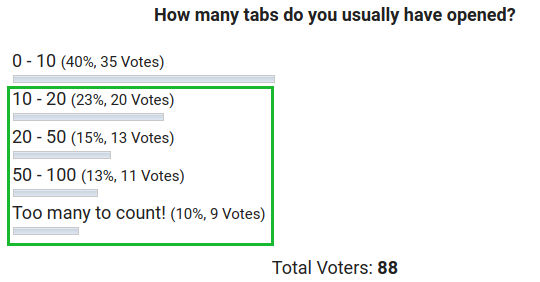
Afaik 40% is rarely regarded as a majority.
88 votes is not really indicative of total vivaldi usage and of course the majority of vivaldi users may not even visit this forum so those percentages will not be accurate.
-
Although I applaud tab management facilities, they all require advance planning. I have so many tabs open because I suddenly need to look something up, or I click on a link to read it, and so on. I'm busy with a task, I'm not going to plan where to put my tabs while I'm doing that.
What I really need is a way to search for tabs, like how searching for mails works in Vivaldi. Show the tabs that match the search.
-
@stevenpemberton said in How to manage too many browser tabs in Chrome, Firefox, Brave, and Vivaldi:
What I really need is a way to search for tabs, like how searching for mails works in Vivaldi. Show the tabs that match the search.
This is already present in Quick Commands.
