Branch point – Vivaldi Browser snapshot 2165.3
-
Settings, Tabs, Tab Display:
New Tab from Link Opens in BackgroundThis options seems to have disappeared from the latest Snapshot. Is the feature being redesigned? It needs a different approach in my opinion.
-
@Pesala It’s still available

-
@potmeklecbohdan It seems to have been moved to a different group.
-
@potmeklecbohdan THANK YOU
Thanks to your command line (how the hell did you find it?(!)) the three missing UI Zoom settings have finally appeared in the preferences.
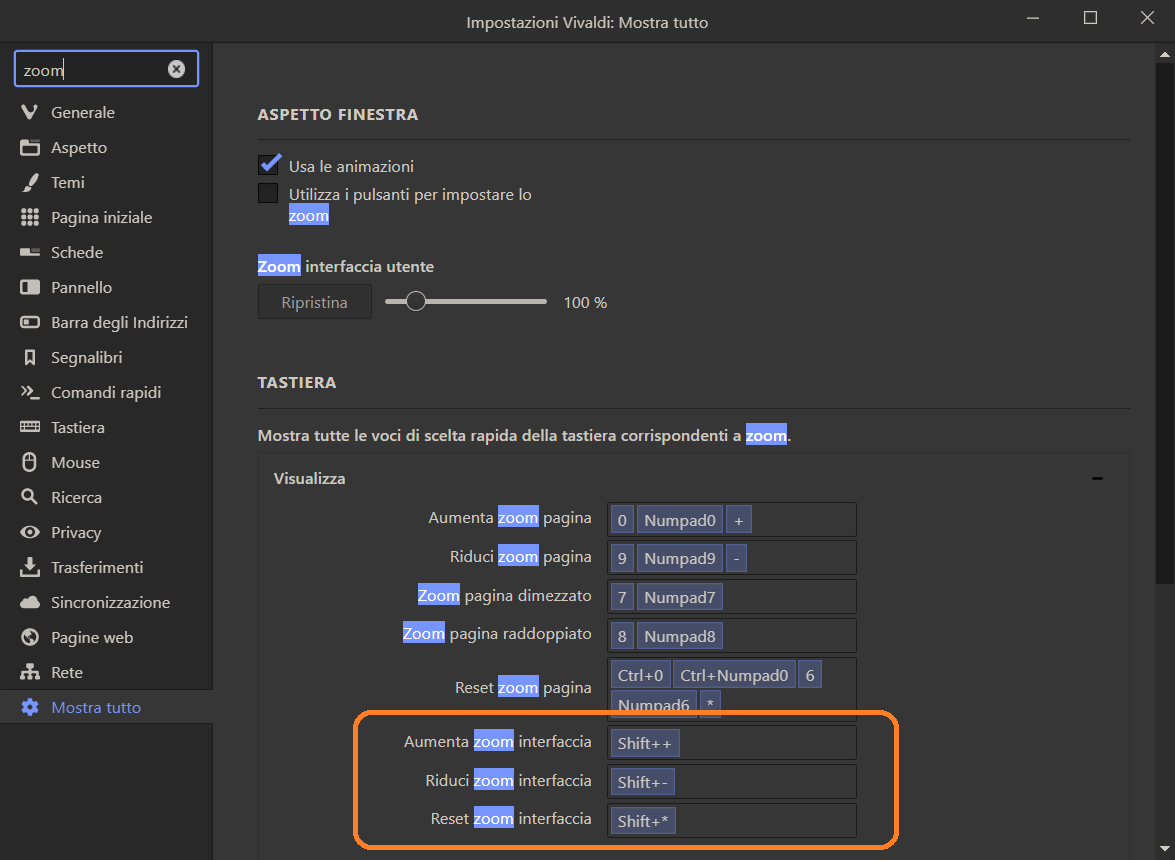
@pathduck thank you, too: your suggestion helped me find out that I had a problem in my Preferences window (UI Zoom settings were completely missing).
-
@stardepp: thanks, this tip brings the status bar contents slightly nearer to my eyes and may help a little
-
@pesala: they were missing. There was some kind of bug and I had to fix it, with @potmeklecbohdan's procedure
-
@pesala: thank you, good idea
-
@newscpq said in Branch point – Vivaldi Browser snapshot 2165.3:
how the hell did you find it?
Secret contacts

- The settings were all missing only in a clean profile; some in old profiles → they probably appear if they’ve been modified
- I have some knowledge regarding how these settings work
- Just had to find the names & test if it’s enough to set them to an empty dictionary
-
@potmeklecbohdan Did you get a confirmation on your bug report? I really hope they fix this serious bug before Stable, otherwise we're in trouble when trying to help new users...
-
@Pathduck I wasn’t the one to report it, but yes.
-
@potmeklecbohdan said in Branch point – Vivaldi Browser snapshot 2165.3:
Just had to
you're a natural born debugger! Thanks a lot.
-
@potmeklecbohdan Nice thanks, for some reason, I had UI Zoom In/Out but not the Reset field visible, now all 3 visible and usable.
-
The normal tab icons are blurry. Only pinned tabs are clear. Can anyone confirm that?
-
Can confirm missing settings. The snapshot on my iMac has custom shortcuts set for web panels 1 & 2 (i.e., the ones I had altered prior to updating), while a clean install of the snapshot on my Macbook has no option to set shortcuts for any of the web panels.
-
@Ruarí consistent error msgs while adding appointments in either calendar. Nevertheless, I was able to enter all appts in either calendar.
-
Hi, is it bug or is it only my case (Win10)?
- Visit YouTube and play any video (left sidebar visible)
- Switch to fullscreen and then press Esc to exit fullscreen video
- Close Vivaldi (while video still playing).
- Run Vivaldi again.
After this left sidebar is hidden even if it was visible before.
-
@guigirl: Yes, this panel disapearing happened to me couple of times in V snapshots, I was not sure if it was my fault
 but these 4 steps can produce this "bug" every time (for me). I'm not sure if this has something to do with the video player (because this happens on other sites streaming video, not only YT).
but these 4 steps can produce this "bug" every time (for me). I'm not sure if this has something to do with the video player (because this happens on other sites streaming video, not only YT).Ps: sorry for my english, I'm not native english speaker
-
@guigirl: Thanks, sis.
Well I've heard many ways to do something and it was never clear. Post on forums, don't post in blogs, submit a report, etc.
I will submit a report. And they WILL fix this problem.
You've been a great friend. That means something.
-
Prior to this version, it was possible to right-click 'Pinned Tabs' in the Window Panel and select 'Reload' to reload all pinned tabs - there doesn't appear to be a substitute method to quickly refresh all pinned tabs on demand? Is this a regression of functionality? Hibernate Pinned Tabs is also removed?
-
What is needed to enable WebGL2 on Vivaldi (latest) Snapshot on a Raspberry Pi 4 (latest Raspberry Pi OS)? As Pi Foundation supports WebGL2 on Chromium - can Vivaldi somehow "hijack" these drivers?
