How Vivaldi browser is different from Google Chrome
-
Works for me in last stable, YT returns flawless from fullscreen to normal with Shift+F11.
-
@AltCode said in How Vivaldi browser is different from Google Chrome:
@shadowxt said in How Vivaldi browser is different from Google Chrome:
- Open in background tab does not work. Open up any speed dial and click on a button. Instead of a background tab, it opens in the foreground.
This works just fine for me in the stable version. I concur with what @Pesala said.
- Full screen mode is broken. Open up any video in Youtube in full screen. Press control+W or close with mouse gestures. It would bring back the vivaldi main window in full screen mode. Prior to Vivaldi 3.5.2115.81, it was working fine. I have a copy of the Vivaldi 3.4.2066.106 and it works perfectly. The problem is that if I uninstall Vivaldi and install the over version, it breaks other parts of Vivaldi. The program will no longer save any passwords or logins.
Yeah, this one seems to be broken in stable at the moment. I've gone ahead and tested it out in the snapshot version so it's been fixed and should come to stable eventually.
Thanks for confirming this. The open in background tab using the option setting: "New Tab from Link Opens in Background" on the tab menu doesn't work at all. Its supposed to allow you to click on links of speed dial or any links and open it in background tab using the left mouse button. The middle mouse button to click works but its annoying. I have carpel tunnel and the middle mouse button is no feasible. This is not a big issue for me because I use the "Force Background" extension and it does what I need. It would be nice if the feature worked and I didn't need to use an external extension.
I was more annoyed about the full screen issue because I have to press F11 every time I close a youtube window that was on full screen. It annoyed me to the point where I tried to uninstall and use an older version where the feature wasn't broken. However, it caused an even bigger problem where all my stored passwords and logins didn't work at all. Its like trading one set of bugs for another.
I went through so many browsers before. I was actually happy with Firefox until they changed and all the old extensions stopped working. Without Tab Mix Plus, firefox is unusable in my opinion. The closest one is Vivaldi. If Vivaldi embraced a lot of the tab mix plus options, it would be the best browser of them all. Tab Mix Plus was the best extension for any browser in my opinion.
I'll just hope and cross my finger the problem will be fixed by the next stable update. I was actually cheerful when I saw there was an update today. I was really hoping that full screen problem was fixed. I think it has been broken for the last three stable releases.
-
@Catweazle On previous revisions, it returns back to a normal screen when you close the full screen. You shouldn't have to press F11, Shift-F11 or whatever F11. it was broken since the version right before the 3.5.2115.81 version. I know for a fact the 3.4.2066.106 works flawlessly. I just can't run it because it breaks my stored passwords.
-
@Catweazle I actually got to the point where I'm afraid of any Vivaldi updates. I make sure to set the notification feature for updates off when I have a stable version. I saw the new option to open tabs in the background and took a risk of updating. That was a huge mistake. You shouldn't have to get to the point where you are afraid of updates on a stable release of any software. Every single update makes me worry about what else is broken that won't let me revert back to the previous versions. It shouldn't be like that.
-
@shadowxt said in How Vivaldi browser is different from Google Chrome:
The open in background tab using the option setting: "New Tab from Link Opens in Background" on the tab menu doesn't work at all. Its supposed to allow you to click on links of speed dial or any links and open it in background tab using the left mouse button.
You misunderstood. That is not what it does.
The setting New Tab from Link Opens in Background changes the link context menu. Right-click, Open in New Tab, then opens in a new background tab.
-
@Catweazle To me, what makes Vivaldi stand out among other browsers is the fact that is has the most options for controlling the browser tabs. Firefox with Tab Mix Plus was the best, but the changes to the design completely broke Tab Mix Plus. As for all the other features, I think there are extensions that do a much better job than Vivaldi. For instance, the speed dial is no where near as useful as the Speed Dial 2 extension. Other than the better tab control, I think Chrome would work just fine. The default Chrome interface and tab control is just atrocious. Vivaldi is decent but not the best. Firefox was okay only with Tab Mix Plus. Opera was my favorite right out of the box until they changed to Chrome. That was a total fiasco.
-
@Pesala The context menu when you right click has always been there for years. On the last major release, they actually noted that they added the "New Tab from Link Opens in Background" as a new feature. I am positive that option wasn't on the previous versions. If it did, it didn't work either.
In Tab Mix Plus and older Opera browsers, there is an option for:
"Open tabs in new window" and a sub option is "Open in background tab". If you check first option, your links would open in new window, but the focus would change to it. With the second option set, the link would open and the focus remains on your current window. This way it provides options for people who prefer it in the background window tab or to focus on the new tab.The way I browse, I open up speed dial and open a lot of my favorite links in new background tabs. I can then browse through the links and close them out. Without setting to the background tab, every time I click on a speed dial link, it opens a new tab and changes to that tab. I have to switch back to the original tab and then click on next link. I know I can use the middle mouse button, but I have carpel tunnel issues so that is a no go. I'm just glad the "Force Background" extension works great and gives me exactly the same features that I need.
-
@shadowxt said in How Vivaldi browser is different from Google Chrome:
The context menu when you right click has always been there for years. On the last major release, they actually noted that they added the "New Tab from Link Opens in Background" as a new feature. I am positive that option wasn't on the previous versions. If it did, it didn't work either.
The context menu changes if you enable the setting, and the behaviour of Open Link in New Tab also changes.
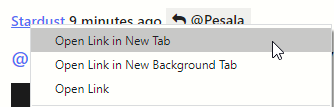
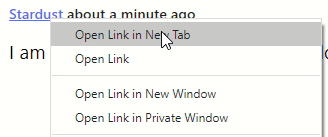
-
@shadowxt said in How Vivaldi browser is different from Google Chrome:
On the last major release, they actually noted that they added the "New Tab from Link Opens in Background" as a new feature.
As @Pesala stated, that option changes the context menu.
If you activate it; use the context menu on Speeddial (right click) "Open in New Tab" and it will open in Background. The option does not change the left-click opening. -
@shadowxt said in How Vivaldi browser is different from Google Chrome:
The context menu when you right click has always been there for years. On the last major release, they actually noted that they added the "New Tab from Link Opens in Background" as a new feature.
This new "feature" (just another tabs option in fact) is done only to mimic Firefox/Chrome behavior...
Some users wanted the "Open Link in New Tab" item in the link context menu to open a background tab by default, and didn't want to use the "Open Link in New Background Tab" item instead. -
I don´t use the context menu, Shift +middle click on a link open it in a new tab, only with middle click in background tab, easy.
-
@shadowxt said:
Open in background tab does not work. Open up any speed dial and click on a button. Instead of a background tab, it opens in the foreground.
Full screen mode is broken. Open up any video in Youtube in full screen. Press control+W or close with mouse gestures. It would bring back the vivaldi main window in full screen mode.
I can't confirm this.
Open in background works as it should.
Closing YT video in fullscreen restores the normal Vivaldi window.Tested on latest snapshot, but never noticed it before, and I'm opening in background hundreds of links and speed dials every day.
-
Why have pre-bundled Google extensions become a part of the the browser? They were not included a couple of stables ago
-
@sjudenim said in How Vivaldi browser is different from Google Chrome:
Why have pre-bundled Google extensions become a part of the the browser? They were not included a couple of stables ago
Which pre-bundled Google extensions are you talking about?
-
@iAN-CooG See Settings, Privacy:
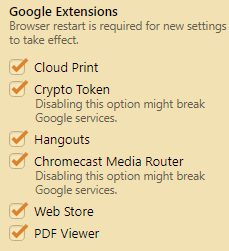
-
@Pesala ah those, not the extensions you actually install in the extensions page. They're pratically Google services which have been always part of the chromium core, and now Vivaldi finally lets you de/activate them on demand.
-
Many services were disabled in flags, we've always had that ability
Here's an older article that has a list of ones Microsoft disabled
https://9to5google.com/2019/04/09/chromium-edge-browser-disables-google-services/But Google keeps adding new ones that are finding their way into Vivaldi (and other chromium based browsers). That is my issue
-
@sjudenim , this shows that Chromium is not really OpenSource, as long as a multinational monopoly like Google has control over it. It is a Trojan to enter codes that we do not want
-
@shadowxt: The problem is in your weird way of using a browser. I never heard that someone close a tab while it is in full screen mode, and except that suddenly in new tab you are off from full screen mode. I never do that, so I never had that problem. You first turn off the full screen, with Esc or whatever, then close the tab.
If that behavior was not before last stable release, and if they fixed it in snapshot as someone already confirmed, you can't except it in minor security update of old stable version. You should wait for new stable version, which is 3.6. Or use snapshot version...For other problem, i don't see it. As others mention, there are few options for opening tabs in background. I don't see a problem in using middle click. If you are able to use a mouse, then I don't se the problem in using all tree clicks. If the problem is moving a finger 0,5 cm then... And that option you mention is not what you think should do, as others explained, so it's not a bug.
-
@tharon: You can already use mail client if you enable it in vivaldi://experiments/
