Save page as PDF on Android
-
Hello Vivaldi team,
On Android, when you click on the V icon > "Download page" Vivaldi saves the current page for offline read (saving it as .mhtml file inside the Android/data/com.vivaldi.browser/files/Download folder). While this feature is nice for reading some pages on the go, the feature Save page as PDF comes very handy when you want to save a page for future reference.
Can you please add the Save page as PDF
 feature to mobile Vivaldi?
feature to mobile Vivaldi?Thank you!
-
Enable following flag
chrome://flags/#chrome-sharing-hub
Load the webpage you want to save as PDF. Open Vivaldi menu - share - print -
Thank you @balachandarsmr,
I checked the flag
chrome://flags/#chrome-sharing-huband the setting 'default' seems to work too. When viewing an article on a website I click on:
Vivaldi menu > Share... > PrintAnd there's a printer icon available:
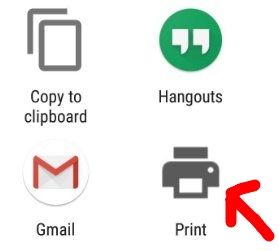
and pressing Print it allows me to select between a 'physical printer' and Save as PDF
Although, this is not the most straight forward "Save as PDF" option one would expect to find, it seems to work

One thing only, when the page is viewed in "Reader Mode" (AKA Show Simplified View | DOM-Distiller) I noticed that there's no option to Share.. > Print
Do you know if there is a way one can save a page as PDF when in Simplified View?
Or is there a different "Reader Mode" feature, like the one in Firefox Mobile to be added to Vivaldi Mobile any time soon?
-
@SerGom Vivaldi menu - settings - accessibility - tick simplified view for webpages
And also check this flag
chrome://flags/#reader-mode-heuristicsAnother way to save webpage in pdf.
Install xodo pdf reader from playstore.
Load webpage - Vivaldi menu - share - convert to pdf -
@SerGom
I don't find the print option in Firefox either. I'm on the latest version 84.1.1.Only Samsung Internet browser currently allows printing (including PDF) from Reader Mode.
-
@balachandarsmr said in Save page as PDF on Android:
Vivaldi menu - settings - accessibility - tick simplified view for webpages
And also check this flag
chrome://flags/#reader-mode-heuristicsI have ticked the the simplified view and also I have checked the flag as "always".
So yes, I am able to show Simplified View on any page, the but when on Simplified View the options on the three dot are limited to only:
-
Find in page
-
Appearance
So the issue is that there's no option to share or to print when on Simplified View.
And if you want to archive a page as PDF (without all the clutter) for future reference you can't do that with Vivaldi.
-
-
@SridharAnanthanarayanan apparently the Save as PDF option was removed from newer FF versions
 , I was going to update mine, but but when I read all the user comments on the playstore complaining about the PDF option being removed, I decided to stay on version 68.1, of course; with NoScript extension on
, I was going to update mine, but but when I read all the user comments on the playstore complaining about the PDF option being removed, I decided to stay on version 68.1, of course; with NoScript extension on  .
. -
@SerGom
Setting the flag to 'Always' is very annoying because it keeps popping up on every page. I had set it to default to stop getting annoyed. The other options in that setting aren't very clear, and none of them worked when I wanted it to. -
@SerGom
I like to keep all apps, especially browsers, up-to-date because they have security enhancements, in addition to others.For now, Samsung Internet browser allows both Reading Mode with a quick tap on the address bar, and also printing from Reading Mode that removes all webpage clutter. Another good part is pictures are included without breaks.
So whenever I want to print from reading mode or just print to PDF, I share to Samsung Internet browser and get the job done from there.
Vivaldi must quickly focus on the most requested features from its forum users.
-
@SridharAnanthanarayanan said in Save page as PDF on Android:
Setting the flag to 'Always' is very annoying because it keeps popping up on every page.
I totally concur with you, if simplify view is set to always, the pop up on every page becomes annoying very quickly. I'm actually about to set it back to default, because when Vivaldi Mobile is in Simplified View there is no way save as PDF anyway

-
@SerGom
Save to PDF from Reader Mode is available on Samsung Internet browser. -
@SridharAnanthanarayanan said in Save page as PDF on Android:
Samsung Internet browser allows both Reading Mode with a quick tap on the address bar and also printing from Reading Mode that removes all webpage clutter. Another good part is pictures are included without breaks.
That sounds very interesting and I just what a "User focused Mobile Browser" should be able to do, maybe I will give Samsung Browser a try (eventhough I don't have a Samsung phone
 )
)@SridharAnanthanarayanan said in Save page as PDF on Android:
So whenever I want to print from reading mode or just print to PDF, I share to Samsung Internet browser and get the job done from there.
Vivaldi must quickly focus on the most requested features from its forum users.I totally agree with you.
Why do we have to turn to other apps to get the job done, when we could do it on Vivaldi Mobile? -
@SerGom
Samsung Internet browser works on ALL Android devices.If developers paid enough attention to forum users (who are a very small minority compared to the total user base) who want to work with them to improve their products, we wouldn't have to look for alternatives.
But I guess there is a trade-off between what the users want and what generates revenue for the developers.
-
@SerGom Try Firefox 68.11 or Fennec F-Droid 68.12.0
They download Web page in pdf format including in reader mode after clicking page -> save as PDF.
Yes I am also staying on 68.11 because it has android pdf.js which can preview pdf without downloading and bypass paywall addon. -
@SridharAnanthanarayanan
Hi, the most requested feature?
The OP got 3 votes for "Can you please add the Save page as PDF feature to mobile Vivaldi? ".
feature to mobile Vivaldi? ".
Do you create a request for "Save as PDF from reader view" anywhere?
I don´t need this feature since Netscape Navigator (1994) but may be I vote for it.Cheers, mib
-
-
Only a very very small % of users actually participate in the forums. When an app doesn't offer a particular feature, people are more likely to look for another app that offers it, rather than contacting the developer. An even smaller % of users (like me) do both. Samsung Internet browser does much of what I want, yet I am here asking Vivaldi to implement some very useful feature.
-
Often many users are unaware that a feature has been removed. It is only when a need arises that they realise that a feature that previously existed for a long time has been removed for no reason. For example, I didn't realise that 'print to pdf' was gone from both Chrome and Firefox, although on Chrome it can now be enabled via a hidden flag.
I had created a thread about it, and it was moved to the duplicate section by a moderator.
For now, Samsung Internet can both enable Reader Mode via a single tap on address bar, as well as print/ save to pdf from Reader Mode. So I will keep using this whenever a need arises for me.
-
-
Hello Vivaldi team,
On Android, when you click on the V icon > "Download page" Vivaldi saves the current page for offline read (saving it as .mhtml file inside the Android/data/com.vivaldi.browser/files/Download folder). While this feature is nice for reading some pages on the go, the feature Save page as PDF comes very handy when you want to save a page for future reference.
Can you please add the Save page as PDF
 feature to mobile Vivaldi?
feature to mobile Vivaldi?I could find this, for me, the very important and usefull function on Opera browser. If you could add this function to Vivaldi browser then I can clear space among my apps.
Thank you!
-
In any software product there are features that should never require "being requested and voted for". Every product needs to evolve, be competitive, every product. And for that to happen some of the development needs to be acted from within without the need to have a "voting" mechanism where the most votes decides if a feature will be implemented and the reason for this is that for any software product, only 5% of users of the product ever bother joining a forum like this one - most other users simply get frustrated and some walk away.
So, onto my request today : Save as PDF
I see that the requests to have this in the Android version of Vivaldi go as far back as 2018. So, to my point : Opera, a browser you know well through history, has "Save as PDF" in it. Samsung Internet has "Save as PDF" in it. It is time for Vivaldi to have "Save as PDF" in the Android browser.
Being able to save articles for storing should be one of the most basic features of any browser, and the most portable way of doing it is through "Save as PDF" rather than some obscure format available through the DOWNLOAD option and not transferable to other browsers. PDFs on the other hands can be emailed, printed on a PC. Most importantly, being able to save something as PDF means that if the web page changes you still have the record of what you actually wanted to keep for posterity.
So, when will Vivaldi management realize that this is a must have feature rather than something they need to have X votes on before considering implementing it ?
Someone replied to my original post before archiving it (very democratic) that they do Share --> PDF. What the responder forgets is that is only possible if you have installed on your Android device a PDF application with a subscription, such as Adobe PDF, etc.... Most users will not pay to have the ability to share as PDF. It is responses like that which show why this otherwise excellent browser has such a small following (1m). Astonishing response not even understanding how Android works.
O.
-
@Objectivite
Hi again, I don´t have to pay anything to use the share print feature.
Your second post to this forum is the first post offend a user of this forum is a very good idea.
You don´t know my knowledge about Android nor other platforms.Have a nice day, mib
