Custom links in menus – Vivaldi Browser snapshot 2059.2
-
-
@LonM not everyone...
 I feel like a Neanderthaler now
I feel like a Neanderthaler now 
I'll switch to BSD maybe this will make me a bit smarter...

-
@npro said in Custom links in menus – Vivaldi Browser snapshot 2059.2:
I feel like a Neanderthaler now
Well too bad. You're not allowed to have another one, til tomorrow. You've used them all up for today!
-
I wonder how fast it will degenerate, with adding bookmarklets into the "Open Link" thing

-
@Pathduck - Chromium Settings from your post earlier in the thread - is that standard now as i cannot see it or have you added it in some way - again cannot see how to
-
@adacom See Settings, Appearance, Menu Customization, Open Link, which is new in this Snapshot.
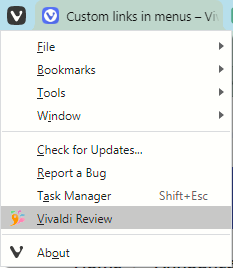
-
@Cqoicebordel Great idea!

I tried adding executables to launch but V insists on downloading them instead, silly bugger

-
@Gwen-Dragon said in Custom links in menus – Vivaldi Browser snapshot 2059.2:
chrome://settings
brilliant - thanks - so simple when its explained
-
@adacom In Settings-> Appearance-> Menu section just type "open link" in the
filter commandstextbox and drag it to whichever menu you like to add it, it automatically opens and you can put your address there. You can rename it at that place as well, just select the upper box./edit: or like @Gwen-Dragon said (doh lol
 ) , right click anywhere you like and click "New Link" lol.
) , right click anywhere you like and click "New Link" lol. -
@Ruarí Hmm, that is strange. Just to leave this out in the open, I did try restarting Vivaldi a few times with the previous snapshot, but that didn’t fix it. It was only today with this new snapshot that popup thumbnails started working again.
Also, I have a question about automatic updates on macOS. I’ve noticed that if Vivaldi is running while a new update is pushed, I’ll receive a prompt asking me if I want to download and install it.
HOWEVER, if Vivaldi is closed while a new update is pushed, the next time I open Vivaldi it will be downloaded automatically but I will not be prompted to update; using “Check for Updates...” will not work at all either. Furthermore, if I restart the application, Vivaldi will be updated the next time it is opened.
Is any of this normal? I find it a bit strange that I must restart Vivaldi twice for it to update itself whenever a new build is pushed.
In short, update downloads itself in the background, I start Vivaldi and no longer receive a prompt to download/install an update nor can I manually check myself, so I must restart Vivaldi again to update.
-
@Gwen-Dragon said in Custom links in menus – Vivaldi Browser snapshot 2059.2:
Oh, i prefer this now as Bug menu:







Do you mean
😈🐞🐛⚡🔥💣🌋? AFAIK, you still cannot use pictures (stoopit forum) -
@Gwen-Dragon I don't see much use for it, but it is not a bug. Someone might find a use for it.
-
@Gwen-Dragon It is a good replacement while we lack the ability to edit the menu icons. We can prefix certain menu entries with emoji.
🃏 -
@Gwen-Dragon Definitely useful!
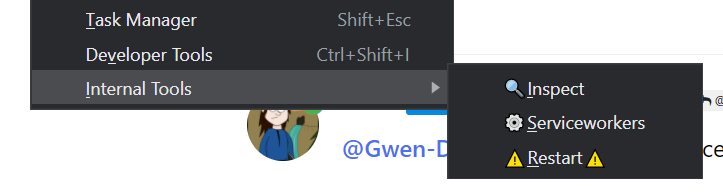
-
@Pathduck Well it's taken me a while to reverse-engineer what you did, you clever sausage! However, have i done something wrong wrt my emojis? They become boring monochrome once in the real V menu.


-
@Steffie No, I think this is just how some fonts / systems work. For example, on windows the
🪓is in colour, but the⛏is a black symbol. I'm not sure of the exact cause, and it seems to differ even within applications at times. -
@Steffie Probably a font issue on Linux. Looking good here as in Pathduck’s screen shot.
-
@Steffie Hehe, thanks

I just used the ones from Emojipedia. Try this: https://emojipedia.org/no-entry/ ?Or (likely) it's a OS/Font issue.
-
@Steffie I think it has something to do with font/Qt/Plasma settings.
Edit: it seems you can specify multiple fallback fonts --> https://gist.github.com/Nyubis/2023a01276c1cfc9786a
-
@Pathduck said in Custom links in menus – Vivaldi Browser snapshot 2059.2:
Or (likely) it's a OS/Font issue
+
@potmeklecbohdan said in Custom links in menus – Vivaldi Browser snapshot 2059.2:
has something to do with font/Qt/Plasma settings
I'm almost certain that you're both correct, hence soon after my last post i stopped worrying about this. Afaik in Plasma the only reliable way to get emojis working system-wide is with the Noto font family. Sadly for me, i dislike that one a lot & always change my default to other families. So basically, it's all my fault, i'm always the bad one, sigh.





 *
*